This view of the Owner's Manual contains the very latest information, which may vary slightly from the printed Owner's Manual originally provided with your vehicle. It may also describe content that is not on or operates differently on your vehicle. Please consider the Owner's Manual originally provided with your vehicle as the primary source of information for your vehicle.

The information contained in this publication was correct at the time of release.In the interest of continuous development, we reserve the right to change specifications, design or equipment at any time without notice or obligation.No part of this publication may be reproduced, transmitted, stored in a retrieval system or translated into any language in any form by any means without our written permission.Errors and omissions excepted.
Copyright © 2024 Ford Motor Company
Remote Control - Vehicles With: Integrated Key Transmitter
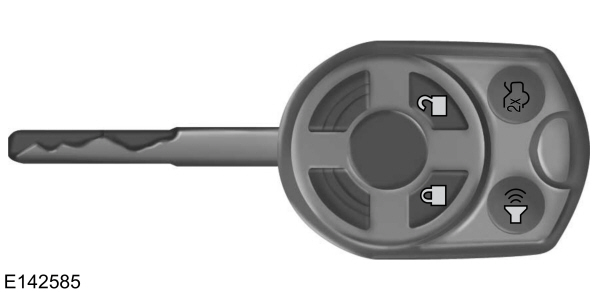
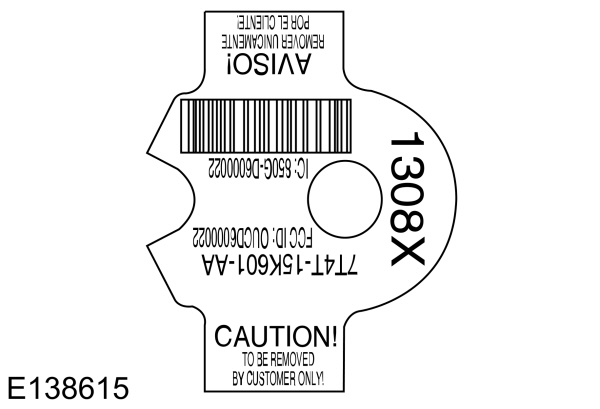
 Make sure that you dispose of old batteries in an environmentally friendly way. Seek advice from your local authority about recycling old batteries.
Make sure that you dispose of old batteries in an environmentally friendly way. Seek advice from your local authority about recycling old batteries.
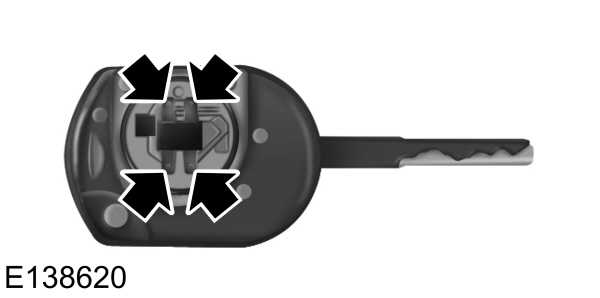
 Press the button to sound the panic alarm. Press the button again or switch the ignition on to silence it.
Press the button to sound the panic alarm. Press the button again or switch the ignition on to silence it.
Integrated Keyhead Transmitter (If Equipped)
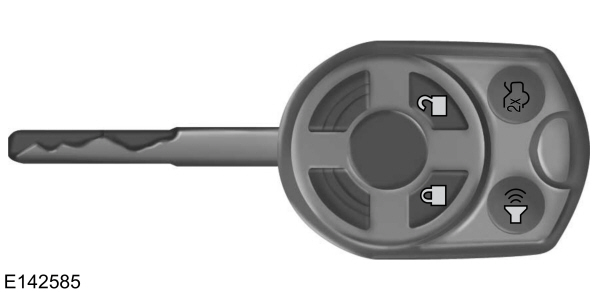
Use the key blade to start your vehicle and unlock or lock the driver door from outside your vehicle. The buttons on the key operate the remote control.
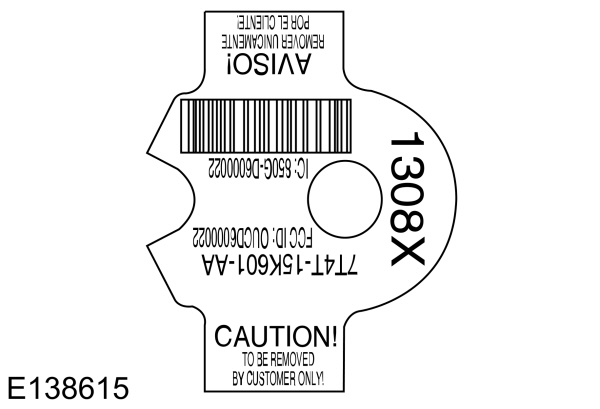
Note:
Your vehicle keys came with a security label that provides important key cut information.Keep the label in a safe place for future reference.
Programming a New Remote Control
To program an additional remote control See
Security.
Reprogramming the Unlocking Function
Note:
When you press the unlock button, either all the doors are unlocked or only the driver door is unlocked.Pressing the unlock button again unlocks all the doors.
Press and hold the unlock and lock buttons on the remote control simultaneously for at least four seconds with the ignition off. The direction indicators flash twice to confirm the change.
To return to the original unlocking function, repeat the process.
Changing the Remote Control Battery
The remote control uses one coin-type three-volt lithium battery CR2032 or equivalent.
 Make sure that you dispose of old batteries in an environmentally friendly way. Seek advice from your local authority about recycling old batteries.
Make sure that you dispose of old batteries in an environmentally friendly way. Seek advice from your local authority about recycling old batteries.
- Twist a thin coin in the slot of the transmitter near the key ring to remove the battery cover.
- Remove the old battery.
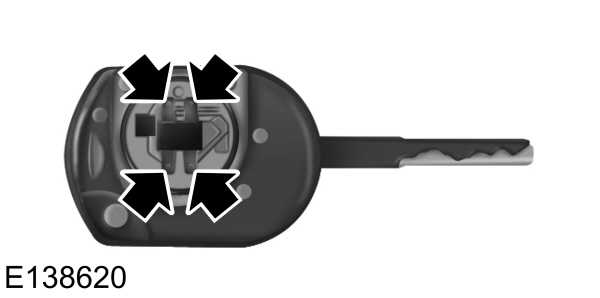
- Insert the new battery.Refer to the symbols inside the transmitter for the correct orientation of the battery.Press the battery down to make sure it is fully in the housing.
- Reinstall the battery housing cover onto the transmitter.
Note:
Do not wipe off any grease on the battery terminals or on the back surface of the circuit board.
Note:
Replacing the battery does not erase the programmed key from your vehicle.
Locating Your Vehicle
Press the lock button on the key twice within three seconds. The horn sounds and the direction indicators flash. We recommend you use this method to locate your vehicle, rather than using the panic alarm.
The horn sounds twice and the direction indicators do not flash if:- Locking was not successful.
- Any door or the liftgate is open.
- The hood is open on vehicles with an anti-theft alarm or remote start.
Sounding the Panic Alarm (If Equipped)
 Press the button to sound the panic alarm. Press the button again or switch the ignition on to silence it.
Press the button to sound the panic alarm. Press the button again or switch the ignition on to silence it.Note:
The panic alarm only operates when the ignition is off.
