Using Adaptive Cruise Control
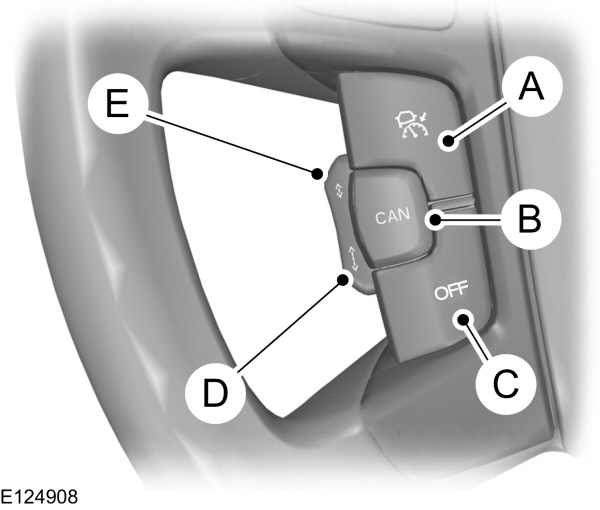
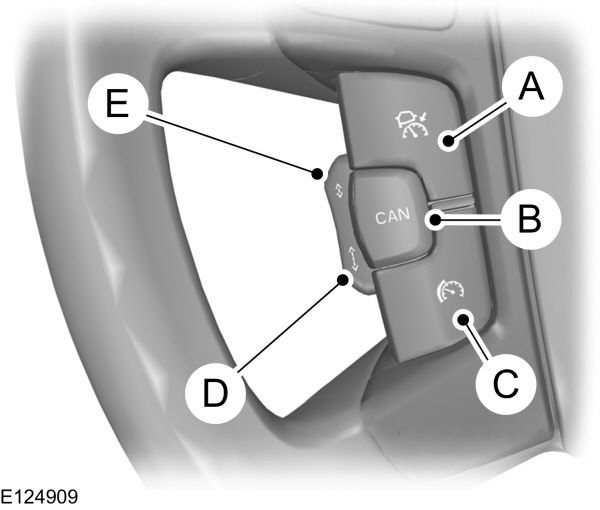
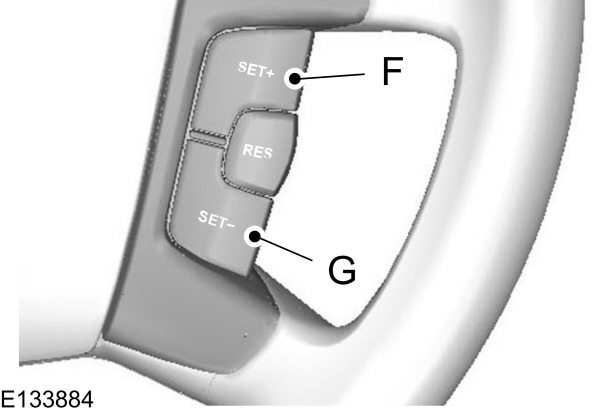
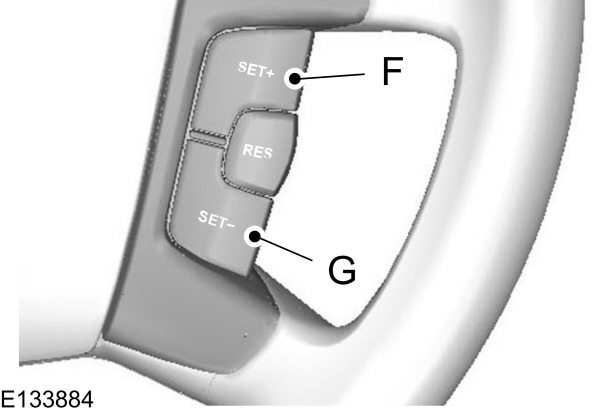

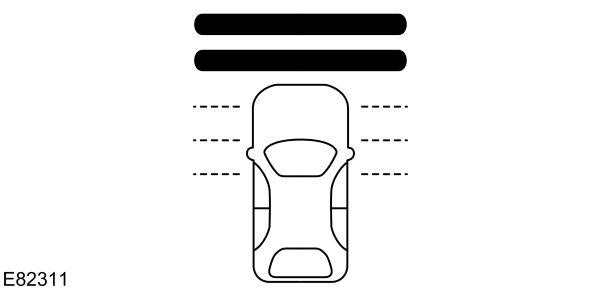
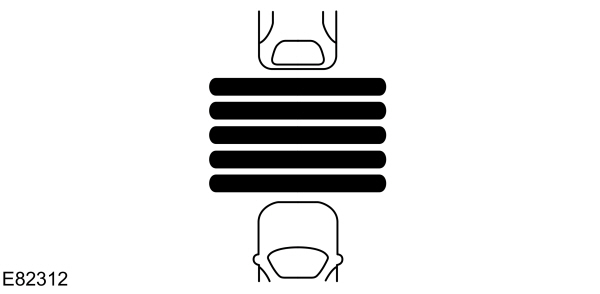
The system is operated by adjustment controls mounted on the steering wheel.
Vehicles without speed limiter
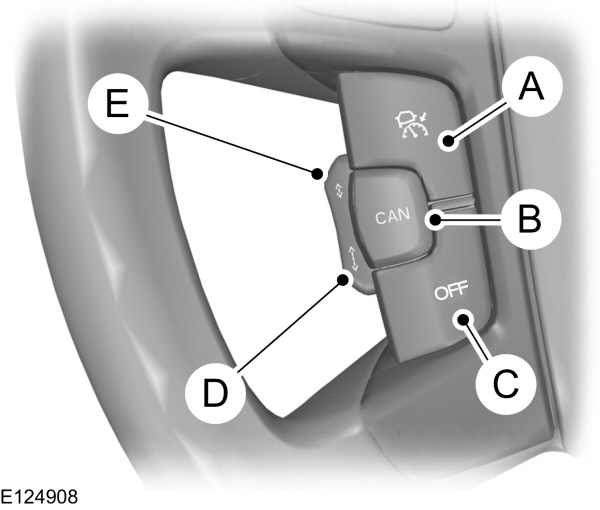
| A B C D E |
Vehicles with speed limiter
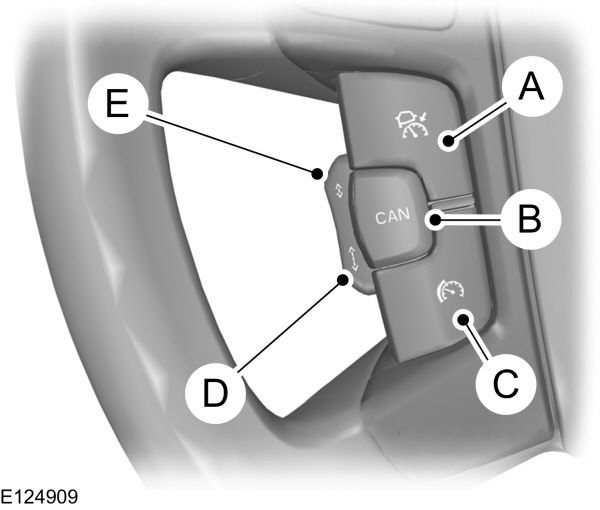
| A B C D E |
Switching the system on
Press switch A. The system is set to standby mode.
Setting a speed
Note:
The system must be in standby mode.
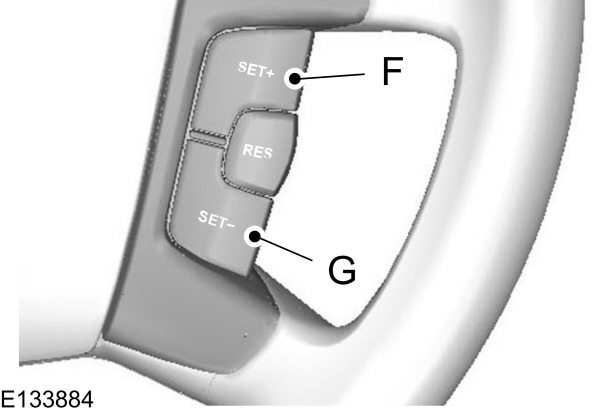
| F G |
Press switch F or switch G to select your desired cruise speed. The speed is displayed in the information display and stored as the set speed.
Changing the set speed
Note:
Vehicle speed may be increased and decreased at intervals of 5 km/h or 5 mph.
Note:
If the system does not react to these changes the reason may be that the gap interval to the vehicle in front prevents an increase in speed.
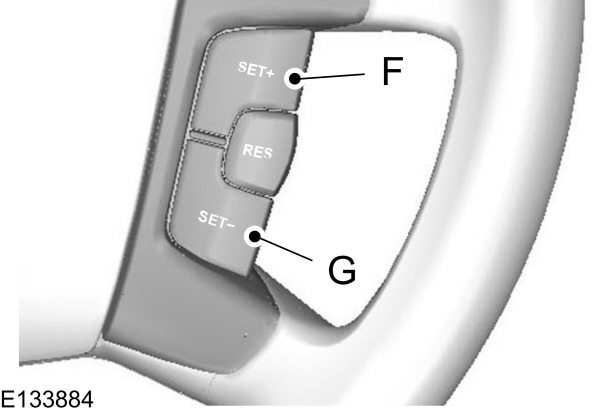
Press switch F to increase or switch G to decrease the set speed until the desired set speed is shown in the information display. The vehicle speed will gradually change to the selected speed.
Note:
Smaller increases of 1 km/h or 1 mph may be set by pressing switch H.

| H |
Setting the vehicle gap
 CAUTION:
Use the appropriate gap setting in accordance with local traffic regulations.
CAUTION:
Use the appropriate gap setting in accordance with local traffic regulations. |
Note:
The gap setting is time dependant and therefore the distance will automatically adjust with your speed. For example on a gap setting of four bars, the time gap is 1.8 seconds. This will mean that at a speed of 100 km/h (62 mph), the distance to the vehicle in front will be maintained at 50 metres (164 feet).
Note:
If the accelerator is depressed for a short period, for example when overtaking, the system is temporarily deactivated and then reactivated when the accelerator pedal is released. A message is displayed in the information display.
Note:
The gap setting will remain unchanged during ignition cycles.
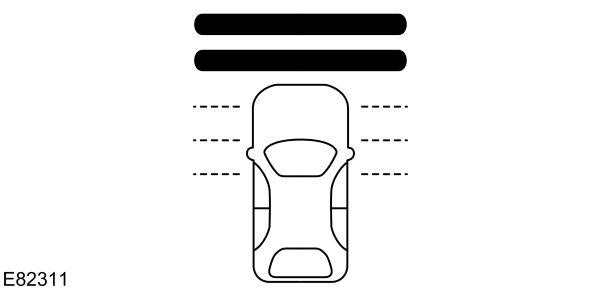
The distance between you and the vehicle detected in front is maintained by a variable setting. There are five steps which are represented by horizontal bars displayed in the information display. One bar denotes the smallest gap and five bars indicate the largest gap. These bars are shown empty when in standby mode and filled when in active mode.
If no vehicle is detected in front, then only your vehicle is displayed in the information display below the bars. The system will maintain the set speed when conditions permit. The set gap is maintained and displayed.
If a vehicle is detected by the sensor, the display will show another vehicle above the horizontal bars:
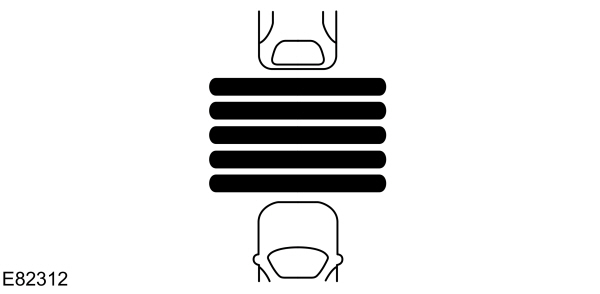
This is a follow mode, and the system will accelerate or decelerate as necessary to maintain the set gap.
Press switch E to decrease the gap or switch D to increase the gap. The gap selected will be represented by the number of bars in the display.
Note:
The recommended gap setting is four to five bars.
Temporarily deactivating the system
Note:
The system is cancelled when the gear lever is moved to a neutral position or if the accelerator pedal or clutch is depressed for a long period of time
Press either the brake or switch B to cancel the system. The system will return to standby mode allowing you full manual control of the vehicle. The set speed and gap setting are retained in the memory.
To resume adaptive cruise control press switch H. The system will resume with the previously set speed and vehicle gap setting if conditions permit.
Switching the system off
Vehicles without speed limiter
Press switch C to turn the system off.
Note:
When deactivating the system by pressing switch C, the stored speed is not retained.
Vehicles with speed limiter
Press switch A to turn the system off.
Note:
When deactivating the system by pressing switch A, the stored speed is not retained.
Automatic deactivation
Note:
If the engine speed drops too low, a message is displayed in the information display instructing you to change down a gear (manual transmission only). If you do not follow this recommendation then the system will go into automatic deactivation mode.
Note:
The system will not operate if the electronic stability programme (ESP) has been manually switched off.
The system is dependent on various other safety systems, for example ABS and ESP. If any of these systems are malfunctioning or reacting to an emergency, the system is automatically deactivated.
In the event of automatic deactivation a signal will sound and the message is displayed in the information display See
Information Messages.
You must then intervene and adapt your driving and speed to vehicles in front.
An automatic deactivation can be due to the:
- vehicle speed falling below 30 km/h (20 mph)
- wheels losing traction
- brake temperature is high, for example when driving on mountainous or hilly roads
- engine speed is too low
- radar sensor is covered
- parking brake or electric parking brake (EPB) is applied.
- Please note that Ford will not respond to individual feedback.
- Please provide detailed feedback regarding any inaccuracies in the content or any missing content in the Owner's Manual.
- Your feedback will be investigated and any necessary changes will be updated in the online Owner's Manual.
Your input is valuable in helping us improve our Owner's Manual. Thank you for taking the time to provide your feedback.
