Introduction
Child Safety
Seatbelts
Personal Safety System™
Supplementary Restraints System
Keys and Remote Controls
MyKey™
Doors and Locks
Steering Wheel
Wipers and Washers
Lighting
Windows and Mirrors
Instrument Cluster
Information Displays
Climate Control
Seats
Universal Garage Door Opener
Auxiliary Power Points
Storage Compartments
Starting and Stopping the Engine
Fuel and Refueling
Transmission
Four-Wheel Drive
Traction Control
Stability Control
Parking Aids
Cruise Control
Driving Aids
Towing
Driving Hints
Roadside Emergencies
Customer Assistance
- Getting the Services You Need
- In California (U.S. Only)
- The Better Business Bureau (BBB) Auto Line Program (U.S. Only)
- Utilizing the Mediation/Arbitration Program (Canada Only)
- Getting Assistance Outside the U.S. and Canada
- Ordering Additional Owner's Literature
- Reporting Safety Defects (U.S. Only)
- Reporting Safety Defects (Canada Only)
Maintenance
- General Information
- Opening and Closing the Hood
- Under Hood Overview - 1.6L EcoBoost™
- Under Hood Overview - 2.0L EcoBoost™
- Under Hood Overview - 2.5L
- Engine Oil Dipstick - 1.6L EcoBoost™
- Engine Oil Dipstick - 2.0L EcoBoost™
- Engine Oil Check
- Engine Coolant Check
- Automatic Transmission Fluid Check
- Brake Fluid Check
- Power Steering Fluid Check
- Washer Fluid Check
- Fuel Filter
- Changing the 12V Battery
- Checking the Wiper Blades
- Changing the Wiper Blades
- Adjusting the Headlamps
- Removing a Headlamp
- Changing a Bulb
- Bulb Specification Chart
- Changing the Engine Air Filter
Vehicle Care
Wheels and Tires
Capacities and Specifications
Audio System
SYNC™
MyFord Touch™
Accessories
Extended Service Plan (ESP)
Scheduled Maintenance
Appendices
This view of the Owner’s Manual contains the very latest information, which may vary slightly from the printed Owner’s Manual originally provided with your vehicle. It may also describe content that is not on or operates differently on your vehicle. Please consider the Owner’s Manual originally provided with your vehicle as the primary source of information for your vehicle.

The information contained in this publication was correct at the time of release.In the interest of continuous development, we reserve the right to change specifications, design or equipment at any time without notice or obligation.No part of this publication may be reproduced, transmitted, stored in a retrieval system or translated into any language in any form by any means without our written permission.Errors and omissions excepted.
Copyright © 2024 Ford Motor Company
Audio Control

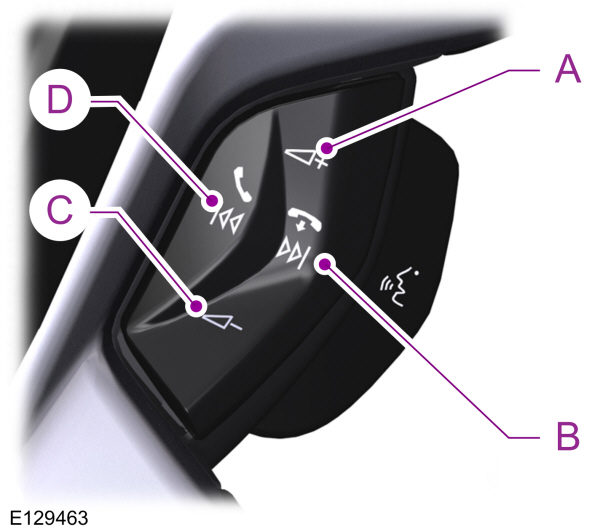
Select the required source on the audio unit.
You can operate the following functions with the control:
Type 1

| A B C D E |
Press M to select the audio source.
Type 2
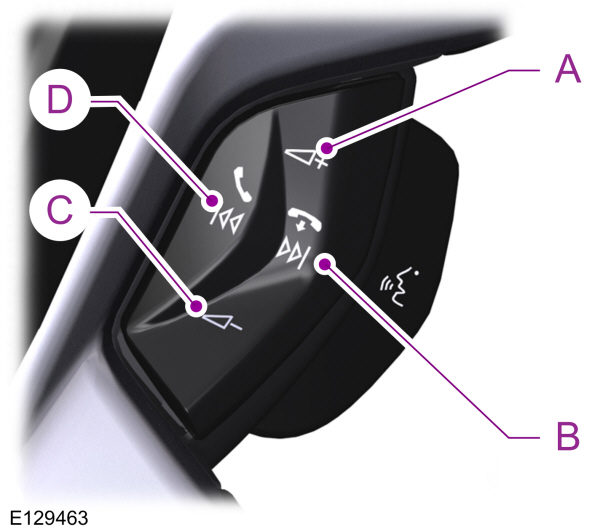
| A B C D |
Seek, Next or Previous
Press the seek button to:- tune the radio to the next or previous stored preset
- play the next or the previous track.
- tune the radio to the next station up or down the frequency band
- seek through a track.
Thank You For Your Feedback
