This view of the Owner’s Manual contains the very latest information, which may vary slightly from the printed Owner’s Manual originally provided with your vehicle. It may also describe content that is not on or operates differently on your vehicle. Please consider the Owner’s Manual originally provided with your vehicle as the primary source of information for your vehicle.

The information contained in this publication was correct at the time of release.In the interest of continuous development, we reserve the right to change specifications, design or equipment at any time without notice or obligation.No part of this publication may be reproduced, transmitted, stored in a retrieval system or translated into any language in any form by any means without our written permission.Errors and omissions excepted.
Copyright © 2024 Ford Motor Company
Jump Starting the Vehicle
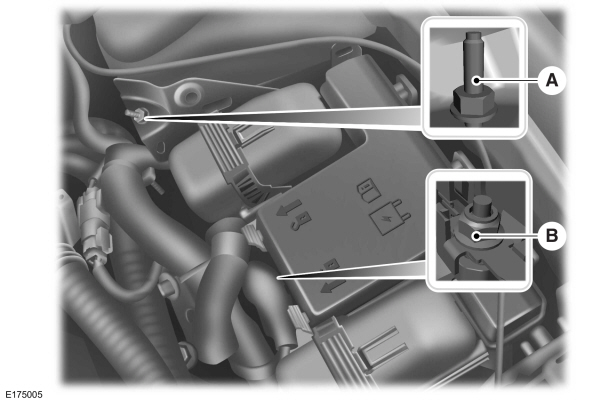

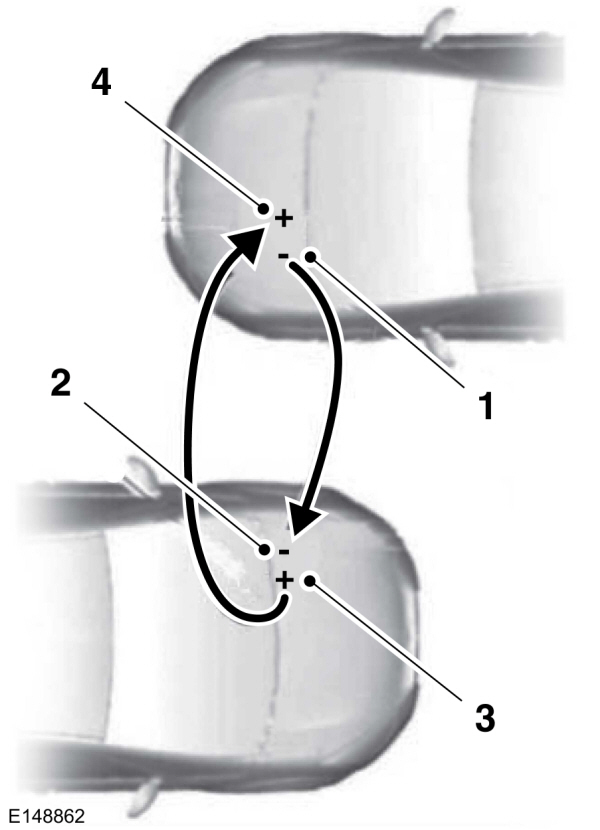
 WARNING:
The gases around the battery can explode if exposed to flames, sparks, or lit cigarettes. An explosion could result in injury or vehicle damage.
WARNING:
The gases around the battery can explode if exposed to flames, sparks, or lit cigarettes. An explosion could result in injury or vehicle damage. WARNING:
Batteries contain sulfuric acid which can burn skin, eyes and clothing, if contacted.
WARNING:
Batteries contain sulfuric acid which can burn skin, eyes and clothing, if contacted. |
Do not attempt to push-start your automatic transmission vehicle. Automatic transmissions do not have push-start capability. Attempting to push-start a vehicle with an automatic transmission may cause transmission damage.
Preparing Your Vehicle
Note:
Use only a 12-volt supply to start your vehicle.
Note:
Do not disconnect the battery of the disabled vehicle as this could damage the vehicle's electrical system.
- Park the booster vehicle close to the hood of the disabled vehicle making sure the two vehicles do not touch. Set the parking brake on both vehicles and stay clear of the engine cooling fan and other moving parts.
- Check all battery terminals and remove any excessive corrosion before you attach the battery cables. Ensure that vent caps are tight and level.
- Turn the heater fan on in both vehicles to protect from any electrical surges. Turn all other accessories off.
Connecting the Jumper Cables
Your vehicle has two battery prongs that are accessible from under the hood, even though the actual battery is located in the trunk. Your vehicle can be jumped the same way conventional vehicles can be using these prongs. The illustration below shows the two connector prongs used for jump-starting your vehicle.
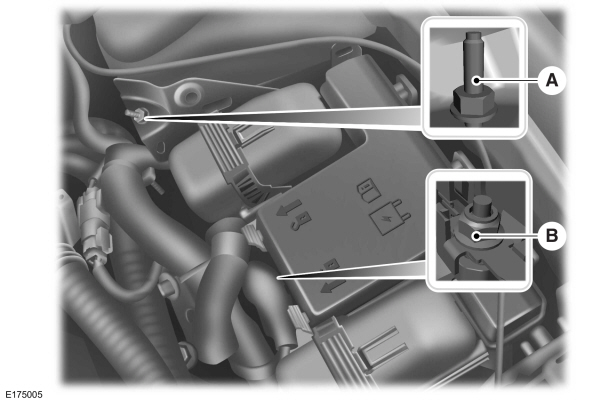
A. Negative prong (–)
B. Positive prong (+)
Note:
In the illustration, the vehicle on the bottom is used to designate the assisting (boosting) battery.
Note:
Remove the red cap from the positive prong (B) on your vehicle before connecting the cables.

- Connect the positive (+) jumper cable to the positive (+) prong (B) of the discharged battery.
- Connect the other end of the positive (+) cable to the positive (+) terminal of the assisting battery.
- Connect the negative (-) cable to the negative (-) terminal of the assisting battery.
- Make the final connection of the negative (-) cable to the negative (-) prong (A) of your vehicle.
Note:
Do not attach the negative (-) cable to fuel lines, engine rocker covers, the intake manifold or electrical components as grounding points.
 WARNING:
Do not connect the end of the second cable to the negative (-) terminal of the battery to be jumped. A spark may cause an explosion of the gases that surround the battery.
WARNING:
Do not connect the end of the second cable to the negative (-) terminal of the battery to be jumped. A spark may cause an explosion of the gases that surround the battery. |
Ensure that the cables are clear of fan blades, belts, moving parts of both engines, or any fuel delivery system parts.
Jump Starting
- Start the booster vehicle and press the accelerator pedal moderately.
- Start the disabled vehicle. Check the instrument cluster for the Ready to Drive light as the gasoline engine may not start, but the electric motor may be running.
- Once you start the disabled vehicle, run both vehicles for an additional three minutes before disconnecting the jumper cables.
Removing the Jumper Cables
Remove the jumper cables in the reverse order that they were connected.
Note:
In the illustration, the vehicle on the bottom is used to designate the assisting (boosting) battery.
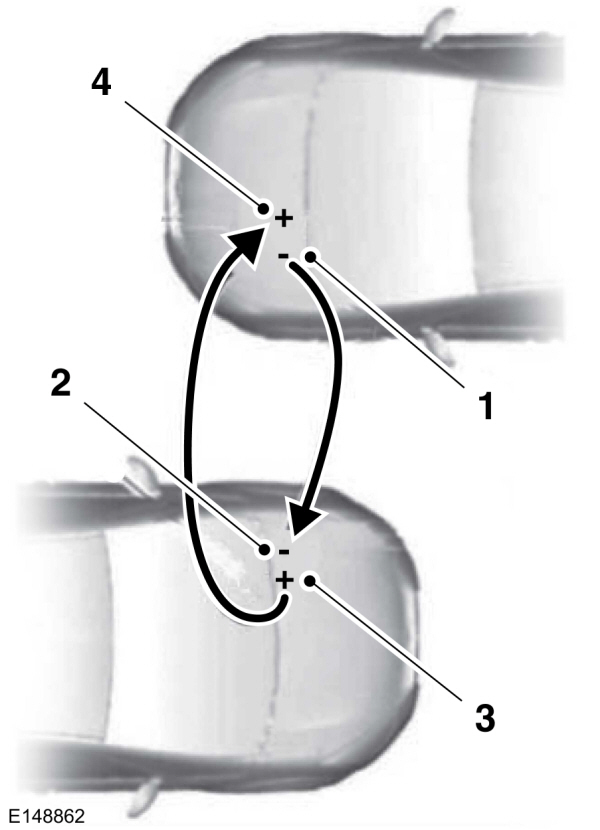
- Remove the jumper cable from the ground metal surface.
- Remove the jumper cable on the negative (-) terminal of the booster vehicle's battery.
- Remove the jumper cable from the positive (+) terminal of the booster vehicle's battery.
- Remove the jumper cable from the positive (+) terminal of the disabled vehicle's battery.
After disconnecting the jumper cables, let the disabled vehicle sit in Ready to Drive mode for several minutes to charge the 12V battery. The disabled vehicle can charge the 12V battery even if the gasoline engine may be off. The 12V battery will receive power from the high-voltage battery instead.
- Please note that Ford will not respond to individual feedback.
- Please provide detailed feedback regarding any inaccuracies in the content or any missing content in the Owner's Manual.
- Your feedback will be investigated, and any necessary changes will be updated in the online Owner's Manual.
Your input is valuable in helping us improve our Owner's Manual. Thank you for taking the time to provide your feedback.
