This view of the Owner’s Manual contains the very latest information, which may vary slightly from the printed Owner’s Manual originally provided with your vehicle. It may also describe content that is not on or operates differently on your vehicle. Please consider the Owner’s Manual originally provided with your vehicle as the primary source of information for your vehicle.
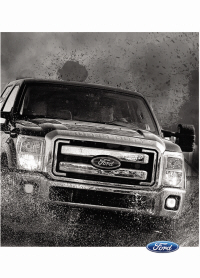
The information contained in this publication was correct at the time of release.In the interest of continuous development, we reserve the right to change specifications, design or equipment at any time without notice or obligation.No part of this publication may be reproduced, transmitted, stored in a retrieval system or translated into any language in any form by any means without our written permission.Errors and omissions excepted.
Copyright © 2024 Ford Motor Company
Using Stability Control
 You can turn off the traction control portion of the system independently. Press the stability control button located on the instrument panel.
You can turn off the traction control portion of the system independently. Press the stability control button located on the instrument panel.
AdvanceTrac® with Roll Stability Control™ (RSC®)
(Single rear wheel vehicles only)
The system automatically activates when you start your engine. The electronic stability control and roll stability control portions of the system can be turned off below 35 mph (56 km/h) and are disabled when the transmission is in position R. See
Using Traction Control.
 You can turn off the traction control portion of the system independently. Press the stability control button located on the instrument panel.
You can turn off the traction control portion of the system independently. Press the stability control button located on the instrument panel.| AdvanceTrac with RSC Features (Single rear wheels only) | ||||
|---|---|---|---|---|
| Button functions | Stability control light | Roll stability control | Electronic stability control | Traction control system |
| Default at start-up | Illuminated during bulb check | Enabled | Enabled | Enabled |
| Button pressed momentarily | Illuminated solid | Enabled | Enabled1 | Disabled |
| Button pressed and held for more than 5 seconds at vehicle speed under 35 mph (56 km/h) | Flashes then illuminated solid2 | Disabled | Disabled | Disabled |
| Vehicle speed exceeds 35 mph (56 km/h) after button is pressed and held for more than 5 seconds | Illuminated solid | Enabled | Enabled 1 | Disabled |
| Button pressed again after deactivation | Not illuminated | Enabled | Enabled | Enabled |
| Transfer case switched to 4WD Low 3 | Illuminated | Disabled | Disabled | Disabled |
1Electronic stability control has reduced sensitivity compared to fully active system.
2Lamp light starts blinking for four seconds after entering the press and hold state.
3Engaging 4WD Low locked automatically disables roll stability control, electronic stability control and the traction control system.
Thank You For Your Feedback
