This view of the Owner’s Manual contains the very latest information, which may vary slightly from the printed Owner’s Manual originally provided with your vehicle. It may also describe content that is not on or operates differently on your vehicle. Please consider the Owner’s Manual originally provided with your vehicle as the primary source of information for your vehicle.
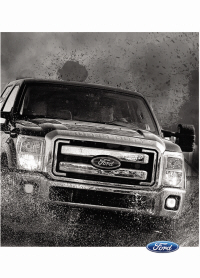
The information contained in this publication was correct at the time of release.In the interest of continuous development, we reserve the right to change specifications, design or equipment at any time without notice or obligation.No part of this publication may be reproduced, transmitted, stored in a retrieval system or translated into any language in any form by any means without our written permission.Errors and omissions excepted.
Copyright © 2024 Ford Motor Company
Remote Control



 The remote start button is on the transmitter.
The remote start button is on the transmitter.
Integrated Keyhead Transmitters (If Equipped)

Use the key blade to start your vehicle and unlock or lock the driver door from outside your vehicle. The transmitter portion functions as the remote control.

Note:
Your vehicle’s keys came with a security label that provides important vehicle key cut information. Keep the label in a safe place for future reference.
Replacing the Battery
Note:
Refer to local regulations when disposing of transmitter batteries.
Note:
Do not wipe off any grease on the battery terminals or on the back surface of the circuit board.
Note:
Replacing the battery will not delete the transmitter from the vehicle. The transmitter should operate normally.
The remote control uses one coin-type three-volt lithium battery CR2032 or equivalent.
Integrated Keyhead Transmitter

- Twist a thin coin in the slot of the transmitter near the key ring to remove the battery cover.
- Carefully peel up the rubber gasket from the transmitter. It may come off with the battery cover.
- Remove the old battery
- Insert the new battery. Refer to the instructions inside the transmitter for the correct orientation of the battery. Press the battery down to make sure it is fully in the housing.
- Reinstall the rubber gasket.
- Snap the battery cover back onto the transmitter.
Memory Feature (If Equipped)
You can program your integrated keyhead transmitter to recall memory settings for the driver seat, power mirrors and power foot pedals. See
Memory Function.
Car Finder
 Press the button twice within three seconds. The horn will sound and the turn signals will flash. We recommend you use this method to locate your vehicle, rather than using the panic alarm.
Press the button twice within three seconds. The horn will sound and the turn signals will flash. We recommend you use this method to locate your vehicle, rather than using the panic alarm. |
Sounding a Panic Alarm
Note:
The panic alarm will only operate when the ignition is off.
 Press the button to activate the alarm. Press the button again or turn the ignition on to deactivate it.
Press the button to activate the alarm. Press the button again or turn the ignition on to deactivate it. |
Remote Start (If Equipped)
 WARNING:
To avoid exhaust fumes, do not use remote start if your vehicle is parked indoors or areas that are not well ventilated.
WARNING:
To avoid exhaust fumes, do not use remote start if your vehicle is parked indoors or areas that are not well ventilated. |
Note:
Do not use remote start if your vehicle is low on fuel.
 The remote start button is on the transmitter.
The remote start button is on the transmitter.This feature allows you to start your vehicle from outside the vehicle. The transmitter has an extended operating range.
Vehicles with automatic climate control can be set to operate when you remote start the vehicle. See
Climate Control.
A manual climate control system will run at the setting it was set to when you switch the vehicle off.
Many states and provinces have restrictions for the use of remote start. Check your local and state or provincial laws for specific requirements regarding remote start systems.
The remote start system will not work if:- the ignition is on
- the alarm system is triggered
- you disable the feature
- the hood is open
- the transmission is not in P
- the vehicle battery voltage is too low
- the service engine soon indicator is on.
Remote Starting the Vehicle
Note:
You must press each button within three seconds of each other. Your vehicle will not remote start and the horn will not sound if you do not follow this sequence.

The label on your transmitter details the starting procedure.
To remote start your vehicle:
- Press the lock button to lock all the doors.
- Press the remote start button twice. The exterior lamps will flash twice.
The horn will sound if the system fails to start.
Note:
If you remote start your vehicle with an integrated keyhead transmitter, you must switch the ignition on before driving your vehicle. If you remote start your vehicle with an intelligent access transmitter, you must press the START/STOP button on the instrument panel once while applying the brake pedal before driving your vehicle.
The power windows will not work during the remote start and the radio will not turn on automatically.
The parking lamps will remain on and the vehicle will run for 5, 10, or 15 minutes, depending on the setting.
Extending the Vehicle Run Time
Repeat Steps 1 and 2 with the vehicle still running to extend the run time for another remote start duration. If the duration is set to last 10 minutes, the duration will extend by another 10 minutes. For example, if the vehicle had been running from the first remote start for five minutes, the vehicle will continue to run now for a total of 20 minutes.
Wait at least five seconds before remote starting after a vehicle shutdown.
Turning the Vehicle Off After Remote Starting
 Press the button once. The parking lamps will turn off.
Press the button once. The parking lamps will turn off.You may have to be closer to the vehicle than when starting due to ground reflection and the added noise of the running vehicle. You can disable or enable the remote start system through the information display. See
General Information.
|
Thank You For Your Feedback
