This view of the Owner's Manual contains the very latest information, which may vary slightly from the printed Owner's Manual originally provided with your vehicle. It may also describe content that is not on or operates differently on your vehicle. Please consider the Owner's Manual originally provided with your vehicle as the primary source of information for your vehicle.

The information contained in this publication was correct at the time of release.In the interest of continuous development, we reserve the right to change specifications, design or equipment at any time without notice or obligation.No part of this publication may be reproduced, transmitted, stored in a retrieval system or translated into any language in any form by any means without our written permission.Errors and omissions excepted.
Copyright © 2024 Ford Motor Company
Keyless Entry
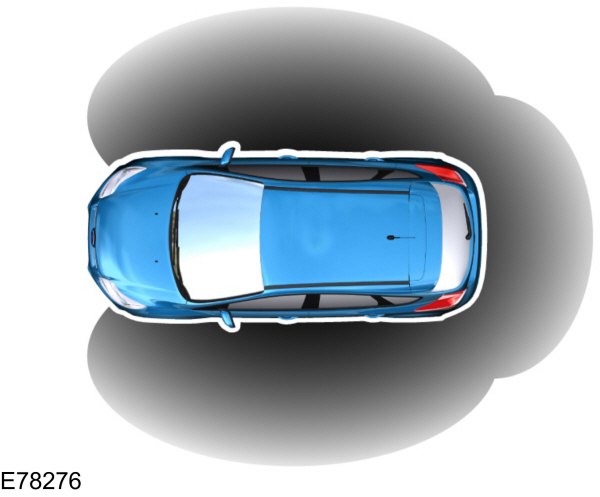

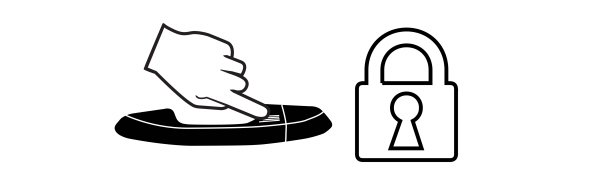

General Information
The system does not function if:- Your vehicle battery has no charge.
- The passive key frequencies are jammed.
- The passive key battery has no charge.
Note:
If the system does not function, you need to use the key blade to lock and unlock your vehicle.
The system allows you to operate your vehicle without the use of a key or remote control.
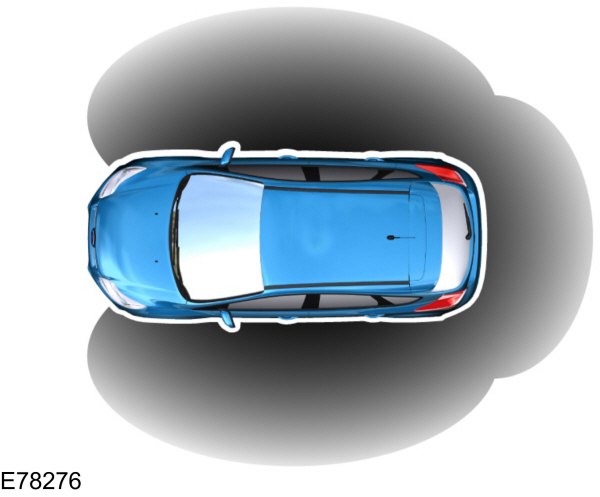
Passive locking and unlocking requires a valid passive key to be located within one of the three external detection ranges. These are located approximately
1 m (3 ft) from the front door handles and the liftgate.
Note:
The system may not function if the passive key is close to metal objects or electronic devices, for example keys or a cell phone.
Passive Key
Note:
A valid passive key must be located within the detection range of the door in order to lock or unlock your vehicle.
Your vehicle can be locked and unlocked with the passive key. You can use the passive key as a remote control. See
Locking and Unlocking.
Unlocking Your Vehicle
Note:
When your vehicle remains locked for longer than three days, the system enters an energy-saving mode. This is to prevent your vehicle battery running out of charge. When your vehicle is unlocked while in this mode, the reaction time of the system may be a little longer than normal. To exit the energy-saving mode, unlock your vehicle.

With your passive key within
1 m (3 ft) of your vehicle, touch the unlock sensor on the back of the exterior door handle for a few seconds, and then pull on the door handle to unlock your vehicle. Be careful to not touch the lock sensor or pull the door handle too quickly or your vehicle may remain locked. When unlocking your vehicle, a slight delay is required for your vehicle to verify the passive key.
Unlocking Only the Driver Door
You can program the system so that only the driver door is unlocked. See
Remote Control.
If the unlocking function is reprogrammed so that only the driver door is unlocked, the following occurs:- If the driver door is the first door opened, all the other doors remain locked. All the other doors can be unlocked from inside your vehicle by pressing the unlock button. The other doors can be unlocked individually by pulling the interior door handle on the respective door.
- If the front passenger door is the first door opened, all the doors unlock.
Locking Your Vehicle
Note:
If you do not touch a locking sensor your vehicle remains unlocked.
Note:
On some vehicles, locking sensors are located on all four doors.
Note:
When locking your vehicle, do not grip the door handle.
Note:
Keep the door handle surface clean to make sure the system operates correctly.
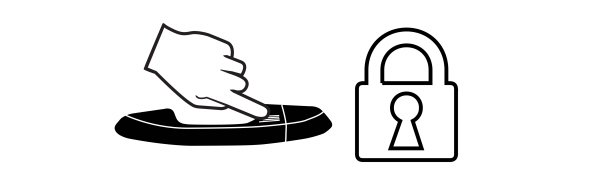
With your passive key within
1 m (3 ft) of your vehicle, touch the exterior door handle lock sensor for approximately one second to lock your vehicle. Be careful to not touch the unlock sensor on the back of the door handle at the same time or your vehicle may remain unlocked. After locking, you can immediately pull on the door handle to confirm locking occurred without inadvertently unlocking your vehicle.
For central locking and to arm the alarm, touch a locking sensor once. For double locking and to arm the alarm, touch a locking sensor twice within three seconds.
Opening the Liftgate
Note:
If the doors are locked and you close the liftgate with the passive key inside the luggage compartment, the liftgate reopens.
Note:
If a second valid passive key is located within the liftgate detection range, the liftgate can be closed.
Press the liftgate release button to open the liftgate.
Disabled Passive Keys
Any key left inside your vehicle interior when it is locked becomes disabled.
You cannot use a disabled key to switch the ignition on or start the engine.
You must enable all passive keys again in order to use them.
To enable all your passive keys, unlock your vehicle using a passive key that has not been disabled or the remote control unlocking function.
All passive keys then become enabled if you switch the ignition on or you start your vehicle with a valid key.
Locking and Unlocking the Doors with the Key Blade

Slide the release on the back of the remote control and pivot the cover off to access the key blade.See
Remote Control.
Note:
Only the driver door handle has a lock cylinder.
- Please note that Ford will not respond to individual feedback.
- Please provide detailed feedback regarding any inaccuracies in the content or any missing content in the Owner's Manual.
- Your feedback will be investigated and any necessary changes will be updated in the online Owner's Manual.
Your input is valuable in helping us improve our Owner's Manual. Thank you for taking the time to provide your feedback.
