This view of the Owner's Manual contains the very latest information, which may vary slightly from the printed Owner's Manual originally provided with your vehicle. It may also describe content that is not on or operates differently on your vehicle. Please consider the Owner's Manual originally provided with your vehicle as the primary source of information for your vehicle.

The information contained in this publication was correct at the time of release.In the interest of continuous development, we reserve the right to change specifications, design or equipment at any time without notice or obligation.No part of this publication may be reproduced, transmitted, stored in a retrieval system or translated into any language in any form by any means without our written permission.Errors and omissions excepted.
Copyright © 2024 Ford Motor Company
Automatic Transmission


 SelectShift in drive (D):
SelectShift in drive (D):
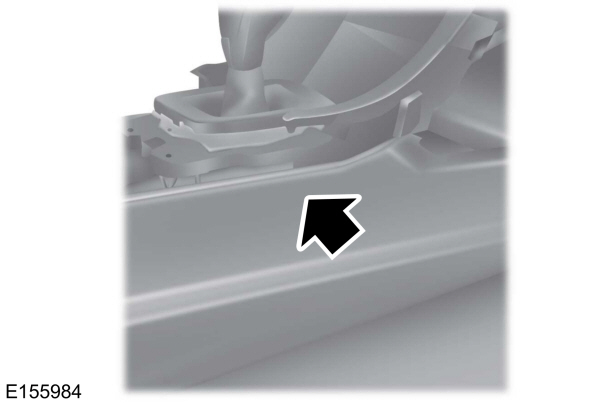
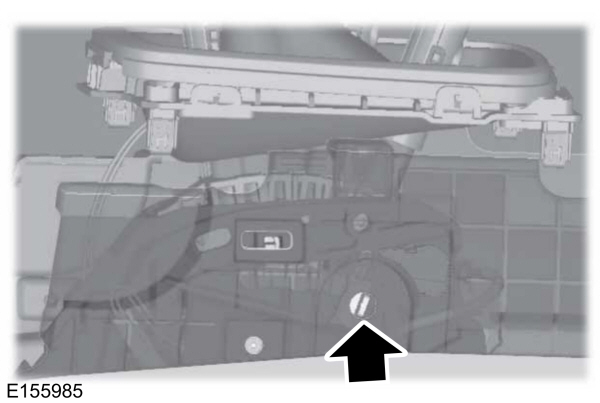

 WARNING:
Always apply the parking brake fully and make sure you shift into park (P). Switch the ignition off and remove the key whenever you leave your vehicle.
WARNING:
Always apply the parking brake fully and make sure you shift into park (P). Switch the ignition off and remove the key whenever you leave your vehicle. WARNING:
Do not apply the brake pedal and accelerator pedal simultaneously. Applying both pedals simultaneously for more than a few seconds will limit engine performance, which may result in difficulty maintaining speed in traffic and could lead to serious injury.
WARNING:
Do not apply the brake pedal and accelerator pedal simultaneously. Applying both pedals simultaneously for more than a few seconds will limit engine performance, which may result in difficulty maintaining speed in traffic and could lead to serious injury. |
Selector Lever Positions

| P R N D S |
Press the button on the front of the gearshift lever to shift to each position.
The gearshift lever position will be shown in the instrument cluster display.
Park (P)
 WARNING:
Move the transmission selector lever to park (P) only when your vehicle is stationary.
WARNING:
Move the transmission selector lever to park (P) only when your vehicle is stationary. |
In this position, power is not transmitted to the driven wheels and the transmission is locked. You can start the engine with the gearshift lever in this position.
Note:
A warning tone sounds if you open the driver door and you have not shifted the gearshift lever to park (P).
Reverse (R)
 WARNING:
Move the transmission selector lever to reverse (R) only when your vehicle is stationary and the engine is at idle speed.
WARNING:
Move the transmission selector lever to reverse (R) only when your vehicle is stationary and the engine is at idle speed. |
Shift the gearshift lever to reverse (R) to allow your vehicle to move backward.
Neutral (N)
 WARNING:
In neutral (N) your vehicle has the ability to roll freely. If you intend to leave your vehicle, make sure you apply the parking brake.
WARNING:
In neutral (N) your vehicle has the ability to roll freely. If you intend to leave your vehicle, make sure you apply the parking brake. |
In this position, power is not transmitted to the driven wheels but the transmission is not locked. You can start the engine with the gearshift lever in this position.
Drive (D)
Drive (D) is the normal driving position for the best fuel economy and smoothness. Shift the gearshift lever to drive (D) to allow your vehicle to move forward and shift automatically through the forward gears.
The transmission will shift to the appropriate gear for optimum performance based on ambient temperature, road gradient, vehicle load and your input.
Sport Mode (S)
Switch on sport mode by shifting the gearshift lever to sport (S). In Sport mode the transmission will select the optimum gear for best performance. This gear selection is typically lower than that of drive (D) and the shifts are faster.
SelectShift™ Automatic Transmission
This feature gives you the ability to change gears up or down as desired.
Downshifts are allowed unless the engine speed after the shift exceeds the maximum allowable limit.
In order to prevent engine stalls, SelectShift automatically downshifts at low engine speeds.
Note:
Engine damage may occur if you maintain excessive engine revving without shifting.
SelectShift does not automatically upshift, even if the engine is approaching the RPM limit, unless the accelerator pedal is at full travel.
Take notice of the shift indicator lamp, which alerts you when to shift to make sure you achieve the highest level of efficiency and fuel economy.
If equipped with the toggle on the gearshift lever, press the + toggle switch on the side of the gearshift lever to activate SelectShift.
- Press the (+) button to upshift.
- Press the (-) button to downshift.

If equipped with steering wheel paddles, pull the + paddle on the steering wheel to activate SelectShift.
- Pull the right paddle (+) to upshift.
- Pull the left paddle (–) to downshift.
 SelectShift in drive (D):
SelectShift in drive (D):- Provides temporary manual control of the gear selection when a more demanding response is required (for example, when towing or overtaking). This mode holds a selected gear for a temporary period of time dependent on driver input (for example, steering wheel or accelerator pedal input).
- Provides manual gear selection without a time out period.
- If in drive (D), move the selector to sport (S) and then back to drive (D). If in sport (S), move the selector to drive (D) and then back to sport (S).
OR
- Diesel vehicles only: Press and hold the + toggle (if equipped) or + steering wheel paddle (if equipped) for 3 seconds.
The instrument cluster displays your current gear. If a gear is requested but not available due to vehicle conditions (too low or too high engine speed), the current gear flashes three times.
Note:
At full accelerator pedal travel, the transmission may automatically downshift for maximum performance.
Emergency Park Position Release Lever
 WARNING:
Do not drive your vehicle until you verify that the brake lamps are working.
WARNING:
Do not drive your vehicle until you verify that the brake lamps are working. WARNING:
When doing this procedure, you need to take the transmission out of park (P) which means your vehicle can roll freely. To avoid unwanted vehicle movement, always fully apply the parking brake prior to doing this procedure. Use wheels chocks if appropriate.
WARNING:
When doing this procedure, you need to take the transmission out of park (P) which means your vehicle can roll freely. To avoid unwanted vehicle movement, always fully apply the parking brake prior to doing this procedure. Use wheels chocks if appropriate. WARNING:
If the parking brake is fully released, but the brake warning lamp remains illuminated, the brakes may not be working properly. Have your vehicle checked as soon as possible.
WARNING:
If the parking brake is fully released, but the brake warning lamp remains illuminated, the brakes may not be working properly. Have your vehicle checked as soon as possible. |
Note:
For some markets this feature will be disabled.
Your vehicle is equipped with a brake-shift interlock feature that prevents moving the gearshift lever from park (P) when the ignition is on and the brake pedal is not pressed.
If you cannot move the gearshift lever out of park (P) position with the ignition in the on position and the brake pedal pressed, a malfunction may have occurred. It is possible that a fuse has blown or your vehicle’s brake lamps are not operating properly. See
Fuse Specification Chart - Vehicles Built Up To: 01-05-2016.
If the fuse is not blown and the brake lamps are working properly, the following procedure will allow you to move the gearshift lever from park (P):
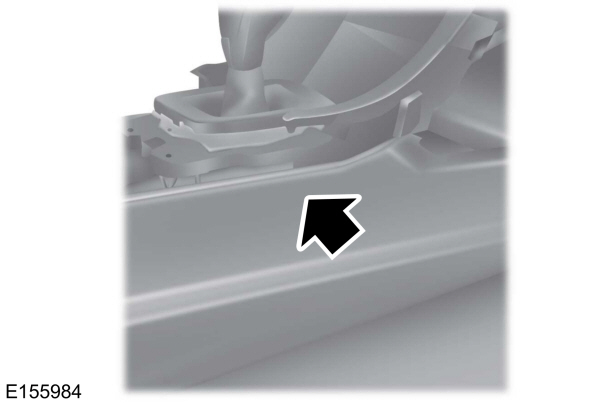
- Remove the side panel on the right side of the gearshift lever.
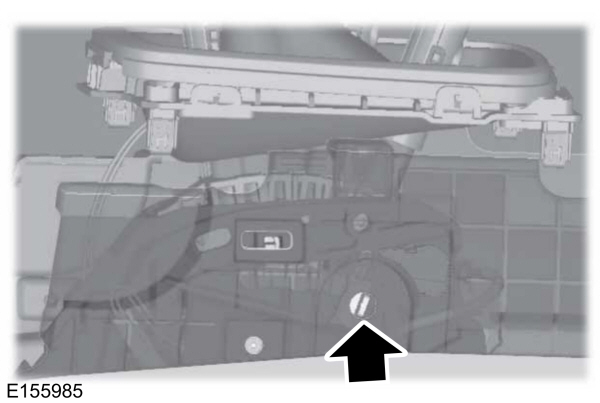
- Locate the access hole.

- Insert a screwdriver (or similar tool) into the access hole and press the lever foreword while pulling the gearshift lever out of the park (P) position and into the neutral (N) position.
- Remove the tool and reinstall the panel.
- Start the vehicle and release the parking brake.
Automatic Transmission Adaptive Learning
This feature may increase durability and provide consistent shift feel over the life of your vehicle. A new vehicle or transmission may have firm shifts, soft shifts or both. This operation is considered normal and does not affect function or durability of the transmission. Over time, the adaptive learning process fully updates transmission operation.
If Your Vehicle Gets Stuck In Mud or Snow
Note:
Do not rock your vehicle if the engine is not at normal operating temperature or damage to the transmission may occur.
Note:
Do not rock your vehicle for more than a minute or damage to the transmission and tires may occur, or the engine may overheat.
If your vehicle gets stuck in mud or snow, it may be rocked out by shifting between forward and reverse gears, stopping between shifts in a steady pattern.
Press lightly on the accelerator in each gear.
- Please note that Ford will not respond to individual feedback.
- Please provide detailed feedback regarding any inaccuracies in the content or any missing content in the Owner's Manual.
- Your feedback will be investigated and any necessary changes will be updated in the online Owner's Manual.
Your input is valuable in helping us improve our Owner's Manual. Thank you for taking the time to provide your feedback.
