This view of the Owner's Manual contains the very latest information, which may vary slightly from the printed Owner's Manual originally provided with your vehicle. It may also describe content that is not on or operates differently on your vehicle. Please consider the Owner's Manual originally provided with your vehicle as the primary source of information for your vehicle.

The information contained in this publication was correct at the time of release.In the interest of continuous development, we reserve the right to change specifications, design or equipment at any time without notice or obligation.No part of this publication may be reproduced, transmitted, stored in a retrieval system or translated into any language in any form by any means without our written permission.Errors and omissions excepted.
Copyright © 2024 Ford Motor Company
Locking and Unlocking
 Press the button to unlock all the doors.
Press the button to unlock all the doors. Press the button to unlock the driver door.
Press the button to unlock the driver door. Press the button to lock all the doors. The direction indicators will flash.
Press the button to lock all the doors. The direction indicators will flash.
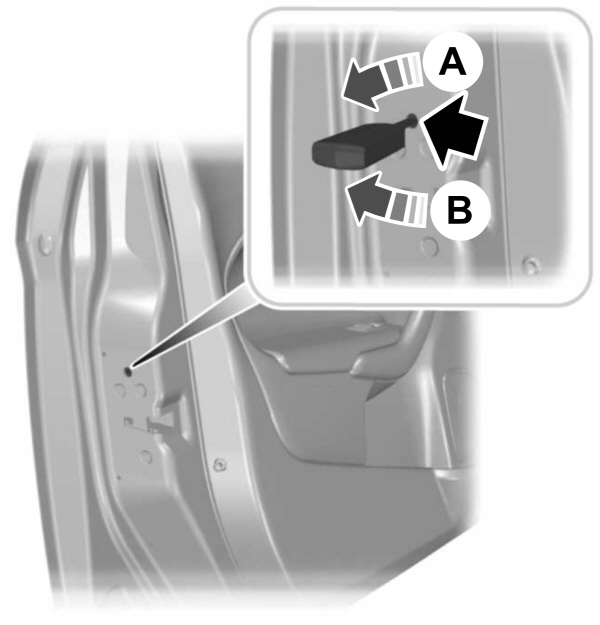
Remote Control
The remote control can be used any time your vehicle is not running.
Unlocking the Doors
Note:
You can unlock the driver door with the key. Use the key when the remote control is not functioning.
Note:
When you lock your vehicle for several weeks, the remote control will be switched off. Your vehicle must be unlocked and the engine started using the key. Unlocking and starting your vehicle once will enable the remote control.
One-Stage Unlocking
Note:
This is the default setting with your remote control.
 Press the button to unlock all the doors.
Press the button to unlock all the doors.The direction indicators will flash.
Two-Stage Unlocking
 Press the button to unlock the driver door.
Press the button to unlock the driver door.Press the button again within three seconds to unlock all doors.
The direction indicators will flash.
Reprogramming the Unlocking Function
You can reprogram the unlocking function using the remote control so that only the driver door is unlocked. This will enable two-stage unlocking. See
Remote Control.
Central Locking
 Press the button to lock all the doors. The direction indicators will flash.
Press the button to lock all the doors. The direction indicators will flash.Note:
If any door or the luggage compartment is not closed, or if the hood is not closed on vehicles that have an anti-theft alarm or remote start, the direction indicators will not flash.
Double Locking
 WARNING:
Do not use double locking when passengers or animals are inside your vehicle. You will not be able to unlock the doors from the inside if you have double locked them.
WARNING:
Do not use double locking when passengers or animals are inside your vehicle. You will not be able to unlock the doors from the inside if you have double locked them. |
Double locking is a theft protection feature that prevents someone from opening the doors from the inside. You can only double lock the doors if all the doors are closed.
 Press the button twice within three seconds The direction indicators will flash.
Press the button twice within three seconds The direction indicators will flash. |
Automatic Re-locking
The doors will relock automatically if you do not open a door within 45 seconds of unlocking the doors with the remote control. The door locks and the alarm will return to their previous state.
Locking and Unlocking the Doors From Inside
 Press the button to lock and unlock all the doors. For item location: See
At a Glance.
The lamp illuminates with the doors locked.
Press the button to lock and unlock all the doors. For item location: See
At a Glance.
The lamp illuminates with the doors locked. |
Locking and Unlocking the Doors with the Key
Note:
Do not leave your keys in your vehicle.
Locking with the Key
Turn the top of the key toward the front of your vehicle.
Double Locking with the Key
Turn the key to the lock position twice within three seconds.
Unlocking with the Key
Turn the top of the key toward the rear of your vehicle.
Unlocking the Doors with the Interior Door Handles
You can unlock individual doors by pulling the relevant interior door handle. Pulling the driver interior door handle will unlock all the doors.
Emergency Locking with the Key
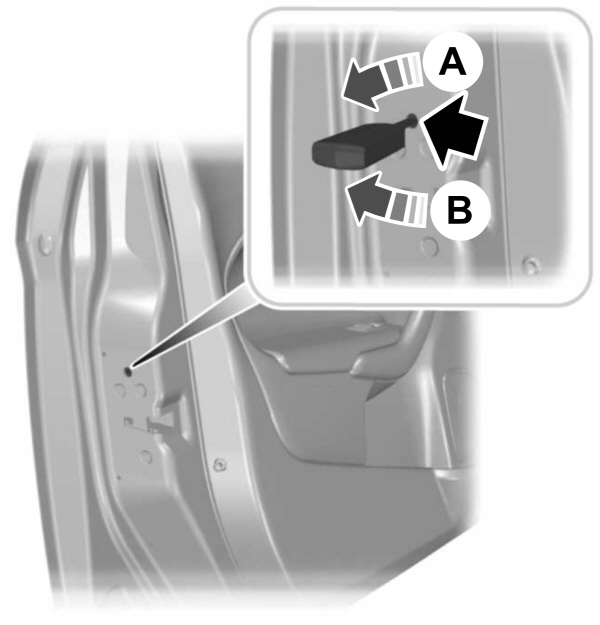
Left-Hand Side
Turn clockwise to lock.
Right-Hand Side
Turn counterclockwise to lock.
Note:
If the child safety locks are on and you pull the interior handle, you will only turn off the emergency locking, not the child safety lock. You can only open the doors using the external door handle.
Note:
If the doors have been unlocked using this method, the doors must be locked individually until the central locking function has been repaired.
Note:
When the central locking function fails to operate, lock the doors individually using the key in the position shown.
- Please note that Ford will not respond to individual feedback.
- Please provide detailed feedback regarding any inaccuracies in the content or any missing content in the Owner's Manual.
- Your feedback will be investigated and any necessary changes will be updated in the online Owner's Manual.
Your input is valuable in helping us improve our Owner's Manual. Thank you for taking the time to provide your feedback.
