This view of the Owner's Manual contains the very latest information, which may vary slightly from the printed Owner's Manual originally provided with your vehicle. It may also describe content that is not on or operates differently on your vehicle. Please consider the Owner's Manual originally provided with your vehicle as the primary source of information for your vehicle.

The information contained in this publication was correct at the time of release.In the interest of continuous development, we reserve the right to change specifications, design or equipment at any time without notice or obligation.No part of this publication may be reproduced, transmitted, stored in a retrieval system or translated into any language in any form by any means without our written permission.Errors and omissions excepted.
Copyright © 2024 Ford Motor Company
Creating a MyKey
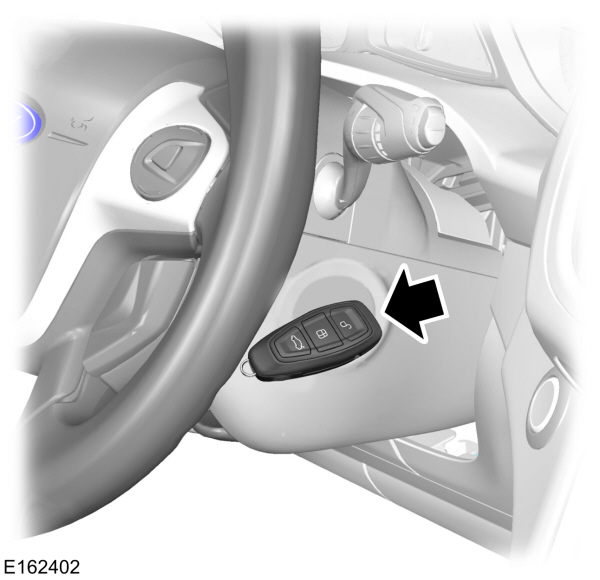
Vehicles With a Key
- Insert the key you want to program into the ignition.
- Switch the ignition on.
- Access the main menu using the information display. Select MyKey and press OK or the right arrow button.
- Select Create MyKey and press OK.
- When prompted, press and hold OK until you see a message informing you to label this key as a MyKey. The key will be restricted the next time you use it.
Note:
Make sure you label the MyKey so you can distinguish it from the admin keys.
Vehicles With Push-Button Start
- Switch the ignition on using an admin key.
- Access the main menu using the information display. Select MyKey and press OK or the right arrow button.
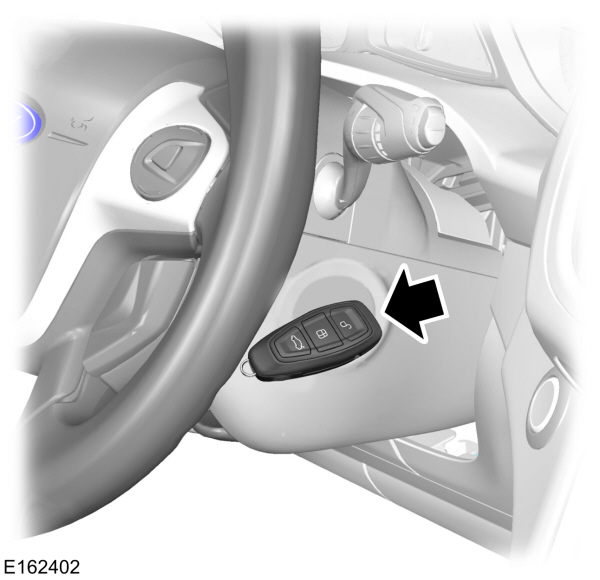
- Hold the key you want to program next to the steering column exactly as shown.
- Select Create MyKey and press OK.
- When prompted, press and hold OK until you see a message informing you to label this key as a MyKey. The key will be restricted the next time you use it.
Note:
Make sure you label the MyKey so you can distinguish it from the admin keys.
- Please note that Ford will not respond to individual feedback.
- Please provide detailed feedback regarding any inaccuracies in the content or any missing content in the Owner's Manual.
- Your feedback will be investigated and any necessary changes will be updated in the online Owner's Manual.
Your input is valuable in helping us improve our Owner's Manual. Thank you for taking the time to provide your feedback.
