This view of the Owner's Manual contains the very latest information, which may vary slightly from the printed Owner's Manual originally provided with your vehicle. It may also describe content that is not on or operates differently on your vehicle. Please consider the Owner's Manual originally provided with your vehicle as the primary source of information for your vehicle.

The information contained in this publication was correct at the time of release.In the interest of continuous development, we reserve the right to change specifications, design or equipment at any time without notice or obligation.No part of this publication may be reproduced, transmitted, stored in a retrieval system or translated into any language in any form by any means without our written permission.Errors and omissions excepted.
Copyright © 2024 Ford Motor Company
Rear View Camera
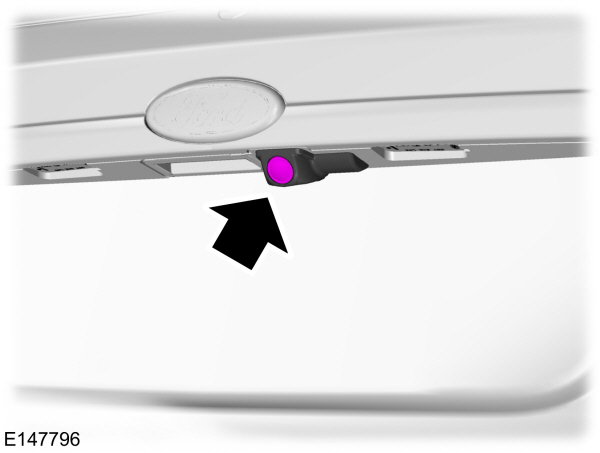

 WARNING:
The operation of the camera may vary depending on the ambient temperature, vehicle and road conditions.
WARNING:
The operation of the camera may vary depending on the ambient temperature, vehicle and road conditions. WARNING:
The distances shown in the display may differ from the actual distance.
WARNING:
The distances shown in the display may differ from the actual distance. WARNING:
Do not place objects in front of the camera.
WARNING:
Do not place objects in front of the camera. |
The camera is on the liftgate or luggage compartment lid.
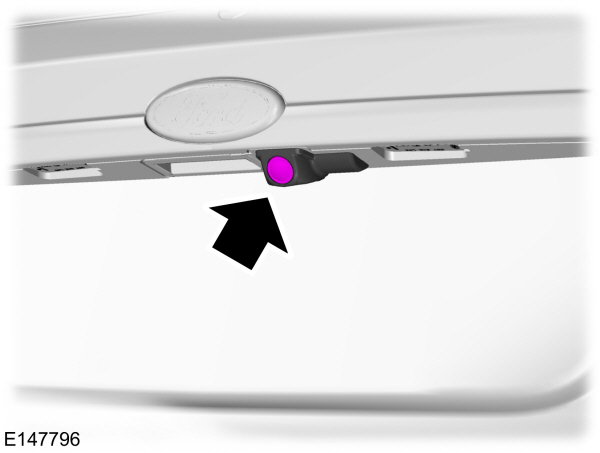
Turning the Rear View Camera On
 WARNING:
The camera may not detect objects that are very close to your vehicle.
WARNING:
The camera may not detect objects that are very close to your vehicle. |
Switch the ignition and the audio unit on.
Press the parking aid switch in the instrument panel or move the transmission selector lever to position reverse (R). For switch location: See
At a Glance.
The image is displayed on the screen.
The lamp in the switch illuminates when the system is switched on.
The camera may not operate correctly in the following conditions:- Dark areas.
- Intense light.
- If there is a sudden change to the ambient temperature.
- If the camera is wet.
- If the camera is dirty.
- If the camera is obstructed.
Using the Display
 WARNING:
Obstacles above the camera position will not be shown. Inspect the area behind your vehicle if necessary.
WARNING:
Obstacles above the camera position will not be shown. Inspect the area behind your vehicle if necessary. WARNING:
Marks are for general guidance only, and are calculated for vehicles in maximum load conditions on an even road surface.
WARNING:
Marks are for general guidance only, and are calculated for vehicles in maximum load conditions on an even road surface. WARNING:
If the vehicle battery is disconnected the guidelines are not fully functional directly after the battery is reconnected. The guidelines become fully functional after you drive your vehicle as straight as possible for five minutes at a minimum speed of
50 km/h (31 mph).
WARNING:
If the vehicle battery is disconnected the guidelines are not fully functional directly after the battery is reconnected. The guidelines become fully functional after you drive your vehicle as straight as possible for five minutes at a minimum speed of
50 km/h (31 mph). |
The lines show the distance from the outer edge of the front tire plus
51 mm (2 in) and the rear bumper.

| A B C D |
Note:
When reversing with a trailer the camera shows the direction of your vehicle and not the direction of the trailer.
Note:
If the camera image is not clear, clean the camera lens with a soft cloth.
Turning the Rear View Camera Off
Press the parking aid switch in the instrument panel or disengage reverse gear. For switch location: See
At a Glance.
Note:
The system will automatically turn off once your vehicle speed has reached approximately
12 km/h (7 mph).
Vehicles with Parking Aid
The display shows colored distance bars. This indicates the approximate distance from the rear bumper to an object.
These are color coded as follows:- Red - Zone.
- Amber - Zone.
- Green - Zone.
- Please note that Ford will not respond to individual feedback.
- Please provide detailed feedback regarding any inaccuracies in the content or any missing content in the Owner's Manual.
- Your feedback will be investigated and any necessary changes will be updated in the online Owner's Manual.
Your input is valuable in helping us improve our Owner's Manual. Thank you for taking the time to provide your feedback.
