This view of the Owner's Manual contains the very latest information, which may vary slightly from the printed Owner's Manual originally provided with your vehicle. It may also describe content that is not on or operates differently on your vehicle. Please consider the Owner's Manual originally provided with your vehicle as the primary source of information for your vehicle.

The information contained in this publication was correct at the time of release.In the interest of continuous development, we reserve the right to change specifications, design or equipment at any time without notice or obligation.No part of this publication may be reproduced, transmitted, stored in a retrieval system or translated into any language in any form by any means without our written permission.Errors and omissions excepted.
Copyright © 2024 Ford Motor Company
Using Terrain Control
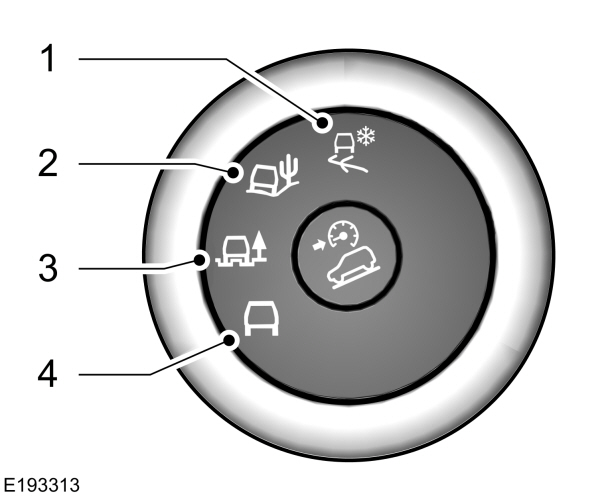
The terrain management system optimizes drivability and comfort as well as maximizing traction while operating on different types of terrain.
Turn the control located on the center console to choose between the following modes:
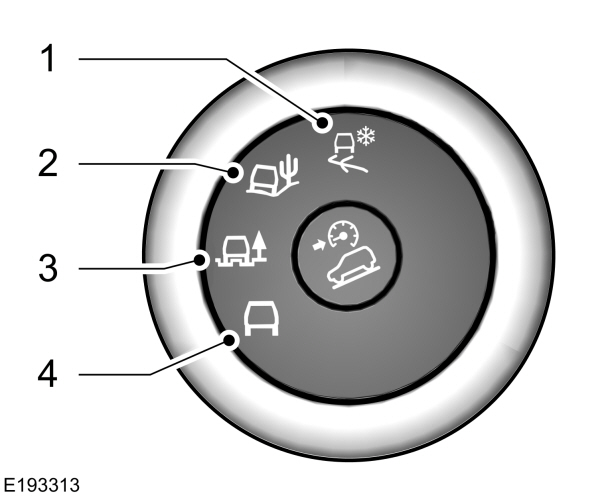
| 1 2 3 4 |
Note:
The Sand and Mud/Ruts modes are for off-road use only.
Note:
The curve control portion of the AdvanceTrac® system is unavailable when you select Sand or Mud/Ruts.
If the system becomes inoperable, selecting some modes may not be possible and a message displays. If it becomes inoperable due to a system malfunction, all of the mode indicators on the control turn off and one of the following messages appears in the information display:
TERRAIN MANAGEMENT SYSTEM FAULT: Turning the engine on and off may clear the fault. If that does not work, have the system serviced by an authorized dealer.
MODE CHANGE NOT ACCEPTED, RETRY: A mode change cannot be made at the time of driver request. Try the mode change again.
Thank You For Your Feedback
