This view of the Owner's Manual contains the very latest information, which may vary slightly from the printed Owner's Manual originally provided with your vehicle. It may also describe content that is not on or operates differently on your vehicle. Please consider the Owner's Manual originally provided with your vehicle as the primary source of information for your vehicle.

The information contained in this publication was correct at the time of release.In the interest of continuous development, we reserve the right to change specifications, design or equipment at any time without notice or obligation.No part of this publication may be reproduced, transmitted, stored in a retrieval system or translated into any language in any form by any means without our written permission.Errors and omissions excepted.
Copyright © 2024 Ford Motor Company
Automatic Transmission

 To activate tow mode, press the button under the headlamp control. The indicator light illuminates and a message displays in the instrument cluster when the system becomes active. Press the button again to turn the system off.The Tow Mode Feature:
To activate tow mode, press the button under the headlamp control. The indicator light illuminates and a message displays in the instrument cluster when the system becomes active. Press the button again to turn the system off.The Tow Mode Feature:
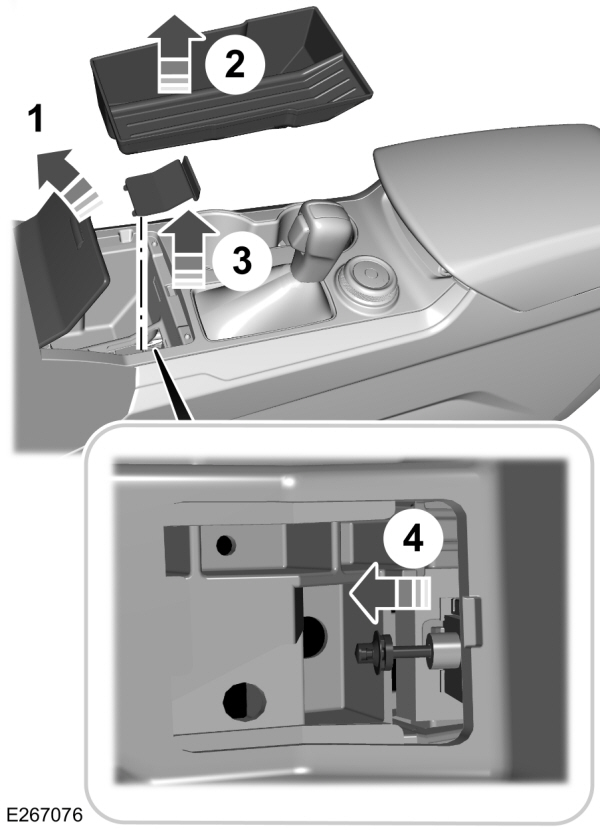
 WARNING:
Always fully apply the parking brake and make sure you shift into park (P). Failure to follow this instruction could result in personal injury or death.
WARNING:
Always fully apply the parking brake and make sure you shift into park (P). Failure to follow this instruction could result in personal injury or death. WARNING:
Do not apply the brake pedal and accelerator pedal simultaneously. Applying both pedals simultaneously for more than a few seconds will limit engine performance, which may result in difficulty maintaining speed in traffic and could lead to serious injury.
WARNING:
Do not apply the brake pedal and accelerator pedal simultaneously. Applying both pedals simultaneously for more than a few seconds will limit engine performance, which may result in difficulty maintaining speed in traffic and could lead to serious injury. |
Note:
You may not be able to shift out of park (P) unless the intelligent access key is inside your vehicle.
Understanding the Positions of Your Automatic Transmission
Putting your vehicle in gear:
- Fully press down on the brake pedal.
- Press and hold the button on the front of the gearshift lever.
- Move the gearshift lever into the desired gear.
- Release the button and your transmission remains in the selected gear.

Park (P)
This position locks the transmission and prevents the wheels from turning.
Reverse (R)
With the gearshift lever in reverse (R), your vehicle moves backward. Always come to a complete stop before shifting into and out of reverse (R).
Neutral (N)
With the gearshift lever in neutral (N), your vehicle can be started and is free to roll. Hold the brake pedal down when in this position.
Drive (D)
Drive (D) is the normal driving position for the best fuel economy. The overdrive function allows automatic upshifts and downshifts through gears one through six.
Sport (S)
Moving the gearshift lever to sport (S):- Provides additional grade (engine) braking and extends lower gear operation to enhance performance for uphill climbs, hilly terrain or mountainous areas. This increases engine RPM during engine braking.
- Provides additional lower gear operation through the automatic transmission shift strategy.
- Gears are selected more quickly and at higher engine speeds.
Tow Mode (If Equipped)
 To activate tow mode, press the button under the headlamp control. The indicator light illuminates and a message displays in the instrument cluster when the system becomes active. Press the button again to turn the system off.
To activate tow mode, press the button under the headlamp control. The indicator light illuminates and a message displays in the instrument cluster when the system becomes active. Press the button again to turn the system off.- Moves upshifts to higher engine speeds to reduce the frequency of transmission shifting.
- Provides engine braking in all forward gears, which slows your vehicle and assist you in controlling your vehicle when descending a grade.
- Depending on driving conditions and load conditions, may downshift the transmission, slow your vehicle and control your vehicle speed when descending a hill, without pressing the accelerator pedal. The amount of downshift braking provided varies based upon the amount the brake pedal is pressed.
The tow mode feature improves transmission operation when towing a trailer or a heavy load. All transmission gear ranges are available when using tow mode.
SelectShift Automatic™ Transmission
Your vehicle is equipped with a SelectShift Automatic transmission. The SelectShift Automatic transmission gives you the ability to change gears up or down (without a clutch) as desired.
In order to prevent the engine from running at too low an RPM, which may cause it to stall, SelectShift still automatically makes some downshifts if it has determined that you have not downshifted in time. Although SelectShift makes some downshifts for you, it still allows you to downshift at any time as long as the SelectShift determines that damage to the engine from over-revving does not occur.
Note:
Engine damage may occur if you maintain excessive engine revving without shifting.
Note:
Vehicles may have either steering wheel controls or gearshift lever controls.
SelectShift does not automatically upshift, even if the engine is approaching the RPM limit. It must be shifted manually by pressing the + button. Notice should be taken of the shift indicator lamp, which alerts you when to shift to make sure you achieve the highest level or efficiency and fuel economy.
Pull the + paddle on the steering wheel or push the + button on the gearshift lever to activate SelectShift.
- Pull the right paddle (+) to upshift.
- Pull the left paddle (–) to downshift.

For vehicles with gearshift lever controls:
- Push the toggle switch (+) to upshift.
- Push the toggle switch (-) to downshift.
- Provides a temporary manual mode for performing more demanding maneuvers where extra control of gear selection is required (for example, when towing or overtaking). This mode holds a selected gear for a temporary period of time dependent on driver inputs (for example, steering or accelerator pedal input).
- Provides a permanent manual gear selection where full control of gear selection is required.
To exit SelectShift mode shift the transmission into another gear (for example, drive [D]).
The instrument cluster displays your currently selected gear. If a gear is requested but not available due to vehicle conditions (low speed, too high engine speed for requested gear selection), the current gear flashes three times.
Note:
At full accelerator pedal travel, the transmission automatically downshifts for maximum performance.
| Upshifts When Accelerating (Recommended for Best Fuel Economy) | |
|---|---|
| Shift from: | |
| 1 - 2 | 15 mph (24 km/h) |
| 2 - 3 | 25 mph (40 km/h) |
| 3 - 4 | 40 mph (64 km/h) |
| 4 - 5 | 45 mph (72 km/h) |
| 5 - 6 | 50 mph (80 km/h) |
Brake-Shift Interlock Override
 WARNING:
When doing this procedure, you need to take the transmission out of park (P) which means your vehicle can roll freely. To avoid unwanted vehicle movement, always fully apply the parking brake prior to doing this procedure. Use wheels chocks if appropriate.
WARNING:
When doing this procedure, you need to take the transmission out of park (P) which means your vehicle can roll freely. To avoid unwanted vehicle movement, always fully apply the parking brake prior to doing this procedure. Use wheels chocks if appropriate. WARNING:
If the parking brake is fully released, but the brake warning lamp remains illuminated, the brakes may not be working properly. Have your vehicle checked as soon as possible.
WARNING:
If the parking brake is fully released, but the brake warning lamp remains illuminated, the brakes may not be working properly. Have your vehicle checked as soon as possible. WARNING:
Do not drive your vehicle until you verify that the stoplamps are working.
WARNING:
Do not drive your vehicle until you verify that the stoplamps are working. |
Use the brake shift interlock lever to move the gearshift lever from the park position in the event of an electrical malfunction or if your vehicle has a dead battery.
Apply the parking brake and turn the ignition off before performing this procedure.
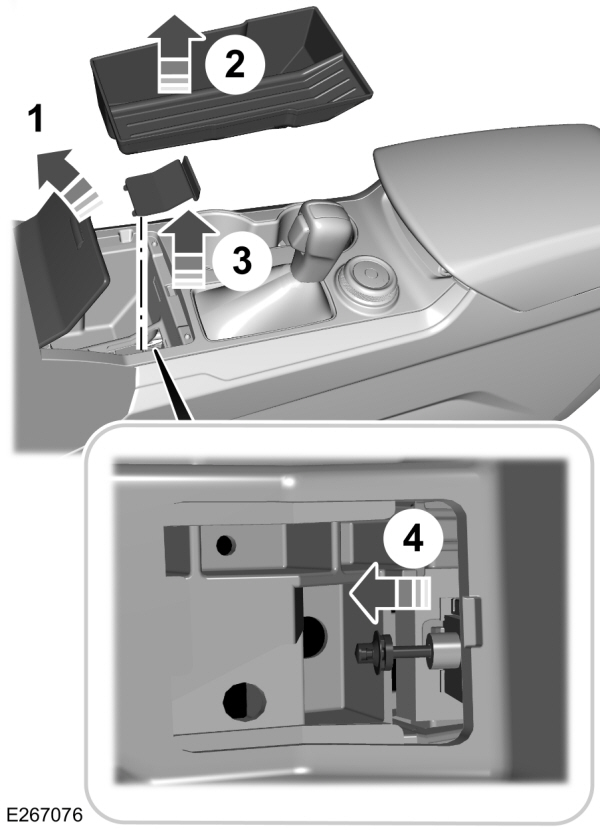
- Open the media bin.
- Remove the rubber insert.
- Use a screwdriver to unsnap the access cover.
- Move the plunger forward, towards the front of the vehicle and hold.
- With the plunger held in the forward position, move the gearshift lever out of the park position.
- Snap the access cover back in position, place the rubber tray back in position and close the media bin.
- Apply the brake pedal, start the vehicle and release the parking brake.
Note:
See your authorized dealer as soon as possible if this procedure is used.
If Your Vehicle Gets Stuck In Mud or Snow
Note:
Do not rock the vehicle if the engine is not at normal operating temperature or damage to the transmission may occur.
Note:
Do not rock the vehicle for more than a minute or damage to the transmission and tires may occur, or the engine may overheat.
If your vehicle gets stuck in mud or snow, it may be rocked out by shifting between forward and reverse gears, stopping between shifts in a steady pattern. Press lightly on the accelerator in each gear.
Thank You For Your Feedback
