This view of the Owner's Manual contains the very latest information, which may vary slightly from the printed Owner's Manual originally provided with your vehicle. It may also describe content that is not on or operates differently on your vehicle. Please consider the Owner's Manual originally provided with your vehicle as the primary source of information for your vehicle.

The information contained in this publication was correct at the time of release.In the interest of continuous development, we reserve the right to change specifications, design or equipment at any time without notice or obligation.No part of this publication may be reproduced, transmitted, stored in a retrieval system or translated into any language in any form by any means without our written permission.Errors and omissions excepted.
Copyright © 2024 Ford Motor Company
Glare-Free High Beam
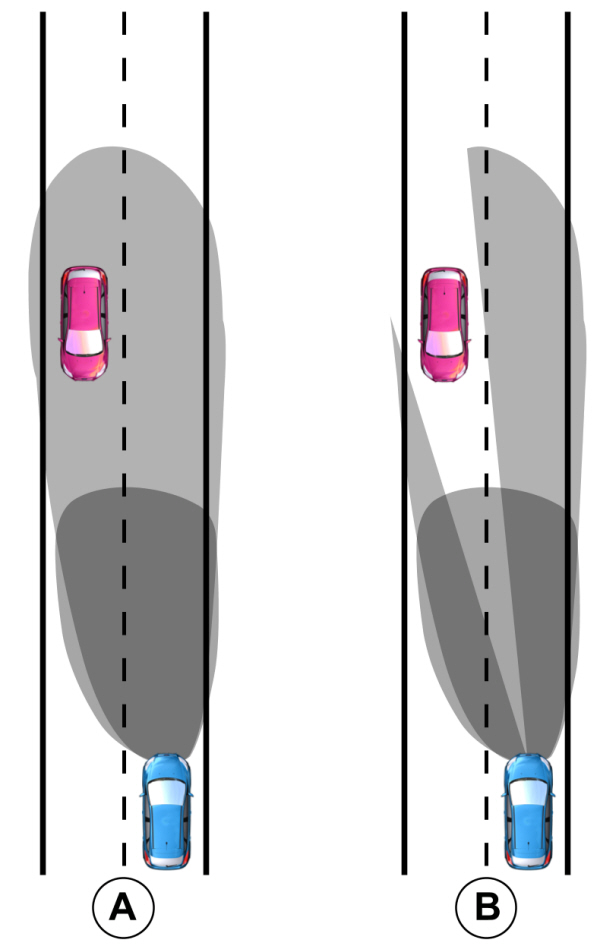
The system is designed to turn the high beams on if all of the following occur: The high beam headlamp indicator remains on when the system adapts the high beams to avoid glare.The system is designed to turn the high beams off if any of the following occur:
The high beam headlamp indicator remains on when the system adapts the high beams to avoid glare.The system is designed to turn the high beams off if any of the following occur:
 WARNING:
The system does not relieve you of your responsibility to drive with due care and attention. You may need to override the system if it does not turn the high beams on or off.
WARNING:
The system does not relieve you of your responsibility to drive with due care and attention. You may need to override the system if it does not turn the high beams on or off. WARNING:
You may need to override the system when approaching other road users.
WARNING:
You may need to override the system when approaching other road users. WARNING:
You may need to override the system during inclement weather.
WARNING:
You may need to override the system during inclement weather. WARNING:
Do not use the system in poor visibility, for example fog, heavy rain, spray or snow.
WARNING:
Do not use the system in poor visibility, for example fog, heavy rain, spray or snow. WARNING:
The system may not adapt the high beams to avoid glare if the lights of oncoming vehicles are hidden by obstacles, for example guard rails.
WARNING:
The system may not adapt the high beams to avoid glare if the lights of oncoming vehicles are hidden by obstacles, for example guard rails. WARNING:
Inspect and replace the windshield wiper blades regularly to make sure the camera sensor has a clear view. The windshield wiper blades must be the correct length.
WARNING:
Inspect and replace the windshield wiper blades regularly to make sure the camera sensor has a clear view. The windshield wiper blades must be the correct length. |
About Glare-Free High Beam
The system is designed to prevent you from distracting other road users when the high beams are on.
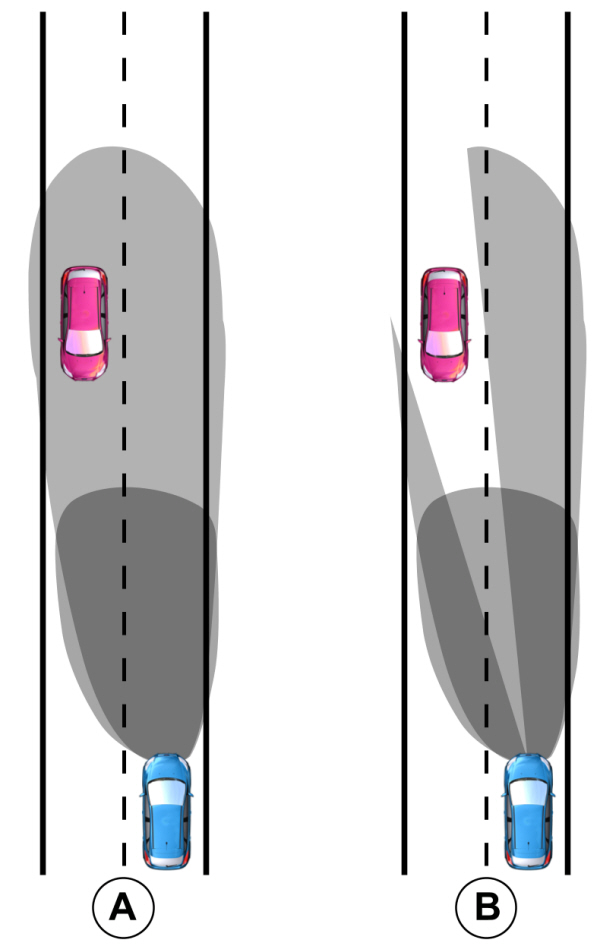
| A B |
- You switched the system on in the information display.
- You set the lighting control to the autolamps position.
- The ambient light level is low enough that high beams are required.
- Your vehicle speed is greater than approximately 40 km/h (25 mph).
- You switched the system on in the information display.
- You set the lighting control to the autolamps position.
- The system detects an approaching vehicle's headlamps or rear lamps.
 The high beam headlamp indicator remains on when the system adapts the high beams to avoid glare.
The high beam headlamp indicator remains on when the system adapts the high beams to avoid glare.- You switch the system off in the information display.
- You set the lighting control to any position except autolamps.
- You switch the rear fog lamps on.
- The system detects severe rain, snow or fog.
- The system detects street lighting.
- The camera has reduced visibility.
- Your vehicle speed falls below approximately 30 km/h (19 mph).
Switching Glare-Free High Beam On or Off
To switch the system on or off, use the information display controls on the steering wheel to select the following:
| Menu Item | Action |
|---|---|
Settings | Press the menu button. |
Vehicle Settings | Press the OK button. |
Lighting | Press the OK button. |
Auto Highbeam | Press the OK button. |
Glare-Free High Beam Indicator
 It illuminates to confirm when the system is ready to assist.
It illuminates to confirm when the system is ready to assist. |
Overriding Glare-Free High Beam
Push the lever away from you to switch between high beam and low beam.
Glare-Free High Beam Information Messages
| Message | Description |
|---|---|
Front Camera Low Visibility Clean Screen | The camera has reduced visibility.Clean the windshield.If the message continues to appear, have your vehicle checked as soon as possible. |
Front Camera Temporarily Not Available | The camera has malfunctioned.Wait a short period of time for the camera to cool down.If the message continues to appear, have your vehicle checked as soon as possible. |
- Please note that Ford will not respond to individual feedback.
- Please provide detailed feedback regarding any inaccuracies in the content or any missing content in the Owner's Manual.
- Your feedback will be investigated and any necessary changes will be updated in the online Owner's Manual.
Your input is valuable in helping us improve our Owner's Manual. Thank you for taking the time to provide your feedback.
