This view of the Owner's Manual contains the very latest information, which may vary slightly from the printed Owner's Manual originally provided with your vehicle. It may also describe content that is not on or operates differently on your vehicle. Please consider the Owner's Manual originally provided with your vehicle as the primary source of information for your vehicle.

The information contained in this publication was correct at the time of release.In the interest of continuous development, we reserve the right to change specifications, design or equipment at any time without notice or obligation.No part of this publication may be reproduced, transmitted, stored in a retrieval system or translated into any language in any form by any means without our written permission.Errors and omissions excepted.
Copyright © 2024 Ford Motor Company
Locking and Unlocking
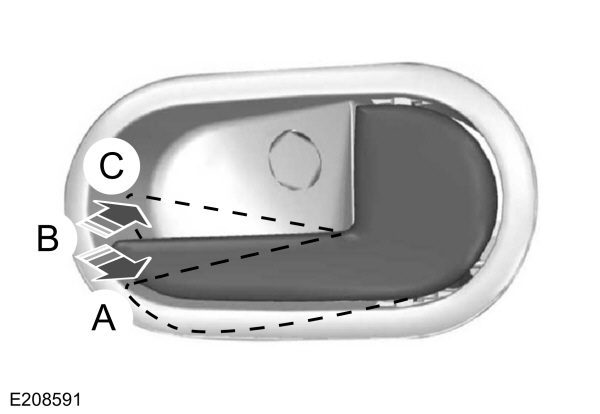
 Press the remote key lock button to lock all the doors. Press the button again to double lock all the doors. The doors lock again and the turn signals flash twice if all the doors, the luggage compartment and the hood are closed.
Press the remote key lock button to lock all the doors. Press the button again to double lock all the doors. The doors lock again and the turn signals flash twice if all the doors, the luggage compartment and the hood are closed. Press the button twice within three seconds to open the luggage compartment.
Press the button twice within three seconds to open the luggage compartment.


Note:
Depending on your vehicle option package, your system may look different from what you see here.
You can use the manual door lock control, the key or the remote control to lock and unlock the vehicle.
Manual Door Locks (If Equipped)
The manual door lock control is on the inner handle of the driver's door.
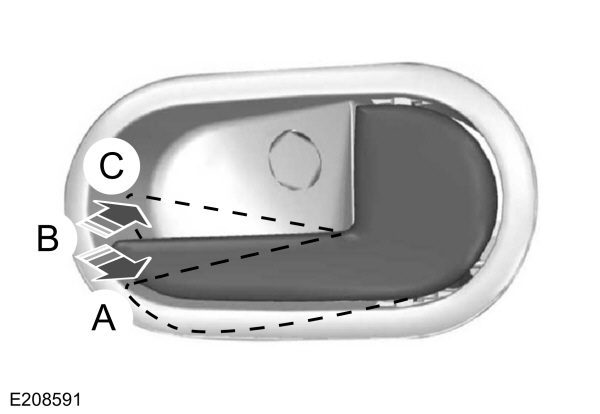
| A B C |
Rear Door Unlocking and Opening
Pull the interior door handle to unlock and open a rear door.
Remote Control
You can use the remote control at any time.The luggage compartment release button will only work when the vehicle speed is less than
5 km/h (3 mph).
Unlocking the Doors
 Press the remote key unlock button to unlock all doors. The direction indicator flashes.
Press the remote key unlock button to unlock all doors. The direction indicator flashes.Pull the interior driver door handle or press the remote key unlock button to unlock all doors. The direction indicator flashes when you use the remote key. |
Locking the Doors
 Press the remote key lock button to lock all the doors. Press the button again to double lock all the doors. The doors lock again and the turn signals flash twice if all the doors, the luggage compartment and the hood are closed.
Press the remote key lock button to lock all the doors. Press the button again to double lock all the doors. The doors lock again and the turn signals flash twice if all the doors, the luggage compartment and the hood are closed. Press the button again within three seconds to confirm that all the doors are closed.The doors lock again and the turn signals flash twice if all the doors, the luggage compartment and the hood are closed.
Alternatively, you can press the driver door interior handle to lock all doors.
Note:
You can lock and unlock each passenger door individually. If the vehicle is locked by the driver door with the luggage compartment open and then the luggage compartment is closed, the direction indicator flashes once to confirm all doors are closed.
Slam Locking
If you press any door handle with another door open, the handle will not move from its pivotal position and remains unlocked.
Mislock
If you press the remote lock button with any one door opened, the vehicle will lock and then unlock immediately. If you press the button again within 3 seconds, the horn will sound twice to warn that not all doors are closed correctly.
Opening the Luggage Compartment
 Press the button twice within three seconds to open the luggage compartment.
Press the button twice within three seconds to open the luggage compartment.Make sure to close and latch the luggage compartment before driving your vehicle. An unlatched luggage compartment may cause objects to fall out or block your view.
Auto Relock
If you press the unlock button on the remote control and do not open a door within 45 seconds, your vehicle will lock and the alarm will arm.
Autounlock Feature (If Equipped)
The autounlock feature will unlock all the doors when:- The ignition is on, all the doors are closed, and your vehicle has been in motion at a speed greater than 20 km/h (12 mph).
- Your vehicle comes to a stop and you switch the ignition off or to accessory.
- You open the driver door within 10 minutes of the switching the ignition off or to accessory.
Note:
The doors will not autounlock if you electronically lock your vehicle after you switch the ignition off and before you open the driver door.
Enabling or Disabling
Note:
Autounlock features can be enabled or disabled. To enable or disable these feature, go to your authorized dealer.
Double locking (If Equipped)
 WARNING:
Do not use double locking when passengers or animals are inside your vehicle. The doors cannot be unlocked or opened from the inside when double locked.
WARNING:
Do not use double locking when passengers or animals are inside your vehicle. The doors cannot be unlocked or opened from the inside when double locked. |
Note:
If you double lock your vehicle whilst inside, switch the ignition on to return the door locks to a single locked state.
Note:
Your vehicle can be double locked with a rear luggage door open. The door will be double locked when it is closed.
Double locking is a theft protection feature that prevents someone from opening the doors from the inside.
Double locking with the key
Press the locking button twice within three seconds to double lock the door. The horn sounds once and the direction indicator flashes twice if all the doors, the luggage compartment and the hood closes.
Double locking with the remote control
 Press the button twice within three seconds.
Press the button twice within three seconds. |
Illuminated Entry
The interior lamps and select exterior lamps illuminate when you unlock the doors with the remote entry system.
The illuminated entry system turns off the lights if:- The ignition is on.
- You press the remote control lock button.
- After 25 seconds of illumination.
- You turn them on with the lamp control.
- Any door is open.
Illuminated Exit
The interior lamps and select exterior lamps illuminate when all doors are closed, you switch the ignition off and you remove the key from the ignition (integrated keyhead transmitter only).
The lamps turn off if all the doors remain closed and:- 25 seconds have elapsed.
- You press the remote control lock button.
Battery Saver
If you leave the courtesy lamps or dome lamps on, the battery saver shuts them off 10 minutes after you switch the ignition off.
Luggage Compartment
Type 1

Type 2

Press the release button which is located near the lighting control switch, use the remote control or, if equipped, press the button located on the liftgate to release the luggage compartment.
Thank You For Your Feedback
