This view of the Owner's Manual contains the very latest information, which may vary slightly from the printed Owner's Manual originally provided with your vehicle. It may also describe content that is not on or operates differently on your vehicle. Please consider the Owner's Manual originally provided with your vehicle as the primary source of information for your vehicle.

The information contained in this publication was correct at the time of release.In the interest of continuous development, we reserve the right to change specifications, design or equipment at any time without notice or obligation.No part of this publication may be reproduced, transmitted, stored in a retrieval system or translated into any language in any form by any means without our written permission.Errors and omissions excepted.
Copyright © 2024 Ford Motor Company
Pre-Collision Assist (If Equipped)
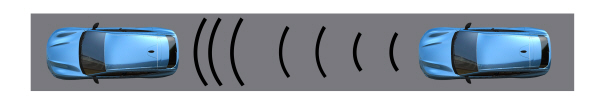
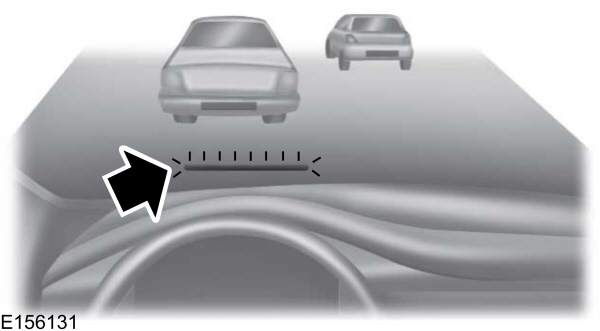
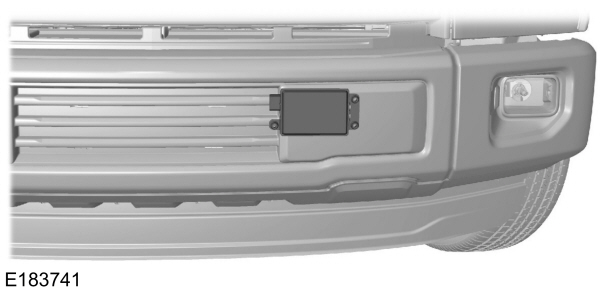
 WARNING:
You are responsible for controlling your vehicle at all times. The system is designed to be an aid and does not relieve you of your responsibility to drive with due care and attention. Failure to follow this instruction could result in the loss of control of your vehicle, personal injury or death.
WARNING:
You are responsible for controlling your vehicle at all times. The system is designed to be an aid and does not relieve you of your responsibility to drive with due care and attention. Failure to follow this instruction could result in the loss of control of your vehicle, personal injury or death. WARNING:
This system is an extra driving aid. It does not replace your attention and judgment, or the need to apply the brakes. This system does NOT automatically brake your vehicle. If you fail to press the brake pedal when necessary, you may collide with another vehicle.
WARNING:
This system is an extra driving aid. It does not replace your attention and judgment, or the need to apply the brakes. This system does NOT automatically brake your vehicle. If you fail to press the brake pedal when necessary, you may collide with another vehicle. WARNING:
The Pre-Collision Assist system with brake support cannot help prevent all collisions. Do not rely on this system to replace your judgment and the need to maintain correct distance and speed.
WARNING:
The Pre-Collision Assist system with brake support cannot help prevent all collisions. Do not rely on this system to replace your judgment and the need to maintain correct distance and speed. WARNING:
The pre-collision assist system's brake support reduces collision speed only if you brake your vehicle before any collision. You must press your brake pedal as you would in any typical braking situation.
WARNING:
The pre-collision assist system's brake support reduces collision speed only if you brake your vehicle before any collision. You must press your brake pedal as you would in any typical braking situation. |
Note:
The system does not detect, warn or respond to potential collisions with vehicles to the rear or side of your vehicle.
Note:
The system is active at speeds above approximately
5 mph (8 km/h).
Note:
The system becomes unavailable if you disable the electronic stability control. See
Using Stability Control.
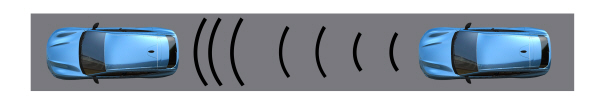
The system is designed to alert the driver of certain collision risks. A radar detects if your vehicle is rapidly approaching another vehicle traveling in the same direction as yours.
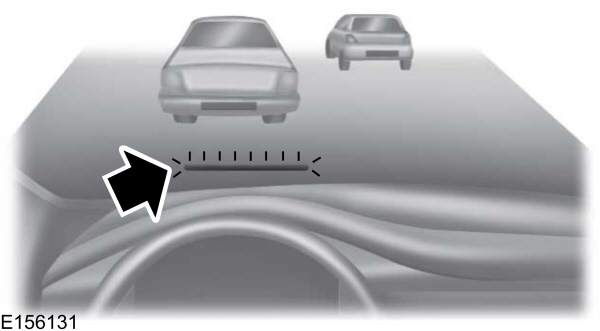
When your vehicle rapidly approaches another vehicle, a red warning light illuminates and an audible warning tone sounds.
The brake support system assists the driver in reducing the collision speed by charging the brakes. If the risk of collision further increases after the warning light illuminates, the brake support prepares the brake system for rapid braking. This may be apparent to the driver. Brake support does not automatically apply the brakes. If you press the brake pedal, the system could apply additional braking up to maximum braking force, even if you lightly press the brake pedal.
Using the System
You can use your information display control to adjust the system's sensitivity or to switch the system on or off. Your vehicle remembers the settings across key cycles. You may change the system sensitivity to any one of three possible settings. See
General Information.
Note:
We recommend that you switch the system off if you install a snow plow or similar object in such a way that it may block the radar sensor. Your vehicle remembers the selected setting across key cycles.
Note:
If you perceive warnings being too frequent or disturbing, you can reduce the warning sensitivity, though the manufacturer recommends using the highest sensitivity setting where possible. Setting to a lower sensitivity would lead to fewer and later system warnings. See
General Information.
Blocked Sensors
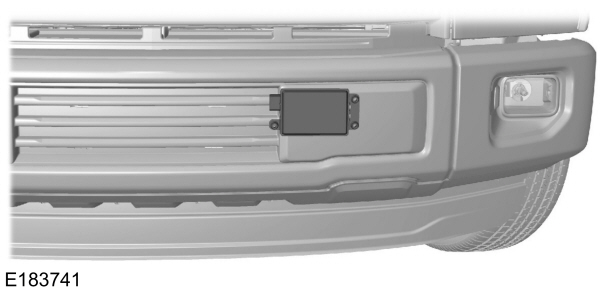
If a message regarding a blocked sensor appears in the information display, the radar signals from the sensor are obstructed. The sensors are behind a fascia cover near the driver side of the lower grille. When the sensors are obstructed, the system cannot detect a vehicle ahead and the system does not function. The following table lists possible causes and actions for when this message displays.
| Cause | Action |
|---|---|
| The surface of the radar in the grille is dirty or obstructed in some way. | Clean the grille surface in front of the radar or remove the object causing the obstruction. |
| The surface of the radar in the grille is clean but the message remains in the display. | Wait a short time. It may take several minutes for the radar to detect that there are no obstructions. |
| Heavy rain, spray, snow or fog is interfering with the radar signals. | The system temporarily disables and reactivates a short time after the weather conditions improve. |
| Swirling water, snow or ice on the surface of the road may interfere with the radar signals. | The system temporarily disables and reactivates a short time after the weather conditions improve. |
System Limitations
Due to the nature of radar technology, there may be certain instances where vehicles do not provide a collision warning. These include:
- Stationary vehicles or vehicles moving below 6 mph (10 km/h).
- Pedestrians or objects in the roadway.
- Oncoming vehicles in the same lane.
- Severe weather conditions.
- Debris build-up on the grille near the headlamps.
- A short distance to the vehicle ahead.
- Large steering wheel and pedal movements.
If the front end of your vehicle is hit and damage occurs, the radar sensing zone may be altered causing missed or false collision warnings. See your authorized dealer to have your radar checked for proper coverage and operation.
Thank You For Your Feedback
