This view of the Owner's Manual contains the very latest information, which may vary slightly from the printed Owner's Manual originally provided with your vehicle. It may also describe content that is not on or operates differently on your vehicle. Please consider the Owner's Manual originally provided with your vehicle as the primary source of information for your vehicle.

The information contained in this publication was correct at the time of release.In the interest of continuous development, we reserve the right to change specifications, design or equipment at any time without notice or obligation.No part of this publication may be reproduced, transmitted, stored in a retrieval system or translated into any language in any form by any means without our written permission.Errors and omissions excepted.
Copyright © 2024 Ford Motor Company
Traffic Sign Recognition
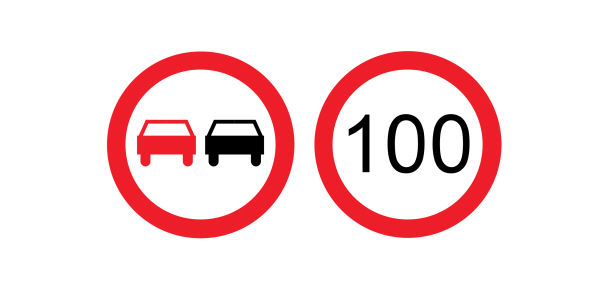
Principle of Operation
 WARNING:
You are responsible for controlling your vehicle at all times. The system is designed to be an aid and does not relieve you of your responsibility to drive with due care and attention. Failure to follow this instruction could result in the loss of control of your vehicle, personal injury or death.
WARNING:
You are responsible for controlling your vehicle at all times. The system is designed to be an aid and does not relieve you of your responsibility to drive with due care and attention. Failure to follow this instruction could result in the loss of control of your vehicle, personal injury or death. WARNING:
The system may not function if the sensor is blocked.
WARNING:
The system may not function if the sensor is blocked. |
Note:
In cold and severe weather conditions the system may not function. Rain, snow, spray and large contrasts in lighting can all prevent the sensor from functioning correctly.
Note:
Do not carry out windshield repairs in the immediate area surrounding the sensor.
Note:
If your vehicle has a suspension kit not approved by us, the system may not correctly function.
Note:
Always fit Ford original parts when replacing headlamp bulbs. Other bulbs may reduce system performance.
Note:
The system may not detect all traffic signs and may incorrectly read signs.
Note:
Keep the windshield free from obstructions for example bird droppings, insects and snow or ice.
Note:
The system is designed to detect traffic signs meeting the Vienna convention.
Note:
Traffic sign data provided by the navigation system contains information integrated to the data carrier release.
The sensor is behind the interior rear view mirror.It continuously monitors road signs to inform you of the current maximum speed limit and overtaking regulations.
The system detects recognizable traffic signs, for example:- Speed limit signs.
- No overtaking signs.
- Speed limit cancellation signs.
- No overtaking cancellation signs.
Using Traffic Sign Recognition
Setting the System Speed Warning
The system has a number of speed warning levels that you can set using the information display. See
General Information.
System Display
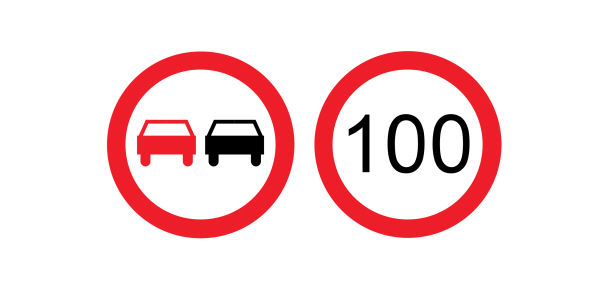
The system can display two traffic signs in parallel.
You can view the status at any time using the information display.
The system displays recognizable traffic signs in four stages as follows:- All new traffic signs appear brighter than the others in the display.
- After a predetermined time they display normally.
- After a predetermined distance they are greyed out.
- After another predetermined distance they are deleted.
If the system detects a supplementary traffic sign, it displays below the respective traffic sign. For example, when passing a reduced speed limit in wet road conditions sign.
If your vehicle has a navigation system, stored traffic sign data may influence the indicated speed limit value.
Switching the System On and Off
You can switch the system on and off using the information display. See
General Information.
Note:
The system remembers the last setting when you start your vehicle.
- Please note that Ford will not respond to individual feedback.
- Please provide detailed feedback regarding any inaccuracies in the content or any missing content in the Owner's Manual.
- Your feedback will be investigated, and any necessary changes will be updated in the online Owner's Manual.
Your input is valuable in helping us improve our Owner's Manual. Thank you for taking the time to provide your feedback.
