This view of the Owner’s Manual contains the very latest information, which may vary slightly from the printed Owner’s Manual originally provided with your vehicle. It may also describe content that is not on or operates differently on your vehicle. Please consider the Owner’s Manual originally provided with your vehicle as the primary source of information for your vehicle.

The information contained in this publication was correct at the time of release.In the interest of continuous development, we reserve the right to change specifications, design or equipment at any time without notice or obligation.No part of this publication may be reproduced, transmitted, stored in a retrieval system or translated into any language in any form by any means without our written permission.Errors and omissions excepted.
Copyright © 2024 Ford Motor Company
General Information
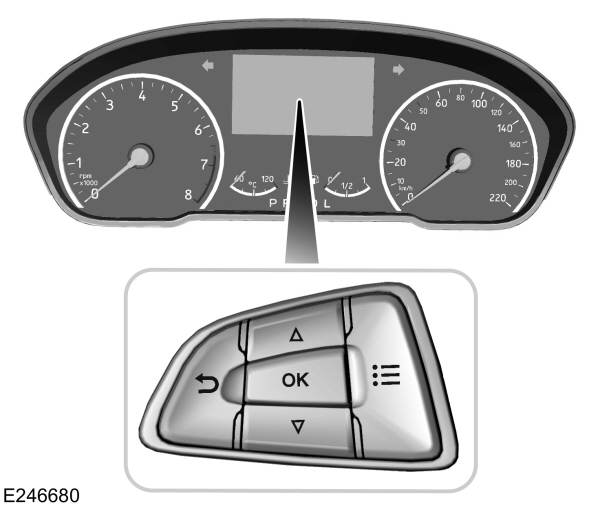
 WARNING:
Driving while distracted can result in loss of vehicle control, crash and injury. We strongly recommend that you use extreme caution when using any device that may take your focus off the road. Your primary responsibility is the safe operation of your vehicle. We recommend against the use of any hand-held device while driving and encourage the use of voice-operated systems when possible. Make sure you are aware of all applicable local laws that may affect the use of electronic devices while driving.
WARNING:
Driving while distracted can result in loss of vehicle control, crash and injury. We strongly recommend that you use extreme caution when using any device that may take your focus off the road. Your primary responsibility is the safe operation of your vehicle. We recommend against the use of any hand-held device while driving and encourage the use of voice-operated systems when possible. Make sure you are aware of all applicable local laws that may affect the use of electronic devices while driving. |
You can control various systems on your vehicle using the information display controls on the steering wheel.
The information display shows the corresponding information.
Information Display Controls
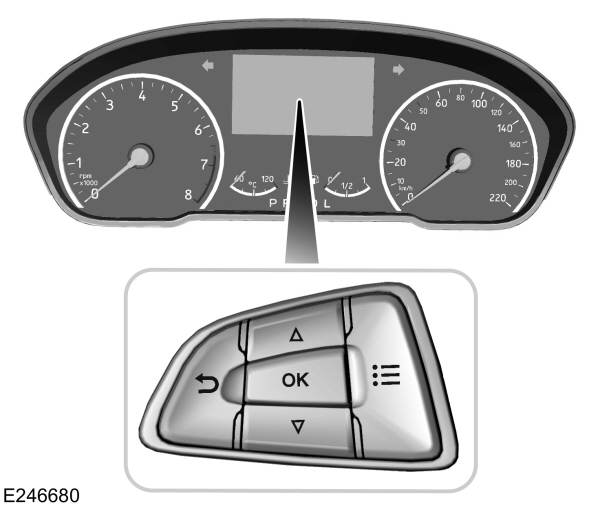
- Press the up and down arrow buttons to scroll through and highlight the options within a menu.
- Press the right button to enter a submenu.
- Press the left button to exit a submenu.
- Press the OK button to choose and confirm settings or messages.
Menu Structure - Information Display
You can access the menu using the information display control.
Note:
It may describe options not fitted to the vehicle you have purchased.
| Trip computer 1 and 2 | ||
|---|---|---|
Trip 1 | ||
Trip 2 | ||
| Reset Individual Values | Reset All | |
Reset Trip Odometer | ||
Reset Trip Timer | ||
Reset Average Fuel | ||
Reset Average Speed | ||
| Configure View | Set to Default | |
Trip Odometer | ||
Trip Timer | ||
Average Fuel | ||
Average Speed | ||
Distance to Empty | ||
Instantaneous Fuel | ||
MyView | ||
|---|---|---|
Digital Speedometer | ||
Speedo/Instant. Fuel | ||
Trip/Audio | ||
Calm Screen |
Navigation | ||||
|---|---|---|---|---|
Home | ||||
Previous Destinations | ||||
Favorite Destinations | ||||
| POI Nearby |
Phone | ||||
|---|---|---|---|---|
All Calls | ||||
Incoming Calls | ||||
Outgoing Calls | ||||
Missed Calls |
Settings | |||||
|---|---|---|---|---|---|
Information | Seatbelts | ||||
Intelligent AWD | 1 | ||||
MyKey Info | |||||
Tire Pressure | |||||
Auto StartStop | |||||
Display | Language | ||||
Distance Unit | L/100 km | ||||
km/L | |||||
| Miles & Gallons | |||||
Temperature Unit | Celsius (°C) | ||||
Fahrenheit (°F) | |||||
Tire Pressure | psi | ||||
kPa | |||||
bar | |||||
Driver Assistance | Blind Spot | ||||
Cross Traffic Alert | |||||
Rear Parking Aid | |||||
Pre-Collision Assist | |||||
Traffic Sign Recognition | |||||
Driver Alert | |||||
Speed Limiter | |||||
Vehicle Settings | Alarm system | Alarm Settings | All Sensors | ||
Perimeter Sensing | |||||
Ask on Exit | |||||
30min Max Idle | |||||
Chimes | Information | ||||
Lighting | Autolamp Delay | Off | |||
10 Seconds | |||||
20 Seconds | |||||
120 Seconds | |||||
Daytime Running Lights | |||||
Locks | Autolock | ||||
Autounlock | |||||
Mislock Chirp | |||||
Remote Unlock | |||||
Switches Inhibit | |||||
Windows | Remote Open | ||||
Remote Close | |||||
Wipers | Courtesy Wipe | ||||
Rain Sensing | |||||
Reverse Wiper | |||||
MyKey | MyKey Info | ||||
Create MyKey | |||||
1Depending on the market, 4WD is displayed instead of AWD.
- Please note that Ford will not respond to individual feedback.
- Please provide detailed feedback regarding any inaccuracies in the content or any missing content in the Owner's Manual.
- Your feedback will be investigated and any necessary changes will be updated in the online Owner's Manual.
Your input is valuable in helping us improve our Owner's Manual. Thank you for taking the time to provide your feedback.
