This view of the Owner's Manual contains the very latest information, which may vary slightly from the printed Owner's Manual originally provided with your vehicle. It may also describe content that is not on or operates differently on your vehicle. Please consider the Owner's Manual originally provided with your vehicle as the primary source of information for your vehicle.

The information contained in this publication was correct at the time of release.In the interest of continuous development, we reserve the right to change specifications, design or equipment at any time without notice or obligation.No part of this publication may be reproduced, transmitted, stored in a retrieval system or translated into any language in any form by any means without our written permission.Errors and omissions excepted.
Copyright © 2024 Ford Motor Company
Moonroof
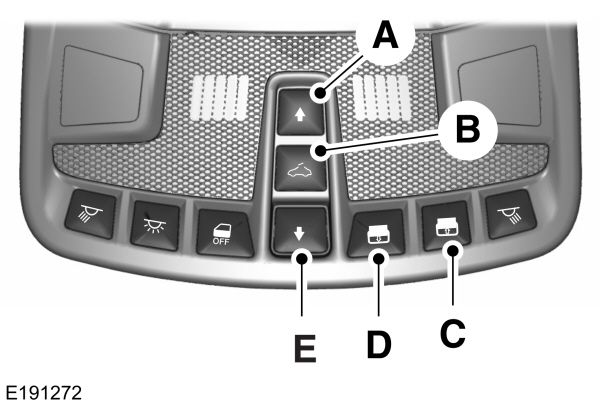
 WARNING:
Do not leave children unattended in your vehicle and do not let them play with the moonroof. Failure to follow this instruction could result in personal injury.
WARNING:
Do not leave children unattended in your vehicle and do not let them play with the moonroof. Failure to follow this instruction could result in personal injury. WARNING:
When closing the moonroof, verify that it is free of obstruction and make sure that children and pets are not in the proximity of the roof opening.
WARNING:
When closing the moonroof, verify that it is free of obstruction and make sure that children and pets are not in the proximity of the roof opening. |
The moonroof controls are on the overhead console and have a one-touch open and close feature. To stop its movement during one-touch operation, press the control a second time.
Opening and Closing the Moonroof
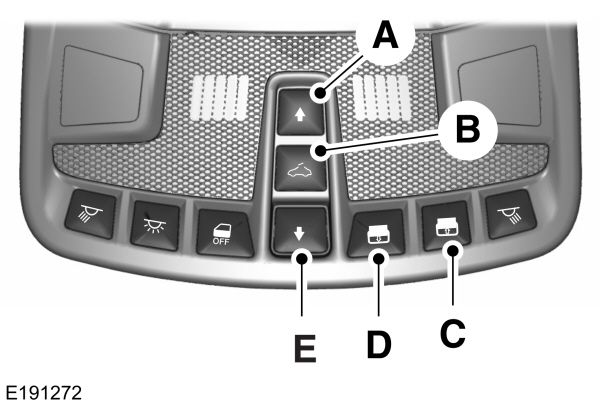
| A B C D E |
Moonroof Open
Press and release the button to open the moonroof.
Note:
The moonroof stops short of the fully opened position to reduce wind noise or rumbling that may happen with the moonroof fully open. Press and release the button again to open the moonroof fully.
Moonroof Vent
Press and release the button to vent the moonroof.
Sunshade Open
Press and release the button to open the sunshade. The sunshade opens with the moonroof. You can also open the sunshade with the moonroof closed.
Note:
The sunshade stops short of its fully opened position for the comfort of rear passengers. To open the sunshade fully, press the button again.
Sunshade Close
Press and release the button to close the sunshade.
Moonroof Close
Press and release the button to close the moonroof from either the open or vent positions.
Note:
The sunshade stops short of the fully closed position. Press and release the button a second time to fully close the shade. The sunshade completely closes only when the moonroof is closed. The moonroof closes with a single press of the close button.
Bounce-Back
The moonroof reverses some distance if it detects an obstacle when closing.
To override this feature, press and hold the moonroof close button within two seconds after the roof comes to a stop following a bounce-back reversal.
Thank You For Your Feedback
