This view of the Owner's Manual contains the very latest information, which may vary slightly from the printed Owner's Manual originally provided with your vehicle. It may also describe content that is not on or operates differently on your vehicle. Please consider the Owner's Manual originally provided with your vehicle as the primary source of information for your vehicle.

The information contained in this publication was correct at the time of release.In the interest of continuous development, we reserve the right to change specifications, design or equipment at any time without notice or obligation.No part of this publication may be reproduced, transmitted, stored in a retrieval system or translated into any language in any form by any means without our written permission.Errors and omissions excepted.
Copyright © 2024 Ford Motor Company
General Information - Excluding: Hybrid Electric Vehicle (HEV)
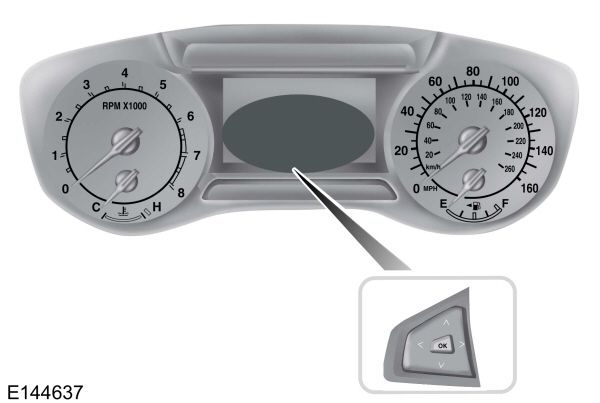
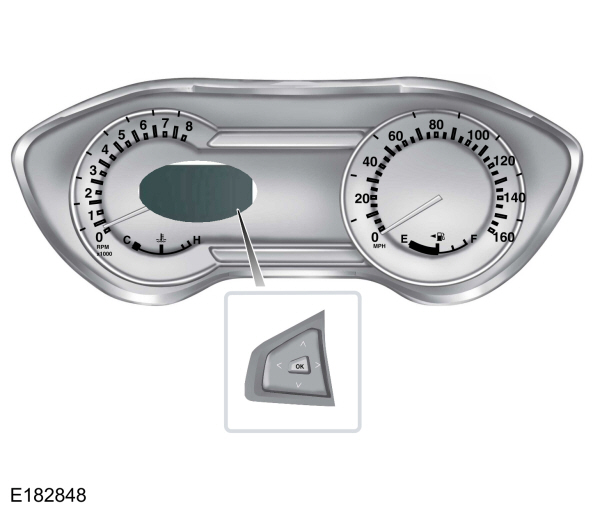
 WARNING:
Driving while distracted can result in loss of vehicle control, crash and injury. We strongly recommend that you use extreme caution when using any device that may take your focus off the road. Your primary responsibility is the safe operation of your vehicle. We recommend against the use of any hand-held device while driving and encourage the use of voice-operated systems when possible. Make sure you are aware of all applicable local laws that may affect the use of electronic devices while driving.
WARNING:
Driving while distracted can result in loss of vehicle control, crash and injury. We strongly recommend that you use extreme caution when using any device that may take your focus off the road. Your primary responsibility is the safe operation of your vehicle. We recommend against the use of any hand-held device while driving and encourage the use of voice-operated systems when possible. Make sure you are aware of all applicable local laws that may affect the use of electronic devices while driving. |
You can control various systems on your vehicle using the information display controls on the steering wheel.
The information display shows the corresponding information.
Information Display Controls (Type 1 and 2)
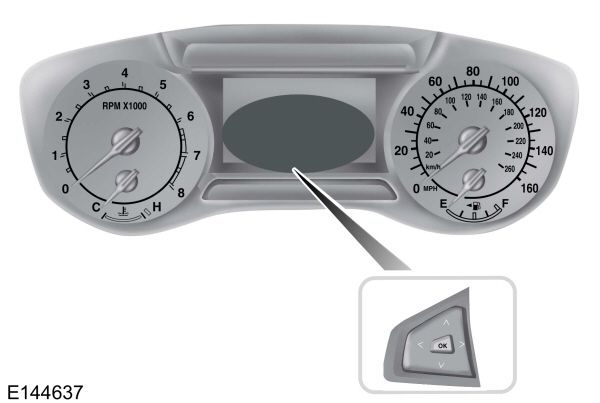
- Press the up and down arrow buttons to scroll through and highlight the options within a menu.
- Press the right arrow button to enter a submenu.
- Press the left arrow button to exit a submenu.
- Press and hold the left arrow button at any time to return to the main menu display (escape button).
- Press the OK button to choose and confirm settings or messages.
Menu
You can access the menu using the information display control.
Note:
It may describe options not fitted to the vehicle you have purchased.
| Trip 1 and 2 | ||
|---|---|---|
Distance to E | ||
Trip Odometer | ||
Trip Timer | ||
Fuel used | ||
Average Fuel | ||
Outside Temp. | ||
| All Values 1 |
1 Type 2
- Resetting the Trip Computer — Press and hold OK on the current screen to reset the respective trip, distance, time and fuel information.
- Distance to E - Shows the approximate distance your vehicle can travel before running out of fuel.
- Trip Odometer — Registers the distance of individual journeys.
- Trip Timer — The timer stops when you turn your vehicle off and restarts when you restart your vehicle.
- Fuel Used — Shows the amount of fuel used for a given trip.
- Average Fuel — Shows the average fuel economy for a given trip.
- Outside Temp — Shows the outside air temperature.
- All Values — Shows the Distance to E, Trip Odometer, Trip Timer and Average Fuel.
Note:
Press and hold OK on the current screen to reset the respective trip, distance, time and fuel information.
Fuel Economy |
|---|
Distance to E |
| Inst Fuel Economy Avg MPG 1 |
Average Fuel |
Average Speed |
| All Values 1 |
Auto StartStop |
1 Type 2
- Distance to Empty - Shows the approximate distance your vehicle can travel before running out of fuel.
- Inst Fuel Economy - Shows a visual graph of your instantaneous fuel economy along with your Avg MPG since the function was last reset.
- Long Term Fuel Economy - Shows your long term fuel economy.
- Average Speed - Shows your vehicles average speed since the function was last reset.
- All Values — Shows all fuel economy values (DTE, Inst Fuel Econ, Long Term Fuel, Avg Speed).
- Auto StartStop - Available Auto Start-Stop messaging will provide details about what is happening with your system. See Information Messages.
Note:
You can reset your average fuel economy by pressing and holding the OK button on the left hand steering wheel controls.
Driver Assist | |||
|---|---|---|---|
| Traction Ctrl - check enabled or uncheck disabled | |||
| Active City Stop - check enabled or uncheck disabled | |||
| Blind Spot - check enabled or uncheck disabled 1 | |||
| Cruise Control 1 | Adaptive or Normal | ||
| Driver Alert 1 | Driver Alert or Driver Alert Display | ||
| Driver Select Suspension 1 | Sport, Normal or Comfort | ||
| Hill Start Assist - check enabled or uncheck disabled | |||
| Intelligent AWD 1 | |||
| Lane Keeping System 1 | Mode | Alert, Aid or Both | |
Intensity | High, Normal or Low | ||
Pre-Collision | Alert Sensitivity | High, Normal or Low | |
| Dist. Indication - check enabled or uncheck disabled | |||
| Active Braking - check enabled or uncheck disabled | |||
| Front Park Aid - check enabled or uncheck disabled | |||
| Rear Park Aid - check enabled or uncheck disabled | |||
| Traffic Signs 1 | Display | ||
| Always shown - check enabled or uncheck disabled | |||
Speed Warning | Limits up to 65km/h or Limits above 65km/h | ||
Chime | |||
Tire Monitor | Tire Pressure | ||
1 Type 2
Settings | ||||||
|---|---|---|---|---|---|---|
Vehicle | Alarm | All Sensors Active or Perimeter Sensing | ||||
| Ask on Exit - check enabled or uncheck disabled | ||||||
| Auto Engine Off - check enabled or uncheck disabled | ||||||
Chimes | Park Slot found - check enabled or uncheck disabled | |||||
| Information - check enabled or uncheck disabled | ||||||
| Easy Entry/Exit - check enabled or uncheck disabled | ||||||
Lighting | Adaptive Headlamps 1 | Traffic (R/L) | Right or Left Hand Traffic | |||
| Auto Highbeam - check enabled or uncheck disabled | ||||||
Autolamp delay | Off or XX Seconds | |||||
Locks | Autolock - check enabled or uncheck disabled | |||||
| Autounlock - check enabled or uncheck disabled | ||||||
| Relock - check enabled or uncheck disabled | ||||||
| Mislock - check enabled or uncheck disabled | ||||||
Remote Unlock | All Doors or Driver First | |||||
| Switch Inhibit - check enabled or uncheck disabled | ||||||
Power Mirror | Autofold - check enabled or uncheck disabled | |||||
| Reverse Tilt - check enabled or uncheck disabled | ||||||
Park Heater | Continue Heat - check enabled or uncheck disabled | |||||
Programming | One Time | Select day of the week | ||||
| Time 1 or Time 2 | ||||||
| Park Lock Control - check enabled or uncheck disabled | ||||||
Power Liftgate | Enable or Disable Switch | |||||
Seatbelts | ||||||
Windows | Remote Open or Remote Close | |||||
Wipers | Courtesy Wipe or Rain Sensing | |||||
MyKey | Create MyKey | Hold OK to Create MyKey | ||||
911 Assist | Always On or User Selectable | |||||
Do Not Disturb | On or Off | |||||
Traction Ctrl | Always On or User Selectable | |||||
Max Speed | Choose desired speed or Off | |||||
Speed Minder | Choose desired speed or Off | |||||
| Volume Limiter - check enabled or uncheck disabled | ||||||
Clear MyKeys | Hold OK to Clear All MyKeys | |||||
Display | Distance | Miles & Gallons, l/100km or km/l | ||||
Temperature | °Fahrenheit or °Celsius | |||||
Language | Choose your applicable setting | |||||
1 Type 2
Information Display Controls (Type 3)
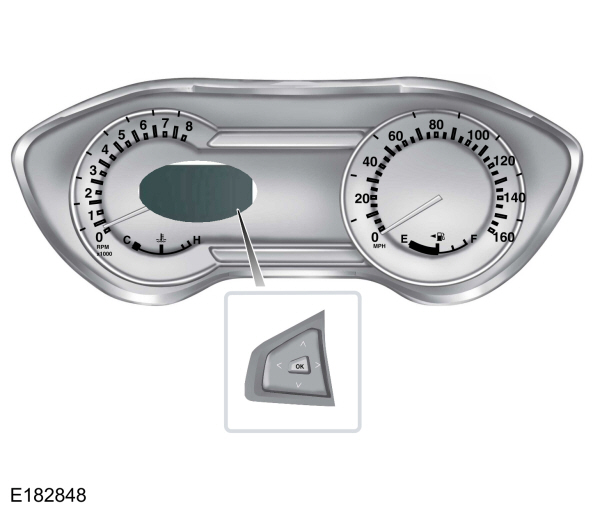
- Press the up and down arrow buttons to scroll through and highlight the options within a menu.
- Press the right arrow button to enter a submenu.
- Press the left arrow button to exit a submenu.
- Press and hold the left arrow button at any time to return to the main menu display (escape button).
- Press the OK button to choose and confirm settings or messages.
Menu
You can access the menu using the information display control.
Note:
It may describe options not fitted to the vehicle you have purchased.
| Trip 1 and 2 | ||
|---|---|---|
| All Values |
All Values — shows all trip values (Trip Timer, Odometer and Average Fuel).
Note:
You can reset your trip information by pressing and holding the OK button on the left hand steering wheel controls.
Fuel Economy |
|---|
| Instant Fuel Economy |
Average Speed |
Auto StartStop |
- Inst Fuel Economy - shows a visual graph of your instantaneous fuel economy.
- Average Speed - shows your vehicles average speed since the function was last reset.
- Auto StartStop - available Auto Start-Stop messaging will provide details about what is happening with your system. See Information Messages.
Note:
You can reset your average fuel economy by pressing and holding the OK button on the left hand steering wheel controls.
Driver Assist | |||
|---|---|---|---|
| Traction Control - check enabled or uncheck disabled | |||
| Active City Stop - check enabled or uncheck disabled | |||
| Blind Spot - check enabled or uncheck disabled | |||
Cruise Control | Adaptive or Normal | ||
Driver Alert | Driver Alert or Driver Alert Display | ||
| Hill Start Assist - check enabled or uncheck disabled | |||
Intelligent AWD | |||
Lane Keeping Sys | Mode | Alert, Aid or Both | |
Intensity | High, Normal or Low | ||
Pre-Collision | Alert Sensitivity | High, Normal or Low | |
| Dist. Indication - check enabled or uncheck disabled | |||
| Active Braking - check enabled or uncheck disabled | |||
| Front Park Aid - check enabled or uncheck disabled | |||
| Rear Park Aid - check enabled or uncheck disabled | |||
Traffic Signs | Display | ||
| Always shown - check enabled or uncheck disabled | |||
Visual Warning | Limits up to 65km/h or Limits above 65km/h | ||
Chime | |||
Tire Monitor | Tire Pressure | ||
Settings | ||||||
|---|---|---|---|---|---|---|
Vehicle | Alarm | All Sensors Active or Perimeter Sensing | ||||
| Ask on Exit - check enabled or uncheck disabled | ||||||
| Auto Engine Off - check enabled or uncheck disabled | ||||||
Chimes | Park Slot found - check enabled or uncheck disabled | |||||
| Information - check enabled or uncheck disabled | ||||||
Driver Suspension | Sport, Normal or Comfort | |||||
| Easy Entry/Exit - check enabled or uncheck disabled | ||||||
Lighting | Adaptive Headlamps | Traffic Setup | Right or Left Hand Traffic | |||
| Auto Highbeam - check enabled or uncheck disabled | ||||||
Autolamp Delay | Off or XX Seconds | |||||
Locks | Autolock - check enabled or uncheck disabled | |||||
| Autounlock - check enabled or uncheck disabled | ||||||
| Relock - check enabled or uncheck disabled | ||||||
| Mislock - check enabled or uncheck disabled | ||||||
Remote Unlock | All Doors or Driver First | |||||
| Switch Inhibit - check enabled or uncheck disabled | ||||||
Mirror | Autofold - check enabled or uncheck disabled | |||||
Park Heater | Continue Heat - check enabled or uncheck disabled | |||||
| Heater Programming | One Time | Select day of the week | ||||
| Time 1 or Time 2 | ||||||
| Park Lock Control - check enabled or uncheck disabled | ||||||
Power Liftgate | Enable or Disable Switch | |||||
Seatbelts | ||||||
Windows | Remote Open or Remote Close | |||||
Wipers | Courtesy Wipe or Rain Sensing | |||||
MyKey | Create MyKey | Hold OK to Create MyKey | ||||
911 Assist | Always On or User Selectable | |||||
Do Not Disturb | On or Off | |||||
Traction Control | Always On or User Selectable | |||||
Max Speed | Choose desired speed or Off | |||||
Speed Minder | Choose desired speed or Off | |||||
| Volume Limiter - check enabled or uncheck disabled | ||||||
Clear MyKeys | Hold OK to Clear All MyKeys | |||||
Display | Distance Unit | Miles & Gallons, l/100km or km/l | ||||
Temperature Unit | °Fahrenheit or °Celsius | |||||
Language | Choose your applicable setting | |||||
