This view of the Owner's Manual contains the very latest information, which may vary slightly from the printed Owner's Manual originally provided with your vehicle. It may also describe content that is not on or operates differently on your vehicle. Please consider the Owner's Manual originally provided with your vehicle as the primary source of information for your vehicle.

The information contained in this publication was correct at the time of release.In the interest of continuous development, we reserve the right to change specifications, design or equipment at any time without notice or obligation.No part of this publication may be reproduced, transmitted, stored in a retrieval system or translated into any language in any form by any means without our written permission.Errors and omissions excepted.
Copyright © 2024 Ford Motor Company
Electric Vehicle Information (If Equipped)
 The power flow information for your Hybrid vehicle is available through the Apps section of the touch screen.
The power flow information for your Hybrid vehicle is available through the Apps section of the touch screen. 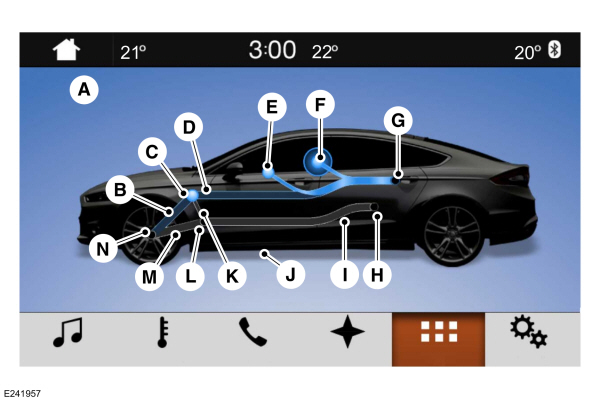
Power Flow
 The power flow information for your Hybrid vehicle is available through the Apps section of the touch screen.
The power flow information for your Hybrid vehicle is available through the Apps section of the touch screen. 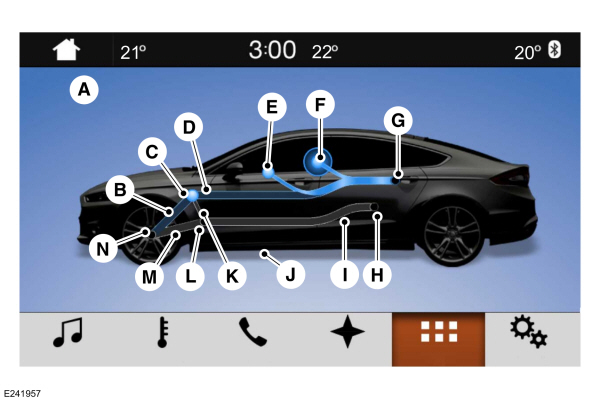
| Callout | Item | Description | ||
|---|---|---|---|---|
| A | Power Flow | This indicates which mode is active within the vehicle system. | ||
| Menu Item | Action and Description | |||
Status: Hybrid Drive | The electric motor and gasoline engine are powering the vehicle. | |||
Status: Charging HV Battery | The hybrid system is storing power in the high-voltage battery. | |||
Status: Idle | The vehicle is either at rest, or sharing very little power between the electric system parts. | |||
Status: Electric Drive | The vehicle is driving in electric mode (the power is coming from the electric motor). The gasoline engine is off in this mode. | |||
| B | Motor-to-Wheel Flow | Shows the direction of power flow between the wheels and the electric motor. | ||
| C | Electric Motor | Represents the hybrid electric motor. The higher the motor power is, the larger the circle around this node. Any time the vehicle is ready to be driven, the motor node illuminates. | ||
| D | Battery-to-Motor Flow | 1 | Shows the direction of power flow between the high-voltage battery and the electric motor. Flow toward the motor indicates the battery is providing power to accelerate the vehicle (discharging the battery). Flow toward the battery indicates the electric motor is providing power to the battery (charging the battery). | |
| E | Other | 2 | Includes all power usage from the low voltage accessories such as the climate control fan, headlights and heated seats. The higher the power usage is from these accessories, the larger the circle around the node. This node illuminates anytime the vehicle is on since there is always some low level power in use. | |
| F | Climate | 2,3 | Includes the power usage from the high-voltage climate control components such as the electric A/C compressor. The higher the power usage is from these components, the larger the circle around this node. | |
| G | Battery | Represents your high-voltage battery. A circle illuminates around the node when the high-voltage battery is receiving power from regenerative braking or engine charging. The higher the power going into the high-voltage battery, the larger the circle around this node. | ||
| H | Fuel | Represents the fuel tank in the vehicle. | ||
| I | Fuel-to-Engine Flow | Shows flow from the fuel tank to the engine when the engine is on and using fuel (there are some cases where the engine is on, but not using any fuel). When the engine is on, but not using fuel, the engine node is active, but the fuel flow path is off. An example of this is when your foot is off the accelerator pedal and the vehicle is traveling at a high speed. | ||
| J | Engine On due to: | Provides you with the reason(s) the gasoline engine is on. When the gasoline engine is off, this display does not appear. Engine On due to reasons displayed by the system are in a chart following this list. | ||
| K | Motor-to-Engine Flow | Shows the direction of power flow between the engine and the electric motor. The direction indicates if the engine is providing power to the high-voltage electrical system, or if the high-voltage electrical system is providing power to control or start the engine. | ||
| L | Engine | Represents the gasoline engine. It illuminates only when the gasoline engine is on. The higher the engine power is, the larger the circle around this node. | ||
| M | Engine-to-Wheels Flow | Shows the direction of the power flow between the engine and the wheels. | ||
| N | Drive | Represents the power going to the wheels. The higher the wheel power is, the larger the circle around this node. When the engine is off, drive power displays in blue. When the engine is on, drive power displays in grey. | ||
1The battery-to-motor flow includes battery power the vehicle is using for acceleration. It does not include energy the vehicle is using for accessories (such as air conditioning, headlights and radio). This screen displays accessories and climate usage separately.
2Accessories indicates electrical power demands from your vehicle’s accessory systems. Accessories use power but do not contribute to making the vehicle move. The power flow displays power usage from the climate control system and other accessories separately.
3The climate control system may determine A/C is necessary even when you turn it off. In this case, you may see some climate power when the A/C is off.
| Engine On due to | ||
|---|---|---|
Heater Setting | The engine is on because of the heater setting. Reduce or turn off the heater setting to return to electric mode. | |
High Speed | The engine is on because the vehicle speed exceeds the level for electric mode operation. Reduce the speed to return to electric mode. | |
Drive Power | The engine is on when applying pressure to the accelerator pedal or switching on the speed control. Reduce pressure on the accelerator pedal or switch off the speed control to return to full electric mode. | |
Neutral Gear | The engine is on because the vehicle is in neutral gear. Shift out of neutral gear to return to electric mode. | |
Low Gear | The engine is on because the vehicle is in low gear. Shift out of low gear to return to electric mode. | |
Battery Charging | The engine is on to charge the high-voltage battery. The vehicle returns to electric mode once the battery is charged. | |
Normal Operation | The engine is on to optimize vehicle operation. The vehicle returns to electric mode when possible. | |
Engine Braking Active | The engine is on to provide increased powertrain braking. This can occur when you turn on the grade assist feature, when speed control is on or when driving with your foot off the accelerator pedal. Turning off grade assist or speed control may allow the vehicle to return to electric mode. | |
- Please note that Ford will not respond to individual feedback.
- Please provide detailed feedback regarding any inaccuracies in the content or any missing content in the Owner's Manual.
- Your feedback will be investigated and any necessary changes will be updated in the online Owner's Manual.
Your input is valuable in helping us improve our Owner's Manual. Thank you for taking the time to provide your feedback.
