
The information contained in this publication was correct at the time of release.In the interest of continuous development, we reserve the right to change specifications, design or equipment at any time without notice or obligation.No part of this publication may be reproduced, transmitted, stored in a retrieval system or translated into any language in any form by any means without our written permission.Errors and omissions excepted.
Copyright © 2024 Ford Motor Company
Locking and Unlocking
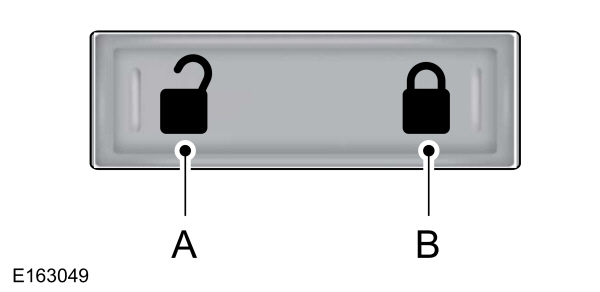
 Press the button to unlock the driver door.
Press the button to unlock the driver door. Press the button to lock all the doors.The direction indicators flash.
Press the button to lock all the doors.The direction indicators flash.
You can use the power door lock control or the remote control to lock and unlock your vehicle.
Power Door Locks (If Equipped)
The power door lock control is on the driver and front passenger door panels.
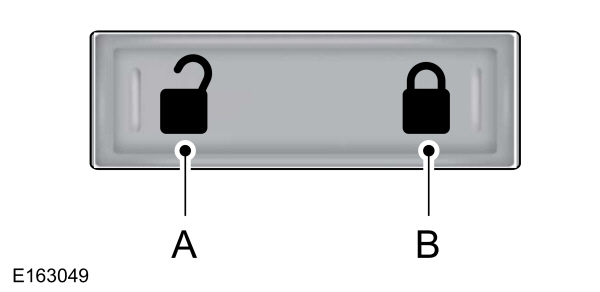
| A B |
Remote Control (If Equipped)
Unlocking the Doors (Two-Stage Unlock)
 Press the button to unlock the driver door.
Press the button to unlock the driver door.Press the button again within three seconds to unlock all doors.The direction indicators flash.
Press and hold both the lock and unlock buttons on the remote control for four seconds to disable or enable two-stage unlocking.Disabling two-stage unlocking allows all vehicle doors to unlock with one press of the button.The direction indicators flash twice to indicate a change to the unlocking mode.The unlocking mode applies to the remote control.
Locking the Doors
 Press the button to lock all the doors.The direction indicators flash.
Press the button to lock all the doors.The direction indicators flash.Press the button again within three seconds to confirm that all the doors lock.The doors lock again, the horn sounds and the direction indicators flash if all the doors lock.
Mislock
If any door is open or if the hood is open on vehicles with an anti-theft alarm or remote start, the horn sounds twice and the lamps do not flash.
Smart Unlocks (If Equipped)
This feature helps prevent you from locking yourself out of your vehicle if your key is still in the ignition.
When you open the driver door and lock your vehicle with the power door lock control, all the doors lock, then unlock if your key is still in the ignition.
You can still lock your vehicle with the key in the ignition by:- Using the manual lock on the door.
- Locking the driver door with a key.
- Using the lock button on the remote control.
Autolock
Autolock locks all the doors when all of the following occur: - All doors are closed.
- The ignition is on.
- The vehicle reaches a speed greater than 12 mph (20 km/h).
- The vehicle is stopped.
- Any door opens and closes while the ignition is on.
- The vehicle reaches a speed greater than 12 mph (20 km/h).
Autounlock
Autounlock unlocks all the doors when all of the following occur:- All the doors are closed and your vehicle is moving at a speed greater than 12 mph (20 km/h).
- Your vehicle comes to a stop.
- You open the driver door within 10 minutes of switching the ignition off or to the accessory position.
Note:
If you open the driver door after 10 minutes, autounlock does not unlock all other doors.
Enabling or Disabling Autounlock
You can enable or disable the autounlock feature in the information display or an authorized dealer can do it for you.
To enable or disable autolock, do the following:
- Switch the ignition on.
- Press the power door unlock control three times.
- Switch the ignition off.
- Press the power door unlock control three times.
- Switch the ignition on.The horn sounds indicating your vehicle is in programming mode.
- Press the power door unlock control and within five seconds, press the power door lock control.The horn sounds once if disabled or twice if enabled.
- Switch the ignition off. The horn sounds indicating programming is complete.
Note:
You can also switch this feature on or off using the information display. See
Information Displays.
To enable or disable autounlock, do the following:
- Switch the ignition on.
- Press the power door unlock control three times.
- Switch the ignition off.
- Press the power door unlock control three times.
- Switch the ignition on.The horn sounds indicating your vehicle is in programming mode.
- Press the power door lock control and within five seconds, press the power door unlock control.The horn sounds once if disabled or twice if enabled.
- Switch the ignition off. The horn sounds indicating programming is complete.
Note:
You can also switch this feature on or off using the information display. See
Information Displays.
Illuminated Entry
The interior lamps and select exterior lamps illuminate when you unlock the doors with the remote entry system.
The illuminated entry system turns off the lights if:- The ignition is on.
- You press the remote control lock button.
- 25 seconds have passed.
The dome lamp does not turn on if the control is in the off position.
The lights do not turn off if:- You turn them on with the dimmer control.
- Any door is open.
Battery Saver
The battery saver turns off the interior lamps 10 minutes after you switch the ignition off if a door opens and the dome lamp switch is on. It turns off the interior lamps after 10 minutes if the dome lamp switch is off.
Thank You For Your Feedback
