This view of the Owner's Manual contains the very latest information, which may vary slightly from the printed Owner's Manual originally provided with your vehicle. It may also describe content that is not on or operates differently on your vehicle. Please consider the Owner's Manual originally provided with your vehicle as the primary source of information for your vehicle.

The information contained in this publication was correct at the time of release.In the interest of continuous development, we reserve the right to change specifications, design or equipment at any time without notice or obligation.No part of this publication may be reproduced, transmitted, stored in a retrieval system or translated into any language in any form by any means without our written permission.Errors and omissions excepted.
Copyright © 2024 Ford Motor Company
Lane Keeping System

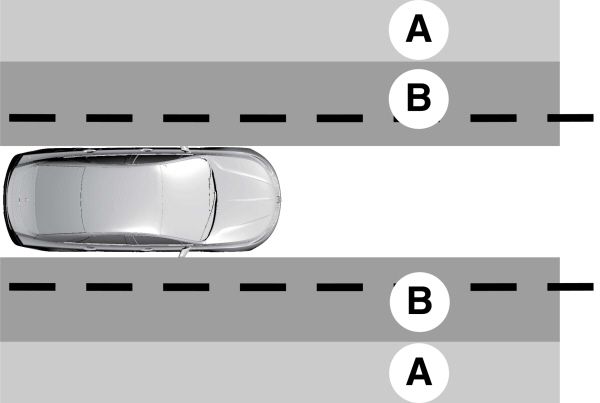
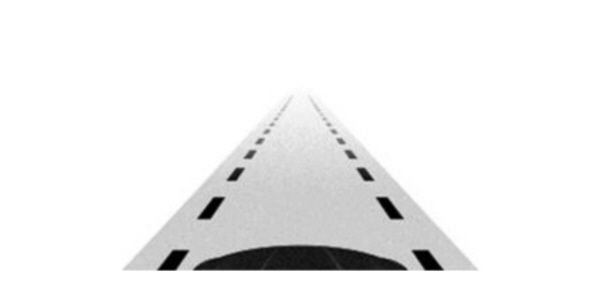
 WARNING:
You are responsible for controlling your vehicle at all times. The system is designed to be an aid and does not relieve you of your responsibility to drive with due care and attention. Failure to follow this instruction could result in the loss of control of your vehicle, personal injury or death.
WARNING:
You are responsible for controlling your vehicle at all times. The system is designed to be an aid and does not relieve you of your responsibility to drive with due care and attention. Failure to follow this instruction could result in the loss of control of your vehicle, personal injury or death. WARNING:
The system may not function if the sensor is blocked.
WARNING:
The system may not function if the sensor is blocked. WARNING:
The sensor may incorrectly track lane markings as other structures or objects. This can result in a false or missed warning.
WARNING:
The sensor may incorrectly track lane markings as other structures or objects. This can result in a false or missed warning. WARNING:
In cold and severe weather conditions the system may not function. Rain, snow and spray can all limit sensor performance.
WARNING:
In cold and severe weather conditions the system may not function. Rain, snow and spray can all limit sensor performance. WARNING:
Large contrasts in outside lighting can limit sensor performance.
WARNING:
Large contrasts in outside lighting can limit sensor performance. WARNING:
The system will not operate if the sensor cannot track the road lane markings.
WARNING:
The system will not operate if the sensor cannot track the road lane markings. WARNING:
If damage occurs in the immediate area surrounding the sensor, have your vehicle checked as soon as possible.
WARNING:
If damage occurs in the immediate area surrounding the sensor, have your vehicle checked as soon as possible. WARNING:
The system may not correctly operate if your vehicle is fitted with a suspension kit not approved by us.
WARNING:
The system may not correctly operate if your vehicle is fitted with a suspension kit not approved by us. |
The system is designed to alert you by providing temporary steering assistance or steering wheel vibration when it detects an unintended lane departure. The system detects and tracks the road lane markings using a camera mounted behind the interior mirror.The system only operates when the vehicle speed is greater than approximately
37 mph (60 km/h).You can view the system status in the information display.
Note:
The system works when the camera can detect at least one lane marking or the edge of the road.
The system may not correctly operate in any of the following conditions:- The system does not detect at least one lane marking or the edge of the road.
- You switch the direction indicator on.
- You apply direct steering, accelerate fast or brake hard.
- The vehicle speed is less than 37 mph (60 km/h).
- The anti-lock brake, stability control or traction control system activates.
- Narrow lane width.
- High winds.
- Uneven road surfaces.
- Heavy or uneven loads.
- Incorrect tire pressure.
Switching Lane Keeping System On or Off

Press the button on the direction indicator stalk.
Note:
A warning indicator may remain illuminated in the information display when you switch the system off.
Note:
The system may turn on when you start your vehicle.
Lane Keeping System Settings
The system has different settings that you can view or adjust using the information display.
Note:
The system remembers the last setting when you start your vehicle. If the system detects a MyKey, the mode is set to alert.
Alert Mode
Provides steering wheel vibration when the system detects an unintended lane departure.
Adjusting the Steering Wheel Vibration Intensity
- Using the information display controls on the steering wheel, select Driver Assist..
- Select Lane Keeping System.
- Select Intensity.
- Select a setting and press the OK button.
Note:
This setting does not affect aid mode.
Note:
The system remembers the last setting when you start your vehicle.
Adjusting the Lane Keeping System Sensitivity
- Using the information display controls on the steering wheel, select Driver Assist..
- Select Lane Keeping System.
- Select Sensitivity.
- Select a setting and press the OK button.
Aid Mode
Provides temporary steering assistance toward the lane center when the system detects an unintended lane departure.
Note:
When aid mode is on and the system does not detect any steering activity for a short period of time, for example lightly holding the steering wheel, the system alerts you to put your hands on the steering wheel.
Alert and Aid Mode
Provides temporary steering assistance toward the lane center when the system detects an unintended lane departure. If your vehicle continues drifting out of the lane, the steering wheel vibrates.
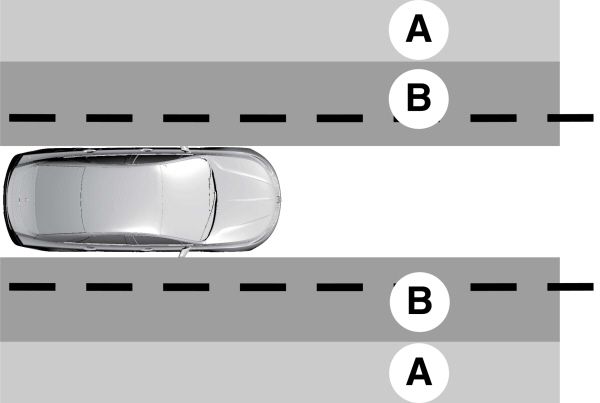
| A B |
Note:
The diagram illustrates general zone coverage. It does not provide exact zone parameters.
Switching the Lane Keeping System Mode
- Using the information display controls on the steering wheel, select Driver Assist..
- Select Lane Keeping System.
- Select Mode.
- Select a setting and press the OK button.
Lane Keeping System Display
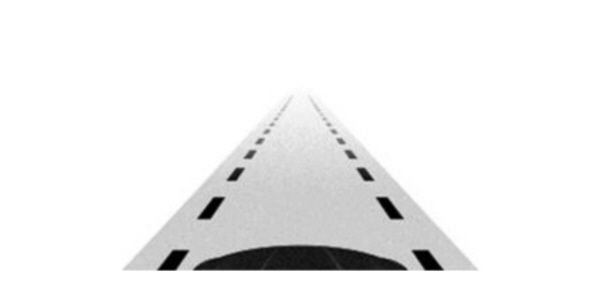
When the system is on, a graphic of lane markings appears in the information display.
Lane Keeping System Warning Lamps and Indicators
Lane Keeping Alert Indicators
 It illuminates in the information display when you switch the system on and Aid Mode or Alert and Aid Mode are selected.
It illuminates in the information display when you switch the system on and Aid Mode or Alert and Aid Mode are selected. |  It illuminates in the information display when you switch the system on and Alert Mode is selected.
It illuminates in the information display when you switch the system on and Alert Mode is selected. |
Lane Keeping Aid Warning Lamp
 It could illuminate when you switch the system off. If it illuminates when you are driving, this indicates a malfunction. Have your vehicle checked as soon as possible.
It could illuminate when you switch the system off. If it illuminates when you are driving, this indicates a malfunction. Have your vehicle checked as soon as possible. |
Black and White Information Display
| Indicator | System Status |
|---|---|
| Gray. | Unavailable. |
| White. | Available. |
| White and inverted. | Temporary steering assistance. |
| White and flashing. | Temporary steering assistance and steering wheel vibration. |
Color Information Display
| Indicator | System Status |
|---|---|
| Gray. | Unavailable. |
| Green. | Available. |
| Amber. | Temporary steering assistance. |
| Red. | Temporary steering assistance and steering wheel vibration. |
Lane Keeping System Messages
| Message | Action |
|---|---|
Lane Keeping Sys. Malfunction Service Required | The system has detected a fault that requires service.Have your vehicle checked as soon as possible. |
Thank You For Your Feedback
