This view of the Owner's Manual contains the very latest information, which may vary slightly from the printed Owner's Manual originally provided with your vehicle. It may also describe content that is not on or operates differently on your vehicle. Please consider the Owner's Manual originally provided with your vehicle as the primary source of information for your vehicle.

The information contained in this publication was correct at the time of release.In the interest of continuous development, we reserve the right to change specifications, design or equipment at any time without notice or obligation.No part of this publication may be reproduced, transmitted, stored in a retrieval system or translated into any language in any form by any means without our written permission.Errors and omissions excepted.
Copyright © 2024 Ford Motor Company
Locking and Unlocking
 Press the button once. The direction indicators will flash. Press the button again within three seconds to confirm that all the doors are closed. The horn sounds and the direction indicators flash.
Press the button once. The direction indicators will flash. Press the button again within three seconds to confirm that all the doors are closed. The horn sounds and the direction indicators flash. Press the button once. The direction indicators will flash.
Press the button once. The direction indicators will flash.


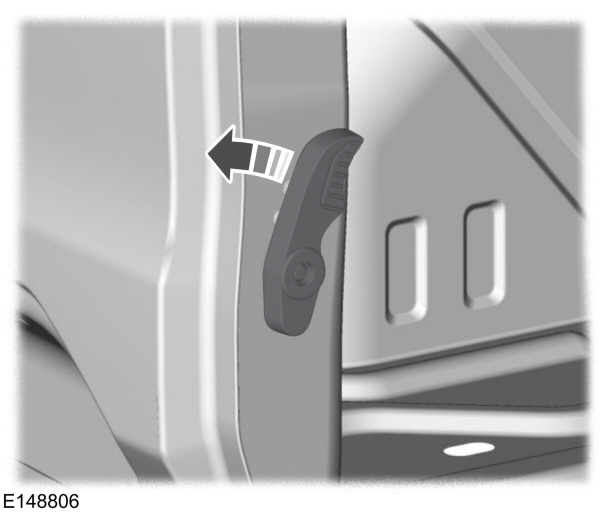

 Open the door at
90 °, slide and hold the switch at the unlock position to fully open the rear door.
Open the door at
90 °, slide and hold the switch at the unlock position to fully open the rear door.
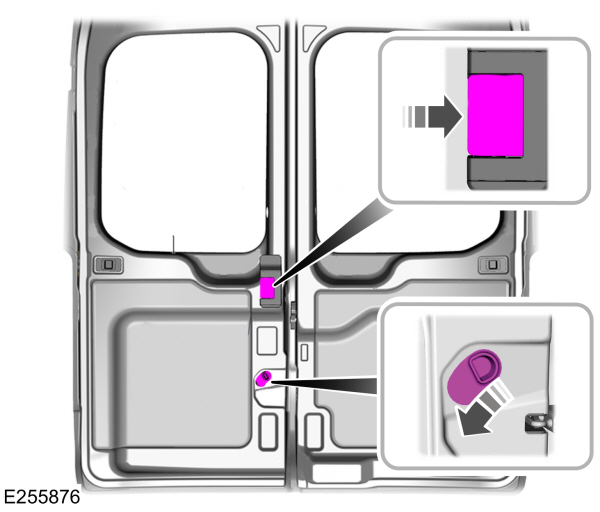
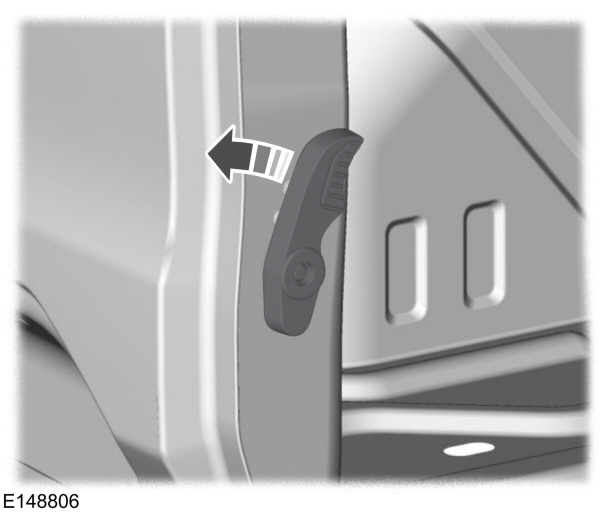
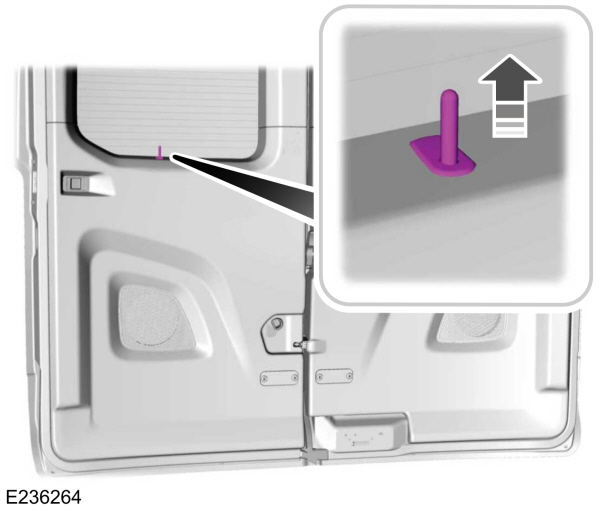
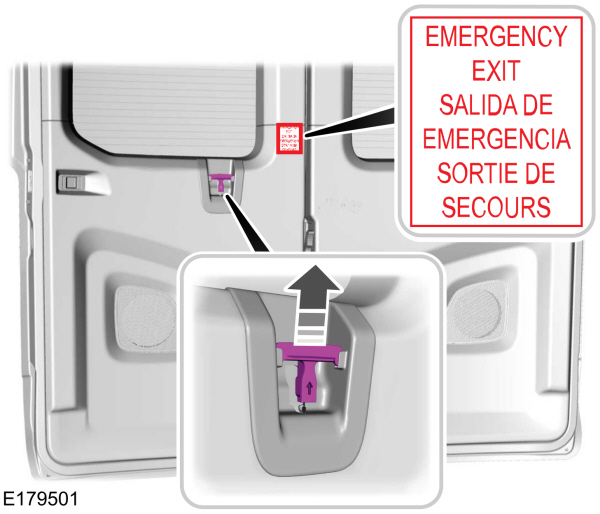
Locking
Locking With the Key
Turn the top of the key toward the rear of your vehicle.
Locking With the Remote Control
 Press the button once. The direction indicators will flash. Press the button again within three seconds to confirm that all the doors are closed. The horn sounds and the direction indicators flash.
Press the button once. The direction indicators will flash. Press the button again within three seconds to confirm that all the doors are closed. The horn sounds and the direction indicators flash.Note:
You can lock the driver door with the key.Use the key when the remote control is not functioning.
Note:
Make sure you have locked your vehicle before leaving it unattended.
Note:
Do not leave the keys in your vehicle.
Note:
Do not use the door latch assembly to attach any accessory, such as handles or steps, as this can cause damage to your vehicle.
Unlocking
Unlocking With the Key
Turn the top of the key toward the front of your vehicle.
Unlocking With the Remote Control
 Press the button once. The direction indicators will flash.
Press the button once. The direction indicators will flash.Note:
You can unlock the driver door with the key.Use the key when the remote control is not functioning.
Note:
When you leave your vehicle unattended for several weeks, the remote control turns off.
Note:
Unlock your vehicle and start the engine using the key.Unlocking and starting your vehicle once enables the remote control.
Unlocking the Cargo Doors
 Press the button.
Press the button. |
Reprogramming the Unlocking Function
You can program the unlocking function so that all doors unlock or only the driver door unlocks. See
Reprogramming the Unlocking Function.
Locking and Unlocking the Doors From Inside

| A B |
Opening the Double Rear Doors

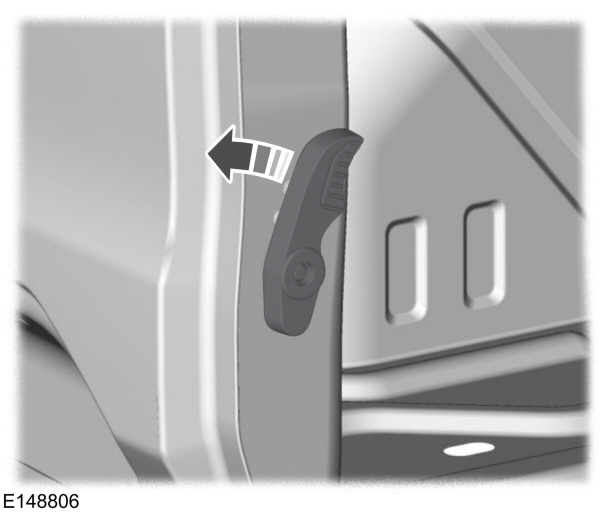
Fully Opening the Double Rear Doors

- Slide the switch to release the catch.
- Fully open the cargo door.
Note:
If you open the rear doors the rear lights might be covered. Make sure the vehicle is visible from the rear in compliance with local regulations, for example use a warning triangle if necessary.
Central position
You can open the rear door up to
90 ° when the switch is in the central position.
Lock position
 Open the door at
90 °, slide the switch to the lock position to stop the door from closing accidentally. Slide the switch back to the central position to close the door, or to the unlock position to fully open it.
Open the door at
90 °, slide the switch to the lock position to stop the door from closing accidentally. Slide the switch back to the central position to close the door, or to the unlock position to fully open it. |
Unlock position
 Open the door at
90 °, slide and hold the switch at the unlock position to fully open the rear door.
Open the door at
90 °, slide and hold the switch at the unlock position to fully open the rear door.Note:
Do not place heavy items against the door when the door is open, to avoid causing damage to the hinges or lock system.
Unlocking and Opening the Double Rear Doors From Inside

- Lift the locking button up.
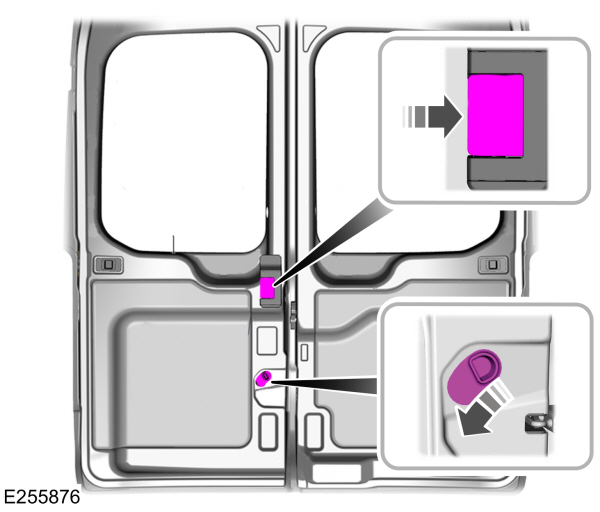
- Pull the upper release lever toward you or slide the lower release lever downward to open the door.
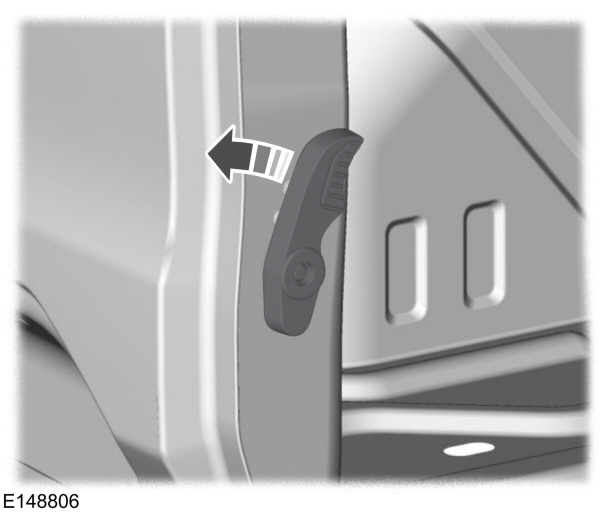
- Pull the release lever to open the other door.
Rear Emergency Exit
Wagon and Bus
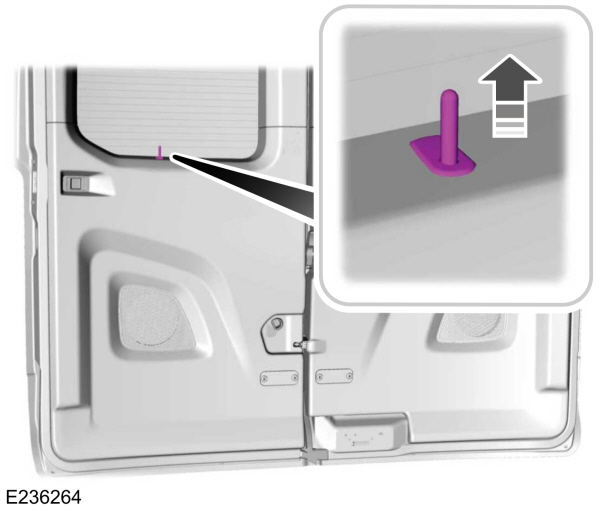
- Lift the locking button up.
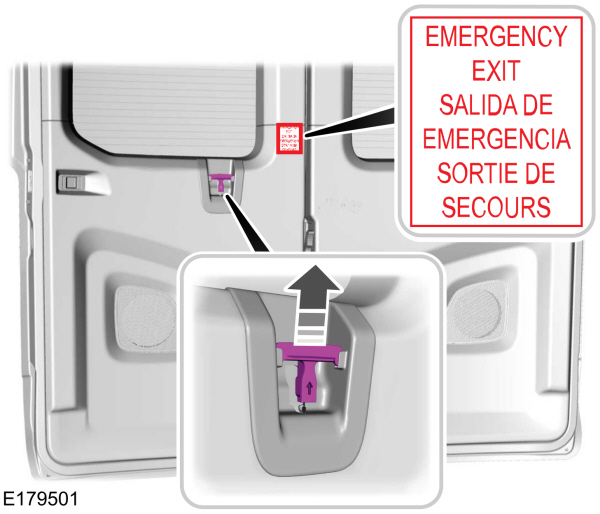
- Pull the interior handle up to open the door in an emergency.
Autolock (If Equipped)
Autolock locks all the doors when all of the following occur:- All doors are closed.
- The ignition is on.
- You shift into any gear putting your vehicle in motion.
- Your vehicle reaches a speed greater than 5 mph (8 km/h).
Use the interior door unlock button or switch the ignition off and use the key or remote control to unlock the rear or sliding door.
Autounlock
Autounlock unlocks all doors within 10 minutes of the end of a drive cycle, when the driver door is opened and the ignition is off.
Switching Autounlock On and Off
- Using the information display controls on the steering wheel, select Settings.
- Select Vehicle Settings.
- Select Locks.
- Switch Autounlock on or off.
One-Stage Unlocking
You can switch on this function using the information display.
If you have switched on this function, you unlock all doors including the rear doors and the sliding door.
You unlock all of the doors when you:- Press the unlock button on the remote control once.
- Press the interior unlock button once.
Two-Stage Unlocking
You unlock the front doors when you:- Press the unlock button on the remote control once.
- Press the interior unlock button once.
- Press the unlock button on the remote control once.
- Press the unlock button on the remote control twice within three seconds.
Zone Re-Locking (If Equipped)
If you enable zone re-locking and open one door, all other doors remain locked. See an authorized dealer for further information.
The locks on van, bus or wagon have two zones, cabin and cargo. For van, the cargo area includes the rear doors and the sliding door. For bus or wagon, the cargo area includes the rear doors.
- Exit your vehicle and press the lock button.
- Press the unlock button or the cargo area unlock button once to open the respective zone.
If you now open a door within the unlocked zone, the other doors in that zone automatically lock.
Configurable Unlocking
Configurable unlocking is set when you purchase your vehicle. It allows you to select which doors unlock when you press, once or twice, the unlock button or the cargo area unlock button on your remote control. You cannot switch this feature back on if you had it switched off. See an authorized dealer for further information.
Thank You For Your Feedback
