Introduction
Data Privacy
Environment
Visual Search
- Steering Wheel - Excluding: ST
- Steering Wheel - ST
- Instrument Panel - LHD
- Instrument Panel - RHD
- Center Console - Automatic Transmission, Vehicles With: Front Parking Aid/Head Up Display (HUD)/Rear Parking Aid, Vehicles Without: Active Park Assist, Excluding: ST
- Center Console - Automatic Transmission, Vehicles Without: Active Park Assist/Front Parking Aid/Head Up Display (HUD)/Rear Parking Aid, Excluding: ST
- Center Console - Automatic Transmission, Vehicles With: Head Up Display (HUD), Vehicles Without: Active Park Assist/Front Parking Aid/Rear Parking Aid, Excluding: ST
- Center Console - Automatic Transmission, Vehicles With: Front Parking Aid/Rear Parking Aid, Vehicles Without: Active Park Assist/Head Up Display (HUD), Excluding: ST
- Center Console - Automatic Transmission, Vehicles With: Active Park Assist/Front Parking Aid/Rear Parking Aid, Vehicles Without: Head Up Display (HUD), Excluding: ST
- Center Console - Automatic Transmission, Vehicles With: Active Park Assist/Front Parking Aid/Head Up Display (HUD)/Rear Parking Aid, Excluding: ST
- Center Console - Manual Transmission, LHD, Excluding: ST
- Center Console - Manual Transmission, RHD, Excluding: ST
- Center Console - ST, Automatic Transmission, Vehicles With: Active Park Assist/Front Parking Aid/Rear Parking Aid, Vehicles Without: Head Up Display (HUD)
- Center Console - ST, Automatic Transmission, Vehicles With: Front Parking Aid/Head Up Display (HUD)/Rear Parking Aid, Vehicles Without: Active Park Assist
- Center Console - ST, Automatic Transmission, Vehicles Without: Active Park Assist/Front Parking Aid/Head Up Display (HUD)/Rear Parking Aid
- Center Console - ST, Automatic Transmission, Vehicles With: Head Up Display (HUD), Vehicles Without: Active Park Assist/Front Parking Aid/Rear Parking Aid
- Center Console - ST, Automatic Transmission, Vehicles With: Front Parking Aid/Rear Parking Aid, Vehicles Without: Active Park Assist/Head Up Display (HUD)
- Center Console - ST, Automatic Transmission, Vehicles With: Active Park Assist/Front Parking Aid/Head Up Display (HUD)/Rear Parking Aid
- Center Console - ST, Manual Transmission, LHD
- Center Console - ST, Manual Transmission, RHD
Child Safety
Seatbelts
Supplementary Restraints System
Automatic Crash Notification System
eCall
Keys and Remote Controls
MyKey™
- Principle of Operation
- MyKey Settings - Excluding: ST
- MyKey Settings - ST
- Creating a MyKey - Vehicles With: 4.2 Inch Instrument Cluster Display Screen, Vehicles Without: Push Button Start
- Creating a MyKey - Vehicles With: 12.3 Inch Instrument Cluster Display Screen, Vehicles Without: Push Button Start
- Creating a MyKey - Vehicles With: 4.2 Inch Instrument Cluster Display Screen/Push Button Start
- Creating a MyKey - Vehicles With: 12.3 Inch Instrument Cluster Display Screen/Push Button Start
- Programming a MyKey - Vehicles With: 4.2 Inch Instrument Cluster Display Screen
- Programming a MyKey - Vehicles With: 12.3 Inch Instrument Cluster Display Screen
- Clearing All MyKeys - Vehicles With: 4.2 Inch Instrument Cluster Display Screen
- Clearing All MyKeys - Vehicles With: 12.3 Inch Instrument Cluster Display Screen
- Checking MyKey System Status - Vehicles With: 4.2 Inch Instrument Cluster Display Screen
- Checking MyKey System Status - Vehicles With: 12.3 Inch Instrument Cluster Display Screen
- Using MyKey With Remote Start Systems
- MyKey – Troubleshooting - Vehicles Without: Push Button Start
- MyKey – Troubleshooting - Vehicles With: Push Button Start
Doors and Locks
Keyless Entry
- Keyless Entry Limitations
Keyless Entry Settings
Locking and Unlocking the Doors Using Keyless Entry
Locking and Unlocking the Liftgate Using Keyless Entry
Keyless Entry – Troubleshooting
Door Edge Protection
Steering Wheel
Wipers and Washers
- Windshield Wipers
- Autowipers - Vehicles With: 4.2 Inch Instrument Cluster Display Screen (If Equipped)
- Autowipers - Vehicles With: 12.3 Inch Instrument Cluster Display Screen
- Windshield Washers - Vehicles With: 4.2 Inch Instrument Cluster Display Screen
- Windshield Washers - Vehicles With: 12.3 Inch Instrument Cluster Display Screen
- Rear Window Wiper and Washers - Vehicles With: 4.2 Inch Instrument Cluster Display Screen (If Equipped)
- Rear Window Wiper and Washers - Vehicles With: 12.3 Inch Instrument Cluster Display Screen
- Headlamp Washers (If Equipped)
Lighting
- General Information
- Lighting Control
- Autolamps - Vehicles With: 4.2 Inch Instrument Cluster Display Screen
- Autolamps - Vehicles With: 12.3 Inch Instrument Cluster Display Screen
- Instrument Lighting Dimmer
- Headlamp Exit Delay
- Automatic High Beam Control - Vehicles With: 4.2 Inch Instrument Cluster Display Screen
- Automatic High Beam Control - Vehicles With: 12.3 Inch Instrument Cluster Display Screen
- Glare-Free High Beam - Vehicles With: 4.2 Inch Instrument Cluster Display Screen
- Glare-Free High Beam - Vehicles With: 12.3 Inch Instrument Cluster Display Screen
- Front Fog Lamps
- Rear Fog Lamps
- Headlamp Leveling
- Adaptive Headlamps - Vehicles With: 4.2 Inch Instrument Cluster Display Screen
- Adaptive Headlamps - Vehicles With: 12.3 Inch Instrument Cluster Display Screen
- Cornering Lamps
- Direction Indicators
- Interior Lamps - Vehicles Without: Map Reading Lamps
- Interior Lamps - Vehicles With: Map Reading Lamps
- Ambient Lighting
Windows
- Opening and Closing the Windows
- What Is Global Opening and Closing
- Using Global Opening
- Switching Global Opening On and Off - Vehicles With: 4.2 Inch Instrument Cluster Display Screen
- Switching Global Opening On and Off - Vehicles With: 12.3 Inch Instrument Cluster Display Screen
- Using Global Closing
- Switching Global Closing On and Off - Vehicles With: 4.2 Inch Instrument Cluster Display Screen
- Switching Global Closing On and Off - Vehicles With: 12.3 Inch Instrument Cluster Display Screen
- Locking the Rear Window Controls
Global Opening and Closing
Window Bounce-Back
Interior Mirror
- Adjusting the Interior Mirror
Auto-Dimming Interior Mirror
Exterior Mirrors
- Adjusting the Exterior Mirrors
- Folding the Exterior Mirrors - Vehicles With: 4.2 Inch Instrument Cluster Display Screen/Power Fold Exterior Mirrors
- Folding the Exterior Mirrors - Vehicles With: 12.3 Inch Instrument Cluster Display Screen/Power Fold Exterior Mirrors
- Folding the Exterior Mirrors - Vehicles With: Manual Fold Exterior Mirrors
Moonroof
Instrument Cluster - Vehicles With: 4.2 Inch Instrument Cluster Display Screen
Instrument Cluster - Vehicles With: 12.3 Inch Instrument Cluster Display Screen
Information Displays - Vehicles With: 4.2 Inch Instrument Cluster Display Screen
Information Displays - Vehicles With: 12.3 Inch Instrument Cluster Display Screen
Remote Start
- What Is Remote Start
- Remote Start Limitations
- Enabling Remote Start - Vehicles With: 4.2 Inch Instrument Cluster Display Screen
- Enabling Remote Start - Vehicles With: 12.3 Inch Instrument Cluster Display Screen
- Remotely Starting the Engine
- Remotely Stopping the Engine
Remote Start Settings - Vehicles With: 4.2 Inch Instrument Cluster Display Screen
Remote Start Settings - Vehicles With: 12.3 Inch Instrument Cluster Display Screen
Climate Control
- Manual Climate Control
- Automatic Climate Control
- Hints on Controlling the Interior Climate - Vehicles With: Automatic Temperature Control
- Hints on Controlling the Interior Climate - Vehicles With: Manual Temperature Control
- Heated Windshield
- Heated Rear Window - Vehicles With: Automatic Temperature Control
- Heated Rear Window - Vehicles With: Manual Temperature Control
- Heated Exterior Mirrors
- Auxiliary Heater - Vehicles With: 4.2 Inch Instrument Cluster Display Screen
- Auxiliary Heater - Vehicles With: 12.3 Inch Instrument Cluster Display Screen
Seats
Auxiliary Power Points
Wireless Accessory Charger
- Locating the Wireless Accessory Charger
- Charging a Wireless Device
- Wireless Accessory Charger Indicators
Wireless Accessory Charger – Troubleshooting
Storage Compartments
Starting and Stopping the Engine
- General Information
- Ignition Switch
- Push Button Ignition Switch
- Steering Wheel Lock - Vehicles With: Push Button Start
- Steering Wheel Lock - Vehicles Without: Push Button Start
- Starting a Gasoline Engine - Automatic Transmission
- Starting a Gasoline Engine - Manual Transmission
- Starting a Diesel Engine - Automatic Transmission
- Starting a Diesel Engine - Manual Transmission
- Switching Off the Engine
- Engine Block Heater
Unique Driving Characteristics
Auto-Start-Stop - Mild Hybrid Electric Vehicle (MHEV)
- What Is Auto-Start-Stop
- Auto-Start-Stop Precautions
- Switching Auto-Start-Stop On and Off
- Stopping the Engine
- Restarting the Engine
- Auto-Start-Stop Indicators
- Auto-Start-Stop Audible Warning
Auto-Start-Stop Settings
Auto-Start-Stop – Troubleshooting
Auto-Start-Stop - Manual Transmission, Excluding: Mild Hybrid Electric Vehicle (MHEV)
Auto-Start-Stop - Automatic Transmission, Excluding: Mild Hybrid Electric Vehicle (MHEV)
Fuel and Refueling
Engine Emission Control
- Catalytic Converter - 1.0L EcoBoost™/1.5L EcoBoost™/1.5L TiVCT/2.3L EcoBoost™
- Selective Catalytic Reductant System - 2.0L EcoBlue, Vehicles With: 4.2 Inch Instrument Cluster Display Screen
- Selective Catalytic Reductant System - 2.0L EcoBlue, Vehicles With: 12.3 Inch Instrument Cluster Display Screen
- Gasoline Particulate Filter
- Diesel Particulate Filter
Transmission
Electronic Limited-Slip Differential
Electronic Limited-Slip Differential – Troubleshooting
Brakes
- General Information
- Hints on Driving With Anti-Lock Brakes
- Parking Brake - Automatic Transmission
- Parking Brake - Manual Transmission
- Electric Parking Brake - Manual Transmission
- Electric Parking Brake - Automatic Transmission
- Hill Start Assist - Vehicles With: 4.2 Inch Instrument Cluster Display Screen
- Hill Start Assist - Vehicles With: 12.3 Inch Instrument Cluster Display Screen
- Auto Hold
Traction Control
Stability Control
Parking Aids
Cruise Control
- Principle of Operation
- Using Cruise Control
- Using Adaptive Cruise Control - Vehicles With: 4.2 Inch Instrument Cluster Display Screen/Adaptive Cruise Control
- Using Adaptive Cruise Control - Vehicles With: 4.2 Inch Instrument Cluster Display Screen/Adaptive Cruise Control With Lane Centering
- Using Adaptive Cruise Control - Vehicles With: 12.3 Inch Instrument Cluster Display Screen/Adaptive Cruise Control
- Using Adaptive Cruise Control - Vehicles With: 12.3 Inch Instrument Cluster Display Screen/Adaptive Cruise Control With Lane Centering
Driving Aids - Vehicles With: 4.2 Inch Instrument Cluster Display Screen
Driving Aids - Vehicles With: 12.3 Inch Instrument Cluster Display Screen
Drive Mode Control
- What Is Drive Mode Control
- Selecting a Drive Mode - Excluding: ST
- Selecting a Drive Mode - ST
Drive Modes
Drive Mode Control – Troubleshooting
Efficient Drive Mode
- What Is Efficient Drive Mode
- Switching Efficient Drive Mode On and Off - Vehicles With: 4.2 Inch Instrument Cluster Display Screen
- Switching Efficient Drive Mode On and Off - Vehicles With: 12.3 Inch Instrument Cluster Display Screen
- Displaying the Efficient Drive Mode - Vehicles With: 4.2 Inch Instrument Cluster Display Screen
- Efficient Drive Mode Indicators
Trip Summary
Current Highway Information
Load Carrying
- General Information
- Luggage Anchor Points
- Rear Loadspace Hatches
- Rear Under Floor Storage - Wagon
- Rear Under Floor Storage - 5-Door
- Cargo Nets - Wagon
- Luggage Covers - Wagon
- Luggage Covers - 5-Door
- Roof Racks and Load Carriers - 4-Door, Vehicles With: Panoramic Roof Opening Panel
- Roof Racks and Load Carriers - 5-Door, Vehicles With: Panoramic Roof Opening Panel
- Roof Racks and Load Carriers - Wagon, Vehicles With: Panoramic Roof Opening Panel
- Roof Racks and Load Carriers - Vehicles Without: Panoramic Roof Opening Panel
Luggage Compartment
Towing
- Towing a Trailer - 4-Door
- Towing a Trailer - 5-Door/Wagon
- Trailer Sway Control
- Tow Ball - Vehicles With: Detachable Tow Ball
- Tow Ball - Vehicles With: Retractable Tow Ball
- Towing the Vehicle on Four Wheels - 6-Speed Automatic Transmission
- Towing the Vehicle on Four Wheels - Manual Transmission
- Towing the Vehicle on Four Wheels - 7-Speed Automatic Transmission/8-Speed Automatic Transmission
Driving Hints
Roadside Emergencies
Maintenance
- General Information
- Opening and Closing the Hood - LHD
- Opening and Closing the Hood - RHD
- Under Hood Overview - 1.0L EcoBoost™, LHD
- Under Hood Overview - 1.0L EcoBoost™, RHD
- Under Hood Overview - 1.5L TiVCT, LHD
- Under Hood Overview - 1.5L TiVCT, RHD
- Under Hood Overview - 1.5L EcoBlue, LHD
- Under Hood Overview - 1.5L EcoBlue, RHD
- Under Hood Overview - 1.5L EcoBoost™, LHD
- Under Hood Overview - 1.5L EcoBoost™, RHD
- Under Hood Overview - 2.0L EcoBlue, LHD
- Under Hood Overview - 2.0L EcoBlue, RHD
- Under Hood Overview - 2.3L EcoBoost™, LHD
- Under Hood Overview - 2.3L EcoBoost™, RHD
- Engine Oil Dipstick - 1.0L EcoBoost™/1.5L TiVCT
- Engine Oil Dipstick - 1.5L EcoBlue
- Engine Oil Dipstick - 1.5L EcoBoost™
- Engine Oil Dipstick - 2.0L EcoBlue
- Engine Oil Dipstick - 2.3L EcoBoost™
- Engine Oil Check
- Oil Change Indicator Reset - Vehicles With: 4.2 Inch Instrument Cluster Display Screen
- Oil Change Indicator Reset - Vehicles With: 12.3 Inch Instrument Cluster Display Screen
- Engine Cooling Fan - Gasoline
- Engine Cooling Fan - Diesel
- Engine Coolant Check
- Brake Fluid Check
- Clutch Fluid Check - Manual Transmission
- Changing the 12V Battery
- Washer Fluid Check
- Checking the Wiper Blades
- Changing the Front Wiper Blades
- Changing the Rear Wiper Blades
- Removing a Headlamp
- Removing a Rear Lamp - 5-Door/Wagon
- Removing a Rear Lamp - 4-Door
- Changing a Bulb
Track Use - ST, Manual Transmission
Vehicle Care
Wheels and Tires
- General Information
- Tire Sealant and Inflator Kit
- Tire Care
- Using Summer Tires
- Using Winter Tires
- Using Snow Chains - Excluding: Active/ST
- Using Snow Chains - Active
- Using Snow Chains - ST
- Changing a Road Wheel
- Tire Pressures - Excluding: Active/ST
- Tire Pressures - Active
- Tire Pressures - ST
- Lug Nuts
Tire Pressure Monitoring System
- What Is the Tire Pressure Monitoring System
- Tire Pressure Monitoring System Precautions
- Tire Pressure Monitoring System Limitations
- Viewing the Tire Pressures - Vehicles With: 4.2 Inch Instrument Cluster Display Screen
- Viewing the Tire Pressures - Vehicles With: 12.3 Inch Instrument Cluster Display Screen
- Resetting Tire Pressure Monitoring System - Vehicles With: 4.2 Inch Instrument Cluster Display Screen
- Resetting Tire Pressure Monitoring System - Vehicles With: 12.3 Inch Instrument Cluster Display Screen
Tire Pressure Monitoring System – Troubleshooting
Capacities and Specifications
- Vehicle Dimensions
- Vehicle Dimensions - 5-Door/Active
- Vehicle Dimensions - 5-Door, Excluding: Active
- Vehicle Dimensions - Excluding: Active
- Vehicle Dimensions - 4-Door
- Towbar Dimensions - 5-Door
- Towbar Dimensions - Wagon
- Vehicle Identification Plate
- Vehicle Identification Number
- Capacities and Specifications - 1.0L EcoBoost™
- Capacities and Specifications - 1.5L TiVCT
- Capacities and Specifications - 1.5L EcoBlue
- Capacities and Specifications - 1.5L EcoBoost™
- Capacities and Specifications - 2.0L EcoBlue
- Capacities and Specifications - 2.3L EcoBoost™
- Bulb Specification Chart
- Fuel Consumption Figures
- Fuel Consumption Figures - 1.0L EcoBoost™
- Fuel Consumption Figures - 1.5L TiVCT
- Fuel Consumption Figures - 1.5L EcoBlue
- Fuel Consumption Figures - 1.5L EcoBoost™
- Fuel Consumption Figures - 2.0L EcoBlue
- Fuel Consumption Figures - 2.3L EcoBoost™
Connected Vehicle
- What Is a Connected Vehicle
- Connected Vehicle Requirements
- Connected Vehicle Limitations
- Connecting the Vehicle to a Wi-Fi Network
- Connected Vehicle – Troubleshooting - Vehicles With: Modem
- Connected Vehicle – Troubleshooting - Vehicles With: SYNC 3/SYNC 2.5
Connecting the Vehicle to a Mobile Network
Vehicle Wi-Fi Hotspot
Audio System
- General Information
- Audio Unit - Vehicles Without: SYNC
- Audio Unit - Vehicles With: SYNC 3
- Audio Unit - Vehicles With: SYNC 2.5
- AM/FM Radio - Vehicles Without: SYNC
- AM/FM Radio - Vehicles With: SYNC 2.5
- Digital Radio - Vehicles Without: SYNC
- Digital Radio - Vehicles With: SYNC 2.5
- Audio Unit Clock and Date Displays - Vehicles Without: SYNC
- Audio Unit Clock and Date Displays - Vehicles With: SYNC 2.5
- Connecting a Bluetooth® Device - Vehicles Without: SYNC
- Connecting a Bluetooth® Device - Vehicles With: SYNC 2.5
- Streaming Bluetooth Audio - Vehicles Without: SYNC
- Streaming Bluetooth Audio - Vehicles With: SYNC 2.5
- Playing Media From a USB Device - Vehicles Without: SYNC
- Playing Media From a USB Device - Vehicles With: SYNC 2.5
- USB Port
- Apps - Vehicles With: SYNC 2.5
- Using Voice Recognition
- Audio System – Troubleshooting - Vehicles With: SYNC 2.5
SYNC™ 3
MyKey™ - Creating a MyKey - Vehicles With: 12.3 Inch Instrument Cluster Display Screen/Push Button Start

This view of the Owner's Manual contains the very latest information, which may vary slightly from the printed Owner's Manual originally provided with your vehicle. It may also describe content that is not on or operates differently on your vehicle. Please consider the Owner's Manual originally provided with your vehicle as the primary source of information for your vehicle.

The information contained in this publication was correct at the time of release.In the interest of continuous development, we reserve the right to change specifications, design or equipment at any time without notice or obligation.No part of this publication may be reproduced, transmitted, stored in a retrieval system or translated into any language in any form by any means without our written permission.Errors and omissions excepted.
Copyright © 2024 Ford Motor Company
Creating a MyKey - Vehicles With: 12.3 Inch Instrument Cluster Display Screen/Push Button Start
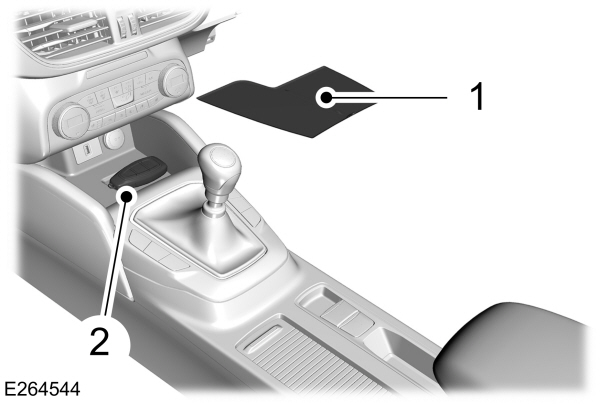
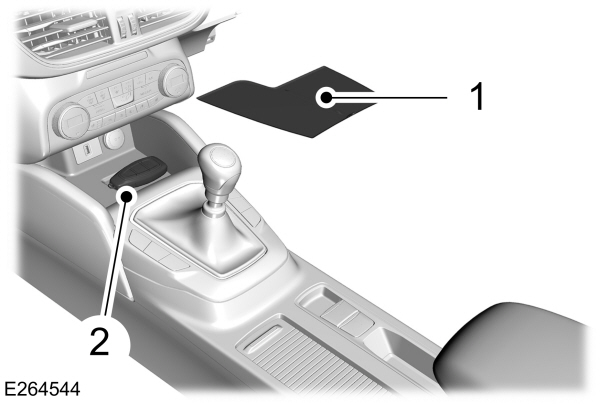
- Remove the rubber mat.
- Place the admin key in the position shown, with the buttons facing upward.
- Switch the ignition on.
- Press the menu button on the steering wheel to enter the information display main menu.
- Select Settings.
- Select MyKey.
- Select Create MyKey.
- Press and hold the OK button until a confirmation message appears in the information display.
- Switch the ignition off.
Note:
We recommend that you label this key.
MyKey Information Messages
| Message | Description |
|---|---|
Place Key in Backup Location | Displays when trying to create a MyKey and the key is not placed in the backup position. |
Key is Already a MyKey | Displays when trying to create a MyKey with a key already designated as a MyKey. |
This Key restricted at Next Key Cycle. Label Key as MyKey | Displays to confirm that the key is restricted after you switch the ignition off. |
Thank You For Your Feedback