This view of the Owner's Manual contains the very latest information, which may vary slightly from the printed Owner's Manual originally provided with your vehicle. It may also describe content that is not on or operates differently on your vehicle. Please consider the Owner's Manual originally provided with your vehicle as the primary source of information for your vehicle.

The information contained in this publication was correct at the time of release.In the interest of continuous development, we reserve the right to change specifications, design or equipment at any time without notice or obligation.No part of this publication may be reproduced, transmitted, stored in a retrieval system or translated into any language in any form by any means without our written permission.Errors and omissions excepted.
Copyright © 2024 Ford Motor Company
Gauges - Excluding: Plug-In Hybrid Electric Vehicle (PHEV)

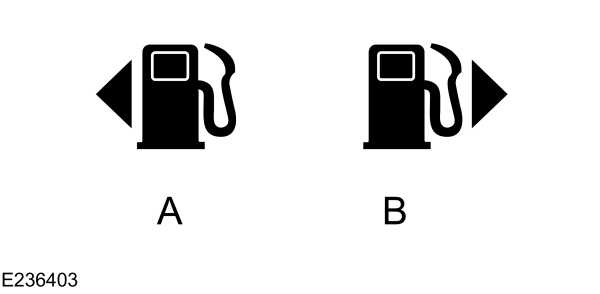

| A B C D E F |
Tachometer
Shows the engine speed.
Information Display
The information display shows the following information:- Odometer
- Trip computer.
- MyView information.
- Driver assistance information.
- Navigation information.
- Audio information.
- Phone information.
- Vehicle and system settings.
- Outside air temperature.
- Shift indicator.
Odometer
Records the total distance traveled by your vehicle.
The system detects unauthorized odometer adjustments to avoid total distance reading fraud. If the system detects an unauthorized odometer adjustment, the total distance reading displays XXXX. Recovery of the original mileage could result in system damage not covered by the vehicle Warranty and may carry a significant expense.
Trip Computer
See
Trip Computer.
Vehicle and System Settings
Use the information display control on the steering wheel to adjust various system settings. See
General Information.
Speedometer
Shows the vehicle speed.
Fuel Gauge
The fuel gauge indicates approximately how much fuel is in the fuel tank.
The arrow adjacent to the fuel pump symbol indicates on which side of your vehicle the fuel filler door is located.
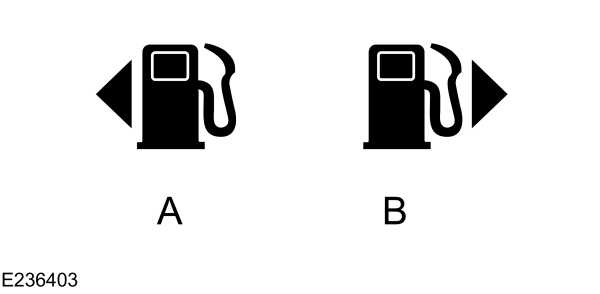
| A B |
Automatic Transmission Position Indicators (If Equipped)
The instrument cluster displays the current position. See
Automatic Transmission - 6-Speed Automatic Transmission.
Engine Coolant Temperature Gauge
At normal operating temperature, the needle remains in the center section.
If the needle enters the red section, the engine is overheating. If you continue to operate the engine at high engine speeds with the needle in the red section, the engine speed reduces automatically to prevent engine damage.Stop your vehicle as soon as it is safe to do so, switch the engine off and allow it to cool.
Note:
Do not restart the engine until the cause of overheating has been determined and resolved.
- Please note that Ford will not respond to individual feedback.
- Please provide detailed feedback regarding any inaccuracies in the content or any missing content in the Owner's Manual.
- Your feedback will be investigated, and any necessary changes will be updated in the online Owner's Manual.
Your input is valuable in helping us improve our Owner's Manual. Thank you for taking the time to provide your feedback.
