This view of the Owner's Manual contains the very latest information, which may vary slightly from the printed Owner's Manual originally provided with your vehicle. It may also describe content that is not on or operates differently on your vehicle. Please consider the Owner's Manual originally provided with your vehicle as the primary source of information for your vehicle.

The information contained in this publication was correct at the time of release.In the interest of continuous development, we reserve the right to change specifications, design or equipment at any time without notice or obligation.No part of this publication may be reproduced, transmitted, stored in a retrieval system or translated into any language in any form by any means without our written permission.Errors and omissions excepted.
Copyright © 2024 Ford Motor Company
AC Charging
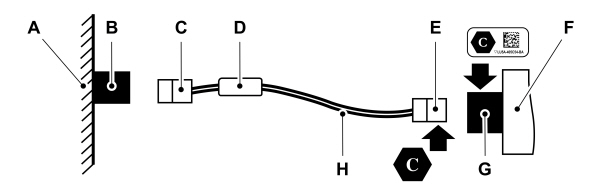

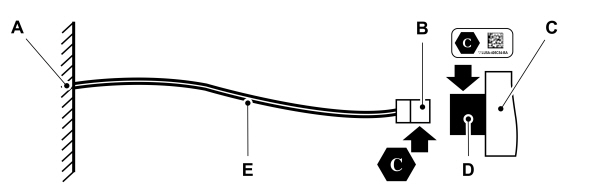



 Unlock your vehicle.
Unlock your vehicle. Identifier symbol visible on universal home charge cord couplers, charge station cord couplers and vehicle charge ports.
Identifier symbol visible on universal home charge cord couplers, charge station cord couplers and vehicle charge ports.
 Identifier symbol visible on charge station ports and your public charge cord coupler.
Identifier symbol visible on charge station ports and your public charge cord coupler.
 WARNING:
Do not use the charging equipment if it is faulty or has been damaged. Failure to follow this instruction could result in personal injury, fire, electric shock, death or property damage.
WARNING:
Do not use the charging equipment if it is faulty or has been damaged. Failure to follow this instruction could result in personal injury, fire, electric shock, death or property damage. |
Charging At Home
You must unwrap your universal home charge cord completely before charging.
When using the universal home charge cord, plug the charge coupler into the vehicle charge port where the same identifier symbol can be seen.
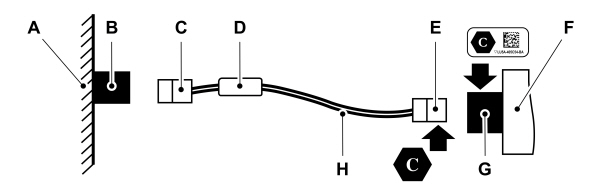
| A B C D E F G H |
- Shift into park (P), apply the parking brake and switch the ignition off.
- Plug the universal home charge cord plug into the AC outlet.

- Fully open the charge port door.
- Remove the charge port cover.
- Plug the charge coupler into the charge port on your vehicle.
Note:
Make sure that you fully engage the charge coupler.
Note:
Your vehicle will lock to the charge coupler.
Note:
When the charge coupler is properly engaged the light ring will illuminate. This indicates the beginning of a normal charge cycle.
Note:
It takes approximately four to six hours to completely charge a discharged battery.
Charging in Public
When using an AC charge station with cables attached, choose charge station cord coupler where the same identifier symbol can be seen.
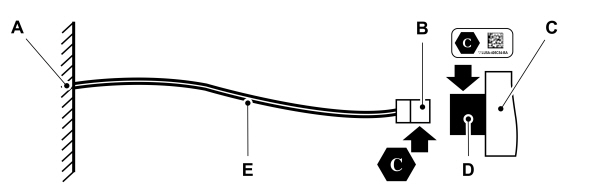
| A B C D E |
- Shift into park (P), apply the parking brake and switch the ignition off.
- Select the appropriate charge station port.

- Fully open the charge port door.
- Remove the charge port cover.
- Plug the charge station coupler into the the charge port on your vehicle.
Note:
Make sure that you fully engage the charge station coupler.
Note:
Your vehicle will lock to the charge coupler.
Note:
When the charge coupler is properly engaged the light ring will illuminate. This indicates the beginning of a normal charge cycle.
Note:
If you are using a
230 V charging station, follow the instructions on the charging station.
Charging Using Your Public Charge Cord (If Equipped)
You must unwrap the public charge cord completely before charging.
When using an AC charge station without cables attached, plug your public charge cord into the charge station and the vehicle charge port where the same identifier symbol can be seen.

| A B C D E F G |
- Shift into park (P), apply the parking brake and switch the ignition off.
- Plug your public charge cord into the appropriate charge station port.

- Fully open the charge port door.
- Remove the charge port cover.
- Plug the public charge cord coupler into the charge port on your vehicle.
Note:
Make sure that you fully engage the public charge cord coupler.
Note:
Your vehicle will lock to the charge coupler.
Note:
When the coupler is properly engaged the light ring will illuminate. This indicates the beginning of a normal charge cycle.
Note:
If you are using a
230 V charging station, follow the instructions on the charging station.
Stopping Charging
The charge port unlock button is next to the charge port.
 Unlock your vehicle.
Unlock your vehicle. Press the charge port unlock button to stop charging the high voltage battery.
Note:
If the charging equipment remains connected, charging resumes after a short period of time.
Disconnecting the Charging Equipment
- Unlock your vehicle.
- Press the charge port unlock button.
- Disconnect the coupler from the charge port on your vehicle.
Note:
You cannot disconnect the coupler until charging has been stopped or completed.
Note:
Do not use excesive force to disconnect the coupler. This could damage the charge port and the coupler.
- Install the charge port cover.
- Close the charge port door.
- Disconnect the universal home charge cord plug from the AC outlet.
Note:
Do not disconnect the universal home charge cord plug from the AC outlet when the vehicle is charging. This could damage the AC outlet and the universal home charge cord.
Charging Equipment Identification Symbols
 Identifier symbol visible on universal home charge cord couplers, charge station cord couplers and vehicle charge ports.
Identifier symbol visible on universal home charge cord couplers, charge station cord couplers and vehicle charge ports. | Supply Type | Standard | Configuration | Type of Accessory | Voltage Range |
|---|---|---|---|---|
| AC | EN 62196-2 | Type 2 | Universal home charge cord coupler, charge station coupler and vehicle charge port. | Lower or equal to 480 volt RMS |
 Identifier symbol visible on charge station ports and your public charge cord coupler.
Identifier symbol visible on charge station ports and your public charge cord coupler.| Supply Type | Standard | Configuration | Type of Accessory | Voltage Range |
|---|---|---|---|---|
| AC | EN 62196-2 | Type 2 | Charge station port, public charge cord coupler. | Lower or equal to 480 volt RMS |
- Please note that Ford will not respond to individual feedback.
- Please provide detailed feedback regarding any inaccuracies in the content or any missing content in the Owner's Manual.
- Your feedback will be investigated, and any necessary changes will be updated in the online Owner's Manual.
Your input is valuable in helping us improve our Owner's Manual. Thank you for taking the time to provide your feedback.
