Introduction
Environment
At a Glance
Supplementary Restraints System
Pedestrian Alert System - Plug-In Hybrid Electric Vehicle (PHEV)
- What Is the Pedestrian Alert System
Pedestrian Alert System – Troubleshooting
Automatic Crash Notification System
Keys and Remote Controls
MyKey™ - Vehicles With: MyKey
Doors and Locks
Liftgate
Steering Wheel
Wipers and Washers
Lighting
Windows and Mirrors
Instrument Cluster
Information Displays
Climate Control
Seats
Auxiliary Power Points
Storage Compartments
- Cup Holders
- Overhead Console
- Folding Tray
- Bottle Holders
- Under Seat Storage - Vehicles With: Passenger Double Seat, Vehicles Without: Rear Climate Control, Excluding: Mild Hybrid Electric Vehicle (MHEV)
- Under Seat Storage - Mild Hybrid Electric Vehicle (MHEV), Vehicles With: Passenger Double Seat/Rear Climate Control
- Device Holder
Starting and Stopping the Engine
Starting and Stopping the Electric Motor
Unique Driving Characteristics
Auto-Start-Stop - Manual Transmission, Excluding: Mild Hybrid Electric Vehicle (MHEV)
Auto-Start-Stop - Mild Hybrid Electric Vehicle (MHEV)
- What Is Auto-Start-Stop
- Auto-Start-Stop Precautions
- Switching Auto-Start-Stop On and Off
- Stopping the Engine
- Restarting the Engine
- Auto-Start-Stop Indicators
- Auto-Start-Stop Audible Warning
Auto-Start-Stop Settings
Auto-Start-Stop – Troubleshooting
Auto-Start-Stop - Automatic Transmission
Fuel and Refueling
Engine Emission Control
High Voltage Battery
Transmission
Brakes
Traction Control
Stability Control
Parking Aids (If Equipped)
Driving Aids
Current Highway Information
Load Carrying
Towing
- Towing a Trailer - Plug-In Hybrid Electric Vehicle (PHEV)
- Towing a Trailer - Excluding: Plug-In Hybrid Electric Vehicle (PHEV)
- Trailer Sway Control
- Towing the Vehicle on Four Wheels - Automatic Transmission, Excluding: Plug-In Hybrid Electric Vehicle (PHEV)
- Towing the Vehicle on Four Wheels - Plug-In Hybrid Electric Vehicle (PHEV)
- Towing the Vehicle on Four Wheels - Manual Transmission
Driving Hints
Roadside Emergencies
Emergency Equipment
Fuses
Maintenance
- General Information
- Opening and Closing the Hood - RHD
- Opening and Closing the Hood - LHD
- Under Hood Overview - 2.0L EcoBlue
- Under Hood Overview - 2.2L Diesel
- Under Hood Overview - Plug-In Hybrid Electric Vehicle (PHEV)
- Engine Oil Dipstick - 1.0L EcoBoost™
- Engine Oil Dipstick - 2.0L EcoBlue
- Engine Oil Dipstick - 2.2L Diesel
- Engine Oil Check
- Draining the Fuel Filter Water Trap - 2.0L Diesel
- Draining the Fuel Filter Water Trap - 2.2L Diesel
- Engine Cooling Fan - Plug-In Hybrid Electric Vehicle (PHEV)
- Engine Cooling Fan - Diesel
- Engine Coolant Check - Diesel
- Coolant Check - Plug-In Hybrid Electric Vehicle (PHEV)
- Brake Fluid Check
- Clutch Fluid Check - Manual Transmission
- Power Steering Fluid Check - 2.2L Diesel
- Changing the 12V Battery
- Fuel Filter Service Indicator Check - 2.0L EcoBlue/2.2L Diesel
- Washer Fluid Check
- Checking the Wiper Blades
- Changing the Front Wiper Blades
- Changing the Rear Wiper Blades
- Removing a Headlamp
- Changing a Bulb - Vehicles With: Halogen Headlamps
- Changing a Bulb - Vehicles With: Halogen Projector Headlamps
- Changing a Bulb - Vehicles With: High Intensity Discharge Headlamps
Vehicle Care
Wheels and Tires
Tire Pressure Monitoring System
- What Is the Tire Pressure Monitoring System
- Tire Pressure Monitoring System Precautions
- Tire Pressure Monitoring System Limitations
- Viewing the Tire Pressures
- Resetting Tire Pressure Monitoring System
Tire Pressure Monitoring System – Troubleshooting
Capacities and Specifications
- Vehicle Dimensions
- Towbar Dimensions
- Vehicle Identification Plate
- Vehicle Identification Number
- Capacities and Specifications - 2.0L EcoBlue
- Capacities and Specifications - 2.2L Diesel/2.2L Duratorq-TDCi Diesel
- Capacities and Specifications - Plug-In Hybrid Electric Vehicle (PHEV)
- Bulb Specification Chart - Vehicles With: Halogen Headlamps
- Bulb Specification Chart - Vehicles With: Halogen Projector Headlamps
- Bulb Specification Chart - Vehicles With: High Intensity Discharge Headlamps
- Fuel Consumption Figures
- Fuel Consumption Figures - Plug-In Hybrid Electric Vehicle (PHEV)
- Fuel Consumption Figures - 2.0L EcoBlue
- Fuel Consumption Figures - 2.2L Diesel/2.2L Duratorq-TDCi Diesel
Connected Vehicle
- What Is a Connected Vehicle
- Connected Vehicle Requirements
- Connected Vehicle Limitations
- What Is the Modem
- Enabling and Disabling the Modem - Vehicles With: 4.2 Inch Instrument Cluster Display Screen
- Enabling and Disabling the Modem - Vehicles With: 4.2 Inch Information and Entertainment Display Screen
- Enabling and Disabling the Modem - Vehicles With: 8 Inch Information and Entertainment Display Screen
- Connecting FordPass to the Modem
- Connecting the Vehicle to a Wi-Fi Network
- Connected Vehicle – Troubleshooting - Vehicles With: Modem
- Connected Vehicle – Troubleshooting - Vehicles With: SYNC 3/SYNC 2.5
Connecting the Vehicle to a Mobile Network
Vehicle Wi-Fi Hotspot
Audio System
- Audio Unit - Vehicles Without: SYNC
- Audio Unit - Vehicles With: SYNC 2.5
- Audio Unit - Vehicles With: SYNC 3
- AM/FM Radio - Vehicles Without: SYNC
- AM/FM Radio - Vehicles With: SYNC 2.5
- Digital Radio - Vehicles Without: SYNC
- Digital Radio - Vehicles With: SYNC 2.5
- Audio Unit Clock and Date Displays - Vehicles Without: SYNC
- Audio Unit Clock and Date Displays - Vehicles With: SYNC 2.5
- Connecting a Bluetooth® Device - Vehicles Without: SYNC
- Connecting a Bluetooth® Device - Vehicles With: SYNC 2.5
- Streaming Bluetooth Audio - Vehicles Without: SYNC
- Streaming Bluetooth Audio - Vehicles With: SYNC 2.5
- Playing Media From a USB Device - Vehicles Without: SYNC
- Playing Media From a USB Device - Vehicles With: SYNC 2.5
- USB Port
- Apps - Vehicles With: SYNC 2.5
- Using Voice Recognition
- Audio System – Troubleshooting - Vehicles With: SYNC 2.5
SYNC™ 3
Geofencing
This view of the Owner's Manual contains the very latest information, which may vary slightly from the printed Owner's Manual originally provided with your vehicle. It may also describe content that is not on or operates differently on your vehicle. Please consider the Owner's Manual originally provided with your vehicle as the primary source of information for your vehicle.

The information contained in this publication was correct at the time of release.In the interest of continuous development, we reserve the right to change specifications, design or equipment at any time without notice or obligation.No part of this publication may be reproduced, transmitted, stored in a retrieval system or translated into any language in any form by any means without our written permission.Errors and omissions excepted.
Copyright © 2024 Ford Motor Company
Jump Starting the Vehicle - 2.0L EcoBlue
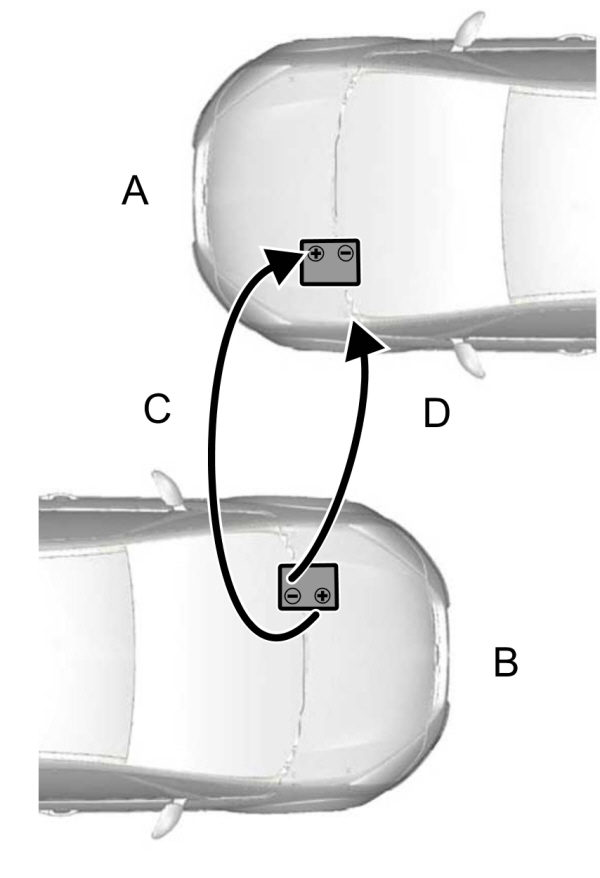
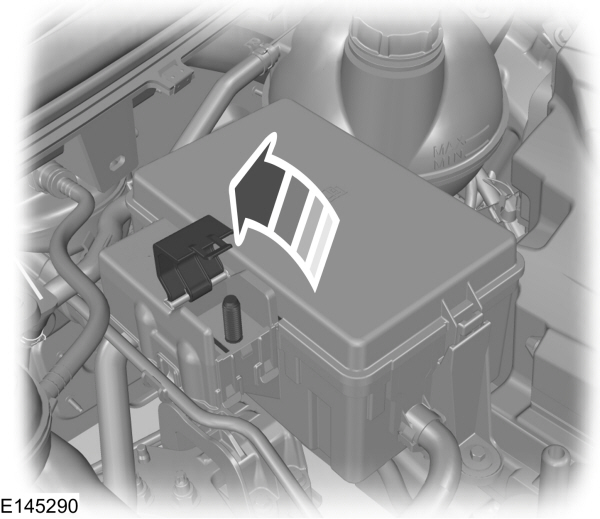

 WARNING:
Connect batteries with only the same nominal voltage.
WARNING:
Connect batteries with only the same nominal voltage. WARNING:
Use only adequately sized cables with insulated clamps.
WARNING:
Use only adequately sized cables with insulated clamps. |
Note:
Do not disconnect the battery of the disabled vehicle as this could damage the vehicle electrical system.
Connecting the Jumper Cables
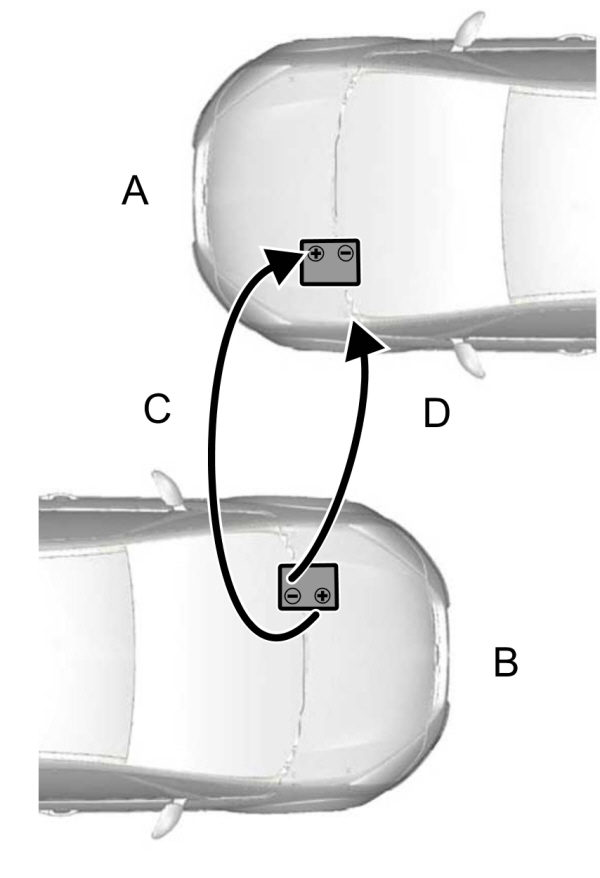
| A B C D |
- Switch the ignition off and any electrical equipment.
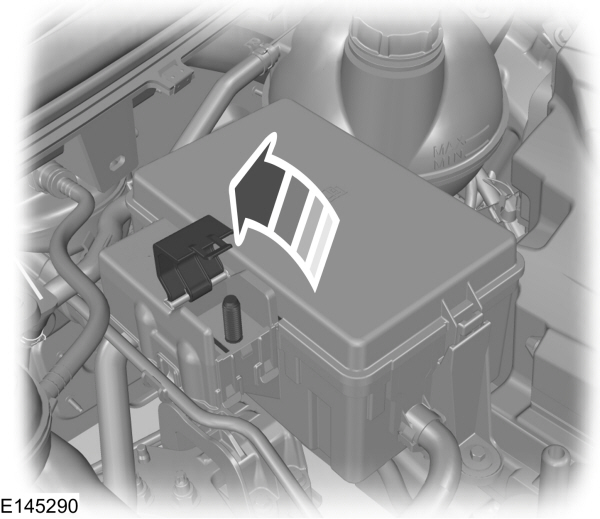
- Lift up the battery positive connection point cover. For item location, refer to the appropriate under hood overview. See Maintenance.
 WARNING:
Make sure that the cables are clear of any moving parts and fuel delivery system parts.
WARNING:
Make sure that the cables are clear of any moving parts and fuel delivery system parts. |
- Connect one end of the positive jumper cable to the positive terminal of the discharged battery and the other end to the positive terminal of the booster battery.

 WARNING:
Do not connect the negative jumper cable to any other part of your vehicle. Use the ground point.
WARNING:
Do not connect the negative jumper cable to any other part of your vehicle. Use the ground point. |
- Connect one end of the negative jumper cable to the negative terminal of the booster battery or to a suitable ground point and the other end to the ground point on your vehicle.
Starting the Engine
- Start the engine of the vehicle with the booster battery and keep the engine speed between 2000 and 3000 RPM.
- Start the engine of the vehicle with the discharged battery.
- When the engine starts, run the engines for three minutes before you disconnect the jumper cables.
Remove the jumper cables in the reverse order that they were connected.
Note:
Do not switch the headlamps on before you disconnect the jumper cables. The peak voltage could cause the bulbs to fail.
- Please note that Ford will not respond to individual feedback.
- Please provide detailed feedback regarding any inaccuracies in the content or any missing content in the Owner's Manual.
- Your feedback will be investigated, and any necessary changes will be updated in the online Owner's Manual.
Your input is valuable in helping us improve our Owner's Manual. Thank you for taking the time to provide your feedback.
