
The information contained in this publication was correct at the time of release.In the interest of continuous development, we reserve the right to change specifications, design or equipment at any time without notice or obligation.No part of this publication may be reproduced, transmitted, stored in a retrieval system or translated into any language in any form by any means without our written permission.Errors and omissions excepted.
Copyright © 2024 Ford Motor Company
Automatic Transmission (If Equipped)

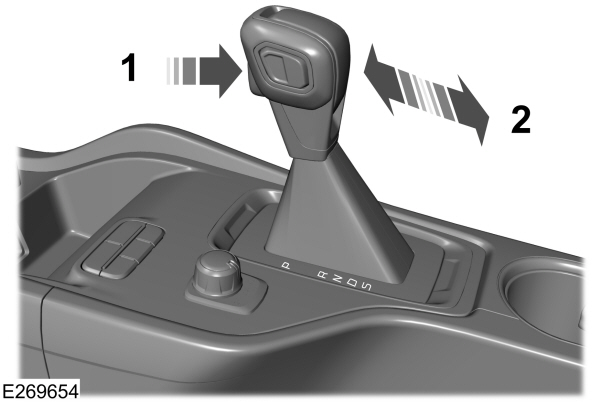
 For 10 speed transmissions - with the transmission selector lever in sport (S) position:
For 10 speed transmissions - with the transmission selector lever in sport (S) position:

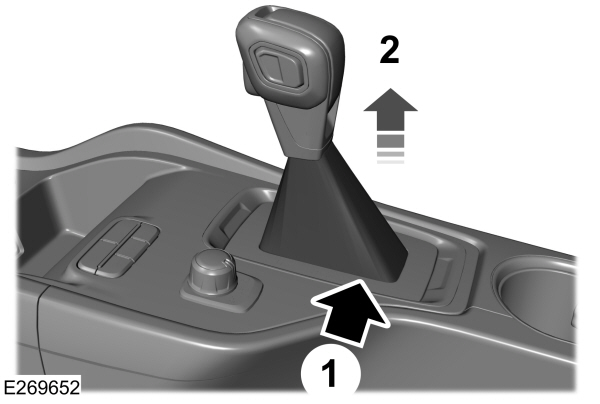
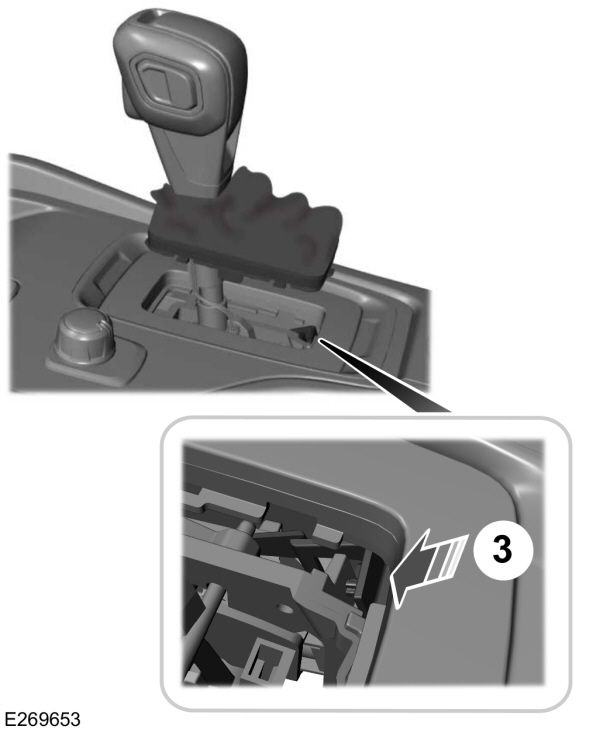
 WARNING:
Always fully apply the parking brake and make sure you shift into park (P). Failure to follow this instruction could result in personal injury or death.
WARNING:
Always fully apply the parking brake and make sure you shift into park (P). Failure to follow this instruction could result in personal injury or death. WARNING:
Do not apply the brake pedal and accelerator pedal simultaneously. Applying both pedals simultaneously for more than a few seconds will limit engine performance, which may result in difficulty maintaining speed in traffic and could lead to serious injury.
WARNING:
Do not apply the brake pedal and accelerator pedal simultaneously. Applying both pedals simultaneously for more than a few seconds will limit engine performance, which may result in difficulty maintaining speed in traffic and could lead to serious injury. |
Note:
A cold engine has a higher idle speed.This increases the tendency for your vehicle to creep when you have selected a drive gear.
Transmission Selector Lever Positions - 6 Speed

| P R N D S |
10 Speed Transmission
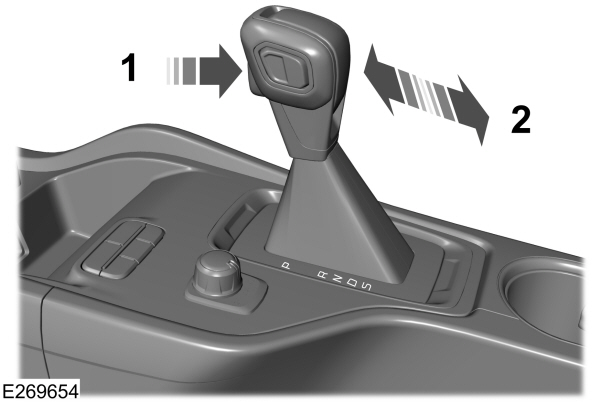
| P R N D S |
To select a position, depress the button (1) then pull back on the selector lever (2) to engage reverse (R), neutral (N) or drive (D). To select sport mode, first engage drive (D), depress button (1) and then pull back on the selector lever (2). The current gear displays in the instrument panel.
Park (P)
 WARNING:
Move the transmission selector lever to park (P) only when your vehicle is stationary.
WARNING:
Move the transmission selector lever to park (P) only when your vehicle is stationary. |
Note:
To move the selector lever from park (P), apply the footbrake with the ignition on.
Note:
An audible warning sounds if you open the driver door and you have not moved the transmission selector lever to park (P). The battery saver deactivates the audible warning after a period of time.
In this position, there is no power transmitted to the driven wheels, and the transmission locks. You can start the engine with the transmission selector lever in this position.
Reverse (R)
 WARNING:
Move the transmission selector lever to reverse (R) only when your vehicle is stationary and the engine is at idle speed.
WARNING:
Move the transmission selector lever to reverse (R) only when your vehicle is stationary and the engine is at idle speed. |
Shift the selector lever to reverse (R) to allow your vehicle to move backward.
Neutral (N)
 WARNING:
In neutral (N) your vehicle has the ability to roll freely. If you intend to leave your vehicle, make sure you apply the parking brake.
WARNING:
In neutral (N) your vehicle has the ability to roll freely. If you intend to leave your vehicle, make sure you apply the parking brake. |
In this position, there is no power transmitted to the driven wheels, but the transmission locks. You can start the engine with the transmission selector lever in this position.
Drive (D)
Drive (D) is the normal driving position for the best fuel economy and smoothness. Shift the transmission selector lever to drive (D) to allow your vehicle to move forward and shift through the forward gears.
The transmission shifts to the appropriate gear for optimum performance based on ambient temperature, road slope, vehicle load and your input.
Sport Mode (S)
Switch on sport mode by shifting the transmission selector lever to sport (S). In sport (S), the transmission selects the optimum gear for best performance. This gear selection is typically lower than that of drive (D), and the shifts are faster.
SelectShift™ Automatic Transmission
This feature gives you the ability to change gears up or down as preferred.
If the engine speed does not exceed the maximum allowable limit, the vehicle allows the downshifts. SelectShift downshifts at low engine speeds to prevent engine stalls.
Note:
Engine damage could occur if you maintain excessive engine revving without shifting.
SelectShift does not automatically upshift, even if the engine is approaching the RPM limit.
For 6 speed transmissions - with the transmission selector lever in the sport (S) position:- Move the lever forward (-) to downshift.
- Move the lever backward (+) to upshift.
 For 10 speed transmissions - with the transmission selector lever in sport (S) position:
For 10 speed transmissions - with the transmission selector lever in sport (S) position:- Press the (+) button on the transmission selector lever to upshift.
- Press the (-) button on the transmission selector lever to downshift.

To exit this mode, return the transmission selector lever to drive (D).
When your vehicle is stationary, you can only select the 1st and 2nd gears. Manual shifting is sequential. Therefore, you cannot skip gears.
Progressive Range Selection - 10 Speed only
This system gives you the ability to lockout gears from the automatic shifting range. This could provide you with an improved driving experience, for example, in slippery conditions or when experiencing a steep slope.
With the transmission in drive (D), press the - button to activate progressive range selection. This instrument cluster indicates the available and selected gears.
All available gears display with the current gear indicated. Press the – button again to lock out gears beginning with the highest gear. For example, press the – button twice to lock out 10th and 9th gears. Only the available gears display, and the transmission shifts between the available gears. Press the + button to unlock gears to allow the transmission to shift to higher gears. The transmission shifts within the gear range you select.
Brake-Shift Interlock Release Lever
 WARNING:
When doing this procedure, you need to take the transmission out of park (P) which means your vehicle can roll freely. To avoid unwanted vehicle movement, always fully apply the parking brake prior to doing this procedure. Use wheels chocks if appropriate.
WARNING:
When doing this procedure, you need to take the transmission out of park (P) which means your vehicle can roll freely. To avoid unwanted vehicle movement, always fully apply the parking brake prior to doing this procedure. Use wheels chocks if appropriate. WARNING:
If the parking brake is fully released, but the brake warning lamp remains illuminated, the brakes may not be working properly. Have your vehicle checked as soon as possible.
WARNING:
If the parking brake is fully released, but the brake warning lamp remains illuminated, the brakes may not be working properly. Have your vehicle checked as soon as possible. |
Note:
Some markets disable this feature.
Your vehicle has a feature that prevents moving the transmission selector lever from park (P) when the ignition is on and you do not press the brake pedal.
The system requires service if you cannot move the gearshift lever out of park (P) with the ignition on and the brake pedal pressed. It is possible that a fuse has blown, or your vehicle’s brake lamps are not operating properly. See
Fuse Specification Chart.
If the fuse has not blown and the brake lamps are properly working, the following procedure allows you to move the transmission selector lever from park (P):
Note:
If you use this procedure, see an authorized dealer as soon as possible.
6 Speed Transmission
Apply the parking brake and switch the ignition off before performing this procedure.

- Lift up the cover in the center console next to the transmission selector lever with a screwdriver.
- Push down the locking button in the slot and simultaneously move the transmission selector lever out of the park (P) position and into another gear.
10 Speed Transmission
Apply the parking brake and turn the ignition off before performing this procedure.
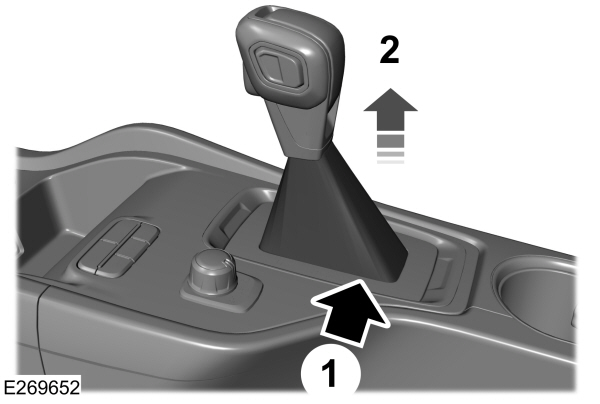
- Insert a screwdriver between the shifter boot material and the trim ring (1) to release the retainer tabs from the top panel trim ring.
- Lift the shifter boot (2) upwards.
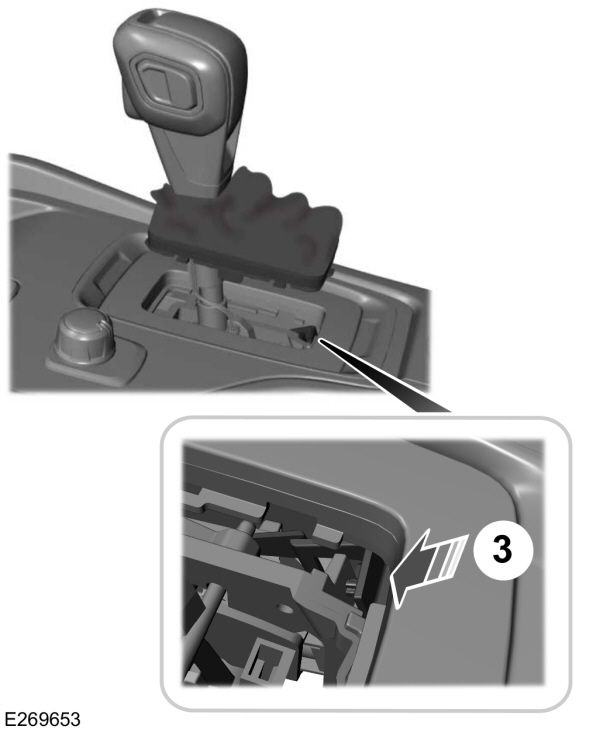
- Locate the lower white lever (3) on the side of the transmission selector lever.
- Using the screwdriver, move the lower white lever (3) towards the front of the transmission selector lever.
- When holding the lower white lever (3) in the forward position, move the transmission selector lever out of the park (P) position and into another gear.
Automatic Transmission Adaptive Learning
This feature may increase durability and provide consistent shift feel over the life of your vehicle. A new vehicle or transmission may have firm shifts, soft shifts or both. This operation is normal and does not affect function or durability of the transmission. Over time, the adaptive learning process fully updates transmission operation.
If Your Vehicle Gets Stuck in Mud or Snow
Note:
Do not rock your vehicle if the engine is not at normal operating temperature or damage to the transmission could occur.
Note:
Do not rock your vehicle for more than a minute or damage to the transmission and tires could occur, or the engine could overheat.
If your vehicle gets stuck in mud or snow, you can rock it out by shifting between forward and reverse gears, stopping between shifts in a steady pattern. Press lightly on the accelerator in each gear.
Thank You For Your Feedback
