This view of the Owner's Manual contains the very latest information, which may vary slightly from the printed Owner's Manual originally provided with your vehicle. It may also describe content that is not on or operates differently on your vehicle. Please consider the Owner's Manual originally provided with your vehicle as the primary source of information for your vehicle.

The information contained in this publication was correct at the time of release.In the interest of continuous development, we reserve the right to change specifications, design or equipment at any time without notice or obligation.No part of this publication may be reproduced, transmitted, stored in a retrieval system or translated into any language in any form by any means without our written permission.Errors and omissions excepted.
Copyright © 2024 Ford Motor Company
Locking and Unlocking
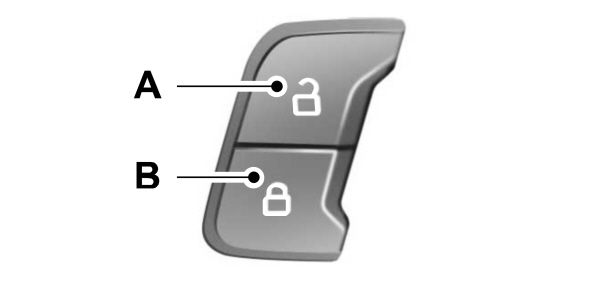
 Press the button to unlock the driver door.
Press the button to unlock the driver door.


You can use the power door lock control or the remote control to lock and unlock your vehicle.
Note:
Do not use the door latch assembly to attach any accessory, such as handles or steps, as this can cause damage to your vehicle.
Power Door Locks
The power door lock control is on the driver and front passenger door panels.
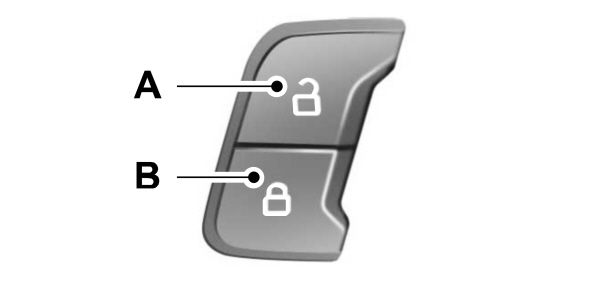
| A B |
Remote Control
You can use the remote control at any time.
Unlocking the Doors
 Press the button to unlock the driver door.
Press the button to unlock the driver door.Press the button again within three seconds to unlock all doors. The direction indicators flash.
Press and hold both the lock and unlock buttons on the remote control for three seconds to change between driver door or all doors unlock mode. The direction indicators will flash twice to indicate a change to the unlocking mode. Driver door mode only unlocks the driver door when you press the unlock button once. All door mode unlocks all doors when you press the unlock button once. The unlocking mode applies to the remote control, keyless entry keypad and intelligent access.
Locking the Doors
 Press the button to lock all doors. The direction indicators will flash.
Press the button to lock all doors. The direction indicators will flash. Press the button again within three seconds to confirm that all the doors close. The doors lock again, the horn sounds and the direction indicators flash if all the doors and the liftgate close. |
Mislock
If any door or the liftgate is open, or if the hood is open on vehicles with an anti-theft alarm or remote start, the horn sounds twice and the direction indicators do not flash.
Switching Mislock On and Off- Press Settings on the touchscreen.
- Press Vehicle Settings.
- Switch Mislock Chirp on or off.
Opening the Power Liftgate
 Press the button twice within three seconds.
Press the button twice within three seconds. |
Opening a Rear Door from the Inside
Pull the interior door handle twice to unlock and open a rear door. The first pull unlocks the door and the second pull opens the door.
Note:
The rear doors do not open using the interior door handles if your vehicle has the rear door lock disable feature, or with the child locks enabled.
Locking and Unlocking the Doors with the Key Blade
Locking with the Key
Turn the top of the key toward the front of your vehicle.
Unlocking with the Key
Turn the top of the key toward the rear of your vehicle.
Note:
If the child safety locks are on and you pull the interior handle, you only turn off the emergency locking, not the child safety lock.You can only open the doors using the external door handle.
Activating Intelligent Access (If Equipped)
You can unlock and lock the vehicle without taking the keys out of your pocket or purse when your intelligent access key is within
3 ft (1 m) of your vehicle. Intelligent access uses a sensor on the back of the door handle for unlocking and a separate sensor on the face of each door handle for locking.
The system does not function if:- Your vehicle battery has no charge.
- The key battery has no charge.
- The key frequencies jam.
Note:
The system may not function if the key is close to metal objects or electronic devices, for example keys or a cell phone.
Note:
If the system does not function, use the key blade to lock and unlock your vehicle. See
Remote Control.
Unlocking Using Intelligent Access

With your intelligent access key within
3 ft (1 m) of your vehicle, touch the unlock sensor on the back of the door handle for a brief period and then pull on the door handle to unlock, being careful to not touch the lock sensor at the same time or pulling the door handle too quickly. The intelligent access system requires a brief delay to authenticate your intelligent access key fob.
Locking Using Intelligent Access

With your intelligent access key within
3 ft (1 m) of your vehicle, touch the outer door handle lock sensor for approximately one second to lock, being careful to not touch the unlock sensor on the back of the door handle at the same time. After locking, you can immediately pull on the door handle to confirm locking occurred without inadvertently unlocking.
Opening the Liftgate
Press the exterior liftgate release button on the top of the liftgate pull-cup handle. See
Power Liftgate.
Smart Unlocks for Integrated Keyhead Remote Control (If Equipped)
This helps to prevent you from locking yourself out of your vehicle if the key is still in the ignition.
When you open one of the front doors and lock your vehicle with the power door lock control, all the doors lock then unlock and the horn sounds twice if the key is still in the ignition.
You can still lock your vehicle with the key in the ignition by either:- Using the keyless entry keypad with the driver door closed.
- Pressing the lock button on the remote control even if you have not closed the doors.
If both front doors close, you can lock your vehicle by any method, regardless of whether the key is in the ignition or not.
Smart Unlocks for Intelligent Access Keys (If Equipped)
This helps to prevent you from locking your key inside the passenger compartment or rear cargo area.
When you electronically lock your vehicle with any door open, the transmission in park (P) and the ignition off, the system searches for an intelligent access key in the passenger compartment after you close the last door.
If the system finds a key, all the doors immediately unlock and the horn sounds twice, indicating that a key is inside.
You can override the smart unlock feature and intentionally lock the intelligent access key inside your vehicle.
To override smart unlock, lock your vehicle after you have closed all the doors by:- Using the keyless entry keypad.
- Pressing the lock button on another intelligent access key.
- Touching the locking area on the front of the door handle with another intelligent access key in your hand.
- The ignition is on.
- The ignition is off and the transmission is not in park (P).
Autolock (If Equipped)
Autolock locks all the doors when the following occur:- All doors close.
- The ignition is on.
- You shift into any gear putting your vehicle in motion.
- Your vehicle reaches a speed greater than 12 mph (20 km/h).
- You open then close any door when the ignition is on and your vehicle speed is 9 mph (15 km/h) or lower.
- Your vehicle reaches a speed greater than 12 mph (20 km/h).
Autounlock
Autounlock unlocks all the doors when the following occur:- You stop your vehicle, place the gear selector in park (P), and switch the ignition off or to accessory position.
- You open the driver door within 10 minutes of switching the ignition off or to accessory position.
Note:
The doors do not autounlock if you electronically lock your vehicle after you switch the ignition off and before you open the driver door.
Enabling or Disabling Autounlock
You can enable or disable the autounlock in the information display or an authorized dealer can do it for you. See
General Information.
Illuminated Entry
The interior lamps and some exterior lamps illuminate when you unlock the doors with the remote control.
The lamps turn off if:- The ignition is on.
- You press the remote control lock button.
- More than 25 seconds have elapsed.
- You switch them on with the lighting control.
- Any door is open.
Illuminated Exit
The interior lamps and some exterior lamps illuminate when all doors close and you switch the ignition off.
The lamps turn off if all the doors remain closed and:- More than 25 seconds have elapsed.
- You lock your vehicle from the outside.
Battery Saver
If you leave the courtesy lamps, interior lamps or headlamps on, the battery saver shuts them off 10 minutes after you switch the ignition off.
Battery Saver for Intelligent Access Keys (If Equipped)
If you leave the ignition switched on and the engine is not running, the battery saver turns the ignition off when it detects a certain amount of battery drain, or after 30 minutes have elapsed.
- Please note that Ford will not respond to individual feedback.
- Please provide detailed feedback regarding any inaccuracies in the content or any missing content in the Owner's Manual.
- Your feedback will be investigated, and any necessary changes will be updated in the online Owner's Manual.
Your input is valuable in helping us improve our Owner's Manual. Thank you for taking the time to provide your feedback.
