Introduction
Symbols Glossary
Data Privacy
Environment
Visual Search
- Steering Wheel
- Instrument Panel - LHD, Excluding: GT
- Instrument Panel - RHD, Excluding: GT
- Instrument Panel - GT, LHD
- Instrument Panel - GT, RHD
- Center Console - GT
- Vehicle Interior - LHD, Excluding: GT
- Vehicle Interior - RHD, Excluding: GT
- Vehicle Interior - GT, LHD
- Vehicle Interior - GT, RHD
- Front Exterior - Excluding: GT
- Front Exterior - GT
- Rear Exterior - Excluding: GT
- Rear Exterior - GT
Child Safety
- Child Safety Precautions
- Booster Seats
- Child Safety Locks
Child Restraint Anchor Points
Child Restraints
Seatbelts
- Seatbelt Precautions
- Fastening and Unfastening the Seatbelts
- Adjusting the Seatbelts During Pregnancy
- Adjusting the Seatbelt Height
Seatbelt Reminder
Seatbelts – Troubleshooting
Airbags
Pedestrian Protection
Pedestrian Alert System
eCall
Keys and Remote Controls
Phone as a Key
MyKey™
Doors and Locks
- Doors and Locks Audible Warnings
Operating the Doors From Outside Your Vehicle
Operating the Doors From Inside Your Vehicle
Autounlock
Autolock
Doors and Locks – Troubleshooting
Keyless Entry
- What Is Keyless Entry
- Keyless Entry Limitations
- Keyless Entry Settings
- Using Keyless Entry
Keyless Entry – Troubleshooting
Keyless Entry Keypad
Walk Away Lock
Easy Entry and Exit
Liftgate - Vehicles With: Hands-Free Liftgate/Power Liftgate
- Liftgate Precautions
- Setting the Liftgate Opening Height
- Stopping the Liftgate Movement
- Liftgate Obstacle Detection
Opening the Liftgate
Closing the Liftgate
Liftgate – Troubleshooting
Liftgate - Vehicles With: Manual Liftgate
Opening the Liftgate
Closing the Liftgate
Security
Passive Anti-Theft System
Anti-Theft Alarm System
Anti-Theft Alarm System Settings
Security – Troubleshooting
Wipers and Washers
- Switching the Rear Window Wiper On and Off
- Checking the Wiper Blades
- Replacing the Front Wiper Blades
- Replacing the Rear Wiper Blades
Reverse Wipe
Washers
Wipers and Washers – Troubleshooting
Exterior Lighting
- Exterior Lighting Control
Headlamps
Headlamps – Troubleshooting
Autolamps
Exterior Lamps
Automatic High Beam Control
Automatic High Beam Control – Troubleshooting
Glare Free Lighting
Glare Free Lighting – Troubleshooting
Adaptive Front Lighting
Interior Lighting
- Switching All of the Interior Lamps On and Off
- Switching the Front Interior Lamps On and Off
- Switching the Rear Interior Lamps On and Off
- Adjusting the Instrument Panel Lighting Brightness
Interior Lamp Function
Ambient Lighting
Interior Lighting – Troubleshooting
Windows
- Opening and Closing the Windows
- Locking the Rear Window Controls
Global Opening and Closing
Window Bounce-Back
Interior Mirror
- Interior Mirror Precautions
Auto-Dimming Interior Mirror
Exterior Mirrors
Instrument Cluster
- Instrument Cluster Overview - Excluding: GT
- Instrument Cluster Overview - GT
- Power Gauge - GT
- Speedometer
- Vehicle Range Display
- High Voltage Battery Gauge
- What Are the Instrument Cluster Warning Lamps
- Instrument Cluster Warning Lamps
- What Are the Instrument Cluster Indicators
- Instrument Cluster Indicators
Instrument Cluster Display
Personalized Settings
Trip Computer
Remote Start
Climate Control
- Identifying the Climate Control Unit
- Switching Climate Control On and Off
- Switching Recirculated Air On and Off
- Switching Air Conditioning On and Off
- Switching Defrost On and Off
- Switching Maximum Defrost On and Off
- Switching Maximum Cooling On and Off
- Switching the Electric Heater On and Off
- Switching the Heated Windshield On and Off
- Switching the Heated Rear Window On and Off
- Setting the Blower Motor Speed
- Switching the Heated Mirrors On and Off
- Setting the Temperature
- Directing the Flow of Air
- Climate Control Hints
Interior Air Quality
Front Seats
- Front Seat Precautions
- Sitting in the Correct Position
- Head Restraint Components
- Adjusting the Head Restraint - Vehicles With: Front Fixed Head Restraints
- Adjusting the Head Restraint
- Removing the Head Restraint
- Installing the Head Restraint
- Moving the Seat Backward and Forward
- Adjusting the Seat Backrest
- Adjusting the Seat Height
- Adjusting the Lumbar Support
Manual Seats
Power Seats
Rear Seats
Rear Occupant Alert System
Memory Function
Wireless Accessory Charger
Storage
Cup Holders
Glove Compartment
Glasses Holder
Starting and Powering Off
High Voltage Battery
Charging Your Vehicle
- What is AC Charging
- What is DC Charging
- Charging Your Vehicle Precautions
- Charging Equipment
- Locating the Charge Port
- Charge Port Indicators
- Setting the Charging Schedule and Preferences
- Charging Your Vehicle Hints
- Charging Equipment Identification Symbols
AC Charging
DC Charging
Charging Your Vehicle – Troubleshooting
Electric Motor
- Electric Motor Precautions
- Shifting Your Vehicle Into Gear
- Electric Motor Audible Warnings
Selector Positions
Temporary Neutral Mode
Automatic Return to Park (P)
All-Wheel Drive
- How Does All-Wheel Drive Work
- All-Wheel Drive Precautions
- All-Wheel Drive Limitations
All-Wheel Drive – Troubleshooting
Brakes
- Brake Precautions
- Brake Over Accelerator
- Locating the Brake Fluid Reservoir
- Checking the Brake Fluid
- Brake Fluid Specification
Anti-Lock Braking System
Brakes – Troubleshooting
Electric Parking Brake
- What Is the Electric Parking Brake
- Applying the Electric Parking Brake
- Applying the Electric Parking Brake in an Emergency
- Manually Releasing the Electric Parking Brake
- Automatically Releasing the Electric Parking Brake
- Electric Parking Brake Audible Warning
- Releasing the Electric Parking Brake if the Vehicle Battery Has Run Out of Charge
Electric Parking Brake – Troubleshooting
Reverse Brake Assist
Cross Traffic Braking
Hill Start Assist
Auto Hold
Traction Control
Stability Control
Steering
Electric Power Steering
Steering – Troubleshooting
Parking Aids
- Parking Aid Precautions
- Switching Parking Aid On and Off
- Parking Aid Indicators
Rear Parking Aid
Front Parking Aid
Side Parking Aid
Parking Aids – Troubleshooting
Rear View Camera
360 Degree Camera
Active Park Assist
Adaptive Cruise Control
- How Does Adaptive Cruise Control With Stop and Go Work
- Adaptive Cruise Control Precautions
- Adaptive Cruise Control Limitations
- Switching Adaptive Cruise Control On and Off
- Adaptive Cruise Control Automatic Cancellation
- Setting the Adaptive Cruise Control Speed
- Setting the Adaptive Cruise Control Gap
- Canceling the Set Speed
- Resuming the Set Speed
- Overriding the Set Speed
- Adaptive Cruise Control Indicators
- Switching From Adaptive Cruise Control to Cruise Control
Lane Centering
Predictive Speed Assist
Predictive Speed Assist – Troubleshooting
Adaptive Cruise Control – Troubleshooting
BlueCruise
- What Is BlueCruise
- How Does BlueCruise Work
- BlueCruise Precautions
- BlueCruise Requirements
- BlueCruise Limitations
- BlueCruise Settings
- Switching BlueCruise On and Off
- BlueCruise Alerts
- BlueCruise Automatic Cancellation
- BlueCruise Indicators
In-Lane Repositioning
BlueCruise – Troubleshooting
Drive Mode Control
- What Is Drive Mode Control
- Selecting a Drive Mode
Drive Modes
Drive Mode Control – Troubleshooting
One Pedal Drive
Local Hazard Information
Speed Limiter
- How Does the Speed Limiter Work
- Speed Limiter Precautions
- Switching the Speed Limiter On and Off
- Setting the Speed Limit
- Changing the Set Speed Limit
- Canceling the Set Speed Limit
- Resuming the Set Speed Limit
- Intentionally Exceeding the Set Speed Limit
- Speed Limiter Indicators
- Speed Limiter Audible Warnings
Intelligent Speed Limiter
- What Is the Intelligent Speed Limiter
- How Does the Intelligent Speed Limiter Work
- Intelligent Speed Limiter Precautions
- Switching the Intelligent Speed Limiter On and Off
- Setting the Speed Limit
- Changing the Set Speed Limit
- Adjusting the Speed Limit Tolerance
- Canceling the Set Speed Limit
- Resuming the Set Speed Limit
- Intentionally Exceeding the Set Speed Limit
- Intelligent Speed Limiter Indicators
- Intelligent Speed Limiter Audible Warnings
- Switching From Intelligent Speed Limiter to Speed Limiter
Lane Keeping System
- What Is the Lane Keeping System
- How Does the Lane Keeping System Work
- Lane Keeping System Precautions
- Lane Keeping System Limitations
- Switching the Lane Keeping System On and Off
- Switching the Lane Keeping System Mode
- Lane Keeping System Settings
- Lane Keeping System Indicators
Aid Mode
Alert and Aid Mode
Blind Spot Assist
Lane Keeping System – Troubleshooting
Blind Spot Information System
- What Is Blind Spot Information System
- How Does Blind Spot Information System Work
- Blind Spot Information System Precautions
- Blind Spot Information System Limitations
- Blind Spot Information System Requirements
- Switching Blind Spot Information System On and Off
- Locating the Blind Spot Information System Sensors
- Blind Spot Information System Indicators
Blind Spot Information System – Troubleshooting
Cross Traffic Alert
Pre-Collision Assist
- What Is Pre-Collision Assist
- How Does Pre-Collision Assist Work
- Pre-Collision Assist Precautions
- Pre-Collision Assist Limitations
- Switching Pre-Collision Assist On and Off
- Locating the Pre-Collision Assist Sensors
Distance Indication
Automatic Emergency Braking
Evasive Steering Assist
Pre-Collision Assist – Troubleshooting
Driver Alert
Traffic Sign Recognition
- What Is Traffic Sign Recognition
- How Does Traffic Sign Recognition Work
- Traffic Sign Recognition Precautions
- Traffic Sign Recognition Limitations
- Traffic Sign Recognition Indicators
- Setting the Traffic Sign Recognition Speed Warning
- Setting the Traffic Sign Recognition Speed Tolerance
Traffic Sign Recognition – Troubleshooting
Wrong Way Alert
Load Carrying
Luggage Compartment
- Luggage Compartment Precautions
- Using the Frunk Emergency Release
- Installing and Removing the Luggage Compartment Cargo Net
- Installing and Removing the Luggage Compartment Cover
- Adjusting the Luggage Compartment Load Floor
Opening the Frunk
Closing the Frunk
Luggage Compartment Anchor Points
Luggage Compartment – Troubleshooting
Connecting a Trailer
Towing a Trailer
- Towing a Trailer Precautions
- Towing a Trailer Limitations
- Trailer Towing Hints
Towing Weights and Dimensions
Trailer Sway Control
Driving Hints
- Cold Weather Precautions
- Driving on Snow and Ice
- Breaking-In
- Performance Vehicle Precautions
- Driving Through Shallow Water
- Floor Mats
Driving in Special Conditions
Electric Vehicle
Crash and Breakdown Information
- Switching the Hazard Flashers On and Off
- Post-Collision Braking
- Transporting the Vehicle
Jump Starting the Vehicle
Post-Crash Alert System
Automatic Crash Shutoff
Recovery Towing
Towing Your Vehicle
- Towing Your Vehicle Precautions
- Emergency Towing
Towing Your Vehicle – Troubleshooting
Fuses
- Fuse Precautions
- Identifying Fuse Types
Under Hood Fuse Box
Battery Fuse Box
Body Control Module Fuse Box
Fuses – Troubleshooting
Maintenance
- Maintenance Precautions
- Opening and Closing the Hood
- Under Hood Overview
- Checking the Coolant
- Adjusting the Headlamps
12V Battery
12V Battery – Troubleshooting
Exterior Bulbs
Interior Bulbs
Vehicle Care
- General Information
- Waxing Your Vehicle
Cleaning the Exterior
Cleaning the Interior
Body Styling Kits
Storing Your Vehicle
Wheel and Tire Information
Tire Care
Tire Sealant and Inflator Kit
Tire Pressure Monitoring System
- What Is the Tire Pressure Monitoring System
- Tire Pressure Monitoring System Precautions
- Tire Pressure Monitoring System Limitations
- Viewing the Tire Pressures
- Resetting Tire Pressure Monitoring System
Tire Pressure Monitoring System – Troubleshooting
Changing a Road Wheel
Capacities and Specifications
Vehicle Identification
- Installing the Vehicle Identification Card
Vehicle Identification Number
Vehicle Identification Plate
Connected Vehicle
- What Is a Connected Vehicle
- Connected Vehicle Requirements
- Connected Vehicle Limitations
- Connecting the Vehicle to a Wi-Fi Network
- Connected Vehicle Settings
Connecting the Vehicle to a Mobile Network
Connected Vehicle – Troubleshooting
Vehicle Wi-Fi Hotspot
- Creating a Vehicle Wi-Fi Hotspot
- Changing the Vehicle Wi-Fi Hotspot Name or Password
Vehicle Wi-Fi Hotspot – Troubleshooting
Audio System
- Audio System Precautions
- Switching the Audio Unit On and Off
- Selecting the Audio Source
- Playing or Pausing the Audio Source
- Adjusting the Volume
- Switching Shuffle Mode On and Off
- Switching Repeat Mode On and Off
- Setting a Memory Preset
- Muting the Audio
- Adjusting the Sound Settings
- Setting the Clock and Date
Digital Audio Broadcasting Radio
Traffic Announcements
Center Display
Voice Interaction
Alexa Built-In
Phone
Apps
Personal Profiles
Navigation
- Connected Navigation
- Accessing Navigation
- Navigation Map Updates
Adjusting the Map
Live Traffic
Setting a Destination
Waypoints
Vehicle Software Updates
Vehicle System Reset
Customer Information
Appendices
This view of the Owner's Manual contains the very latest information, which may vary slightly from the printed Owner's Manual originally provided with your vehicle. It may also describe content that is not on or operates differently on your vehicle. Please consider the Owner's Manual originally provided with your vehicle as the primary source of information for your vehicle.

The information contained in this publication was correct at the time of release.In the interest of continuous development, we reserve the right to change specifications, design or equipment at any time without notice or obligation.No part of this publication may be reproduced, transmitted, stored in a retrieval system or translated into any language in any form by any means without our written permission.Errors and omissions excepted.
Copyright © 2024 Ford Motor Company
Switching Stability Control On and Off
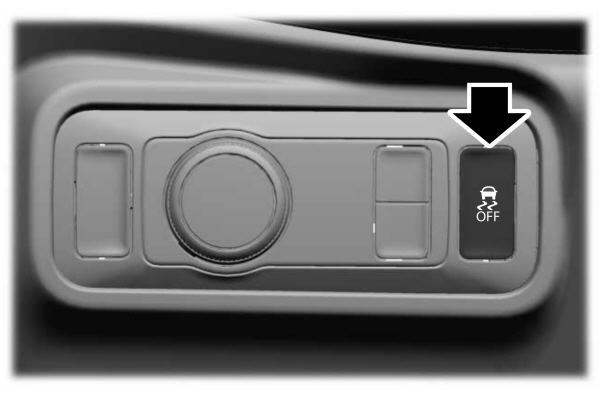
The system turns traction control and stability control on each time you power on your vehicle.
You can switch these systems off by using the button to the left of the steering wheel.
If you press the button, it will turn traction control off. See
Switching Traction Control On and Off.
If you press and hold for 5 seconds, it turns stability control off.
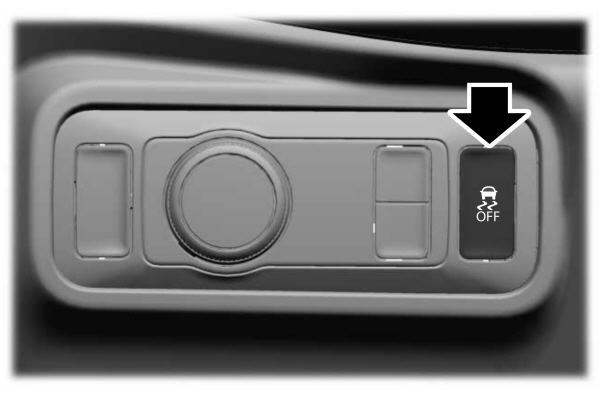
Shifting into reverse (R) disables the system.
Note:
With electronic stability control off, E-AWD protection controls remain active and could be noticeable in slippery conditions.
Note:
While stability control can be turned off in any drive mode, the acceleration response in engage mode provides the most refined longitudinal control of the vehicle.
Note:
When you choose the drive mode Unbridled and electronic stability control is off, it reduces the level of deceleration.
| ESC Features | ||||
|---|---|---|---|---|
| Button Functions | Mode | Stability Control Off Light | Electronic Stability Control | Traction Control System |
| Default at start-up | - | On during bulb check | Enabled | Enabled |
| Button pressed momentarily | Traction control off | On | Enabled | Disabled |
| Button pressed and held more than five seconds | ESC disabled | On | Disabled | Disabled |
| Button pressed again after deactivation | ESC fully enabled | Off | Enabled | Enabled |
- Please note that Ford will not respond to individual feedback.
- Please provide detailed feedback regarding any inaccuracies in the content or any missing content in the Owner's Manual.
- Your feedback will be investigated, and any necessary changes will be updated in the online Owner's Manual.
Your input is valuable in helping us improve our Owner's Manual. Thank you for taking the time to provide your feedback.
